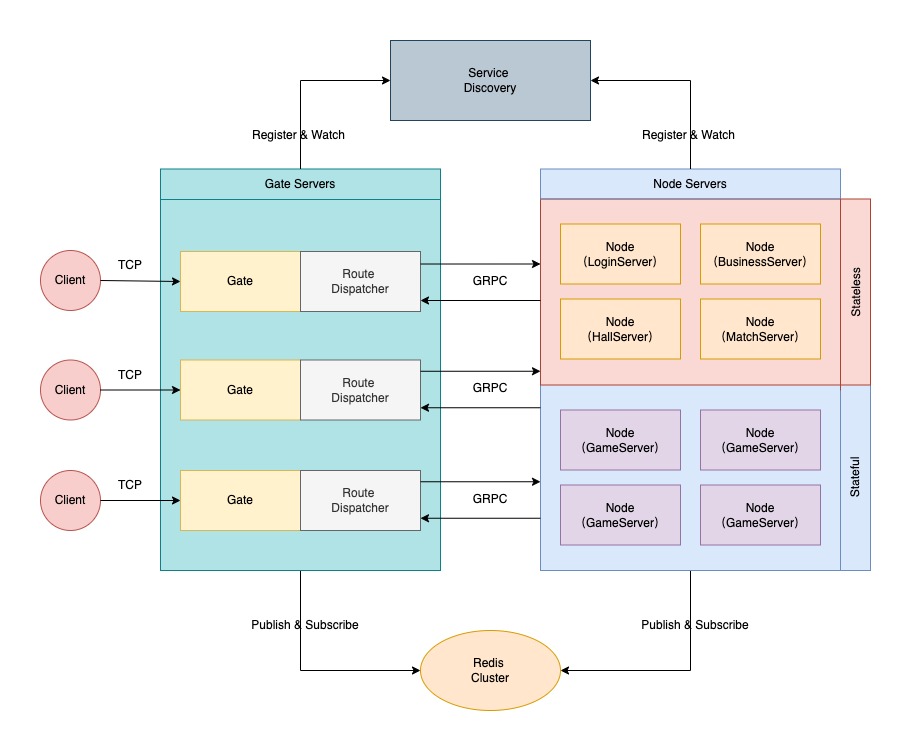due
1.介绍
due是一款基于Go语言开发的轻量级分布式游戏服务器框架。 其中,模块设计方面借鉴了kratos的模块设计思路,为开发者提供了较为灵活的集群构建方案。
2.优势
- 简单性:架构简单,源码简洁易理解。
- 便捷性:仅暴露必要的调用接口,减轻开发者的心智负担。
- 高效性:框架原生提供tcp、kcp、ws等协议的服务器,方便开发者快速构建各种类型的网关服务器。
- 扩展性:采用良好的接口设计,方便开发者设计实现自有功能。
- 平滑性:引入信号量,通过控制服务注册中心来实现优雅地重启。
- 扩容性:通过优雅的路由分发机制,理论上可实现无限扩容。
- 易调试:框架原生提供了tcp、kcp、ws等协议的客户端,方便开发者进行独立的调试全流程调试。
3.功能
- 网关:支持tcp、kcp、ws等协议的网关服务器。
- 日志:支持std、zap、logrus、aliyun、tencent等多种日志组件。
- 注册:支持consul、etcd、k8s、nacos、servicecomb、zookeeper等多种服务注册中心。
- 协议:支持json、protobuf等多种通信协议。
- 配置:支持json、yaml、toml、xml等多种文件格式。
- 通信:支持grpc、rpcx等多种高性能传输方案。
- 重启:支持服务器的平滑重启。
4.协议
在due框架中,通信协议统一采用route+message的格式:
-------------------------
| seq | route | message |
-------------------------
tcp协议格式:
-------------------------------
| len | seq | route | message |
-------------------------------
说明:
- seq表示请求序列号,默认为2字节,常用于请求、响应对的确认。可通过配置文件修改
- route表示消息路由,默认为2字节,不同的路由对应不同的业务处理流程。可通过配置文件修改
- message表示消息体,采用json或protobuf编码。
- 打包器,默认使用小端序编码。可通过配置文件修改
- 选择使用tcp协议时,为了解决粘包问题,还应在包前面加上包长度len,固定为4字节,默认使用小端序编码。
5.心跳
很意外,在due框架中,我们并没有采用0号路由来作为默认的心跳包来检测,默认我们采用的空包作为心跳检测包。
设计初衷:不想心跳检测侵入到业务路由层,哪怕是特殊的0号路由。
ws心跳包格式:
[]bytetcp心跳包格式:
-------
| len |
-------
| 0 |
-------
说明:
- ws协议心跳包默认为空bytes。
- 选择使用tcp协议时,为了解决粘包问题,还应在包前面加上包长度len,固定为4字节,包长度固定为0。
6.快速开始
下面我们就通过两段简单的代码来体验一下due的魅力,Let's go~~
0.启动组件
docker-compose updocker-compose.yaml文件已在docker目录中备好,可以直接取用
1.获取框架
go get github.com/dobyte/due@latest
go get github.com/dobyte/due/network/ws@latest
go get github.com/dobyte/due/registry/etcd@latest
go get github.com/dobyte/due/locate/redis@latest
go get github.com/dobyte/due/transport/grpc@latest2.构建Gate服务器
package main
import (
"github.com/dobyte/due"
"github.com/dobyte/due/cluster/gate"
"github.com/dobyte/due/locate/redis"
"github.com/dobyte/due/config"
"github.com/dobyte/due/log"
"github.com/dobyte/due/mode"
"github.com/dobyte/due/network/ws"
"github.com/dobyte/due/registry/etcd"
"github.com/dobyte/due/transport/grpc"
)
func main() {
// 设置模式
mode.SetMode(mode.DebugMode)
// 监听配置
config.Watch()
defer config.Close()
// 创建容器
container := due.NewContainer()
// 创建网关组件
component := gate.NewGate(
gate.WithServer(ws.NewServer()),
gate.WithLocator(redis.NewLocator()),
gate.WithRegistry(etcd.NewRegistry()),
gate.WithTransporter(grpc.NewTransporter()),
)
// 添加网关组件
container.Add(component)
// 启动容器
container.Serve()
}3.构建Node服务器
package main
import (
"github.com/dobyte/due"
"github.com/dobyte/due/cluster/node"
"github.com/dobyte/due/locate/redis"
"github.com/dobyte/due/config"
"github.com/dobyte/due/log"
"github.com/dobyte/due/mode"
"github.com/dobyte/due/registry/etcd"
"github.com/dobyte/due/transport/grpc"
)
func main() {
// 设置模式
mode.SetMode(mode.DebugMode)
// 监听配置
config.Watch()
defer config.Close()
// 创建容器
container := due.NewContainer()
// 创建网关组件
component := node.NewNode(
node.WithLocator(redis.NewLocator()),
node.WithRegistry(etcd.NewRegistry()),
node.WithTransporter(grpc.NewTransporter()),
)
// 注册路由
component.Proxy().AddRouteHandler(1, false, greetHandler)
// 添加组件
container.Add(component)
// 启动服务器
container.Serve()
}
func greetHandler(r node.Request) {
_ = r.Response([]byte("hello world~~"))
}4.构建客户端
package main
import (
"github.com/dobyte/due/config"
"github.com/dobyte/due/log"
"github.com/dobyte/due/mode"
"github.com/dobyte/due/network"
"github.com/dobyte/due/network/ws"
"github.com/dobyte/due/packet"
)
var handlers map[int32]handlerFunc
type handlerFunc func(conn network.Conn, buffer []byte)
func init() {
handlers = map[int32]handlerFunc{
1: greetHandler,
}
}
func main() {
// 设置模式
mode.SetMode(mode.DebugMode)
// 监听配置
config.Watch()
defer config.Close()
// 创建客户端
client := ws.NewClient()
// 监听连接
client.OnConnect(func(conn network.Conn) {
log.Infof("connection is opened")
})
// 监听断开连接
client.OnDisconnect(func(conn network.Conn) {
log.Infof("connection is closed")
})
// 监听收到消息
client.OnReceive(func(conn network.Conn, msg []byte, msgType int) {
message, err := packet.Unpack(msg)
if err != nil {
log.Errorf("unpack message failed: %v", err)
return
}
handler, ok := handlers[message.Route]
if !ok {
log.Errorf("the route handler is not registered, route:%v", message.Route)
return
}
handler(conn, message.Buffer)
})
conn, err := client.Dial()
if err != nil {
log.Fatalf("dial failed: %v", err)
}
if err = push(conn, 1, []byte("hello due~~")); err != nil {
log.Errorf("push message failed: %v", err)
}
select {}
}
func greetHandler(conn network.Conn, buffer []byte) {
log.Infof("received message from server: %s", string(buffer))
}
func push(conn network.Conn, route int32, buffer []byte) error {
msg, err := packet.Pack(&packet.Message{
Seq: 1,
Route: route,
Buffer: buffer,
})
if err != nil {
return err
}
return conn.Push(msg)
}7.支持组件
- 日志组件
- zap: github.com/dobyte/due/log/zap
- logrus: github.com/dobyte/due/log/logrus
- aliyun: github.com/dobyte/due/log/aliyun
- tencent: github.com/dobyte/due/log/zap
- 网络组件
- ws: github.com/dobyte/due/network/ws
- tcp: github.com/dobyte/due/network/tcp
- 注册发现
- etcd: github.com/dobyte/due/registry/etcd
- consul: github.com/dobyte/due/registry/consul
- 传输组件
- grpc: github.com/dobyte/due/transporter/grpc
- 定位组件
- redis: github.com/dobyte/due/locate/redis
8.详细示例
更多详细示例请点击due-example