Overview • Features • Screenshots • Instalation • License
This repository hosts a Java application designed for playing the classic game of Hangman. The program features two GUI versions: a web-based interface and a client-side application using JavaFX. It incorporates several enhancements to enrich and facilitate gameplay.
- Classic Hangman Gameplay: Both versions offer the traditional Hangman experience, including letter guessing, accumulating failures, and replaying games.
- Word Data Sources: Retrieves word data from various sources, differing between implementations.
- Scoreboard System: A scoring system is present in both versions to showcase the best player attempts.
- Word Database Upload: Allows uploading word databases from .txt files.
- Local Scoreboard: Utilizes cookies for a local scoreboard.
- Session Data Storage: Facilitates separate gameplay on different browsers and enables returning to unfinished games.
- Gameplay Record: Last games are saved in the Payara database.


The process of creating a user in the client version of the application.
- Java JDK (version 11 or higher)
- Any Java IDE (e.g., IntelliJ IDEA, Eclipse)
- (For web version) Payara Server or any compatible server for running Java EE applications
- Clone the repository to your local machine.
- Open the project in your Java IDE.
- Locate the main class for the JavaFX application (
Main.javaor similar). - Run the
Main.javafile to start the client application.
- Ensure Payara Server or your chosen Java EE server is installed and configured.
- Build the web application using Maven or your IDE’s build tool.
- Deploy the
.warfile to the server:- For Payara, copy the
.warfile to thepayara5/glassfish/domains/domain1/autodeploy/directory. - Alternatively, use the admin console to deploy the application manually.
- For Payara, copy the
- After deploying, open a web browser.
- Navigate to
http://localhost:8080/[YourAppName](replace[YourAppName]with the name of your deployed application). - The Hangman game should now be accessible via the web interface.
This project is licensed under the MIT License - see the LICENSE file for details.