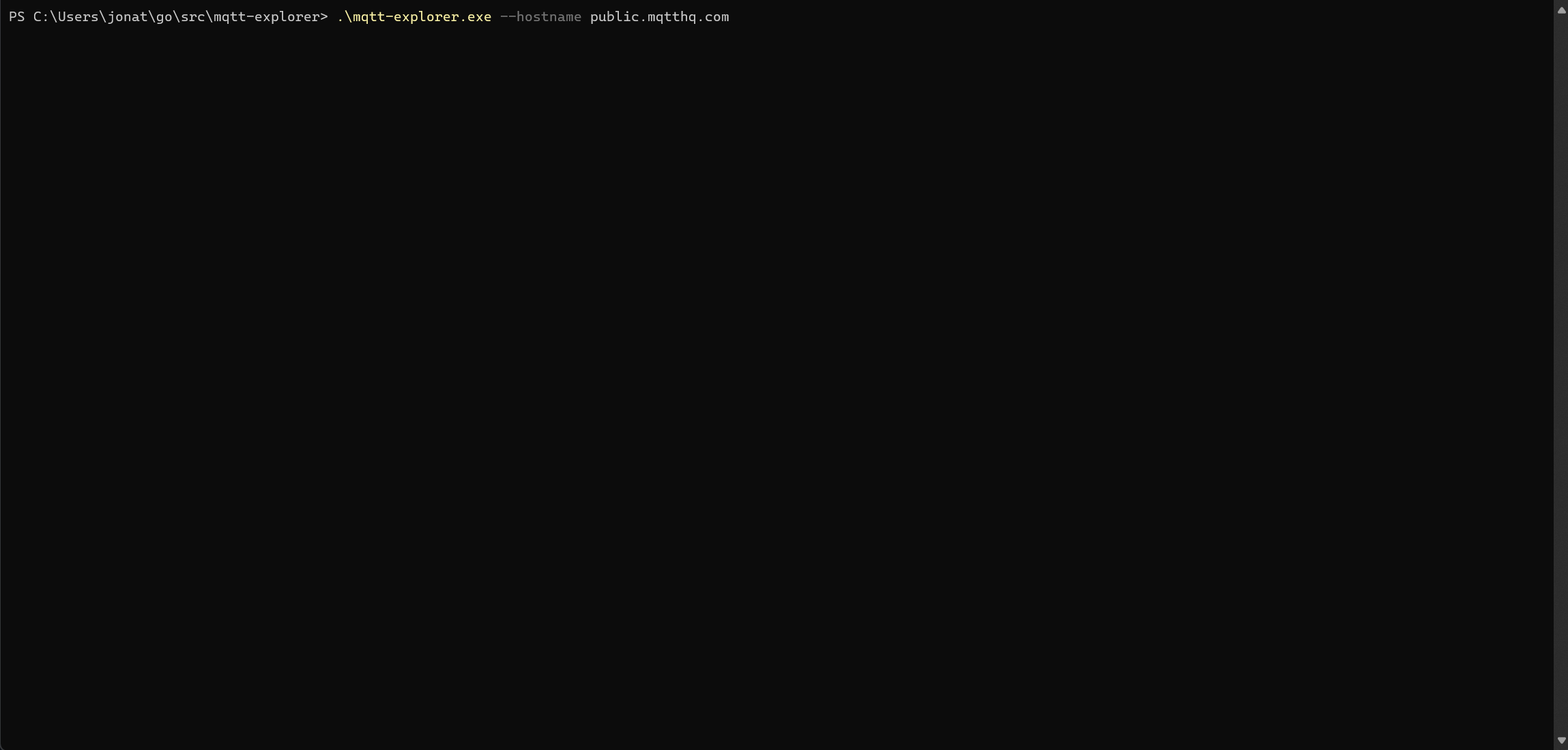
A CLI for exploring and interacting with MQTT topics, inspired by the original MQTT-Explorer, but brought directly into your command line. This tool enables you to navigate and view your MQTT broker's topic structure in a intuitive, tree-like format, and provides functionality to view the latest payload data and publish arbitrary messages to existing topics.
Current:
- Visualize your entire broker's topic structure in an interactive, navigable tree.
- View the latest and historical payloads for any given topic.
- Publish arbitrary messages to existing topics.
- Copy payloads to clipboard for easy sharing.
- Fullscreen mode for larger payloads.
Planned:
- Publish to arbitrary topics with customizable QoS and Retained message configurations.
- Implement search functionality and filtering capabilities for the topic structure.
- Syntax highlighting for payloads to improve readability.
- Profile support to automatically connect to saved brokers
MQTT-Explorer can be installed using go install or downloading the latest binary from Releases.
go install github.com/snappey/mqtt-explorer@latestEnsure that the binary exists within your PATH, this is handled for you if go install is used.
mqtt-explorer [flags]
Flags:
-h, --help help for mqtt-explorer
--hostname string hostname of the broker (default "test.mosquitto.org")
--port int port the broker is running on, typically tcp: 1883, ssl: 8883, ws: 8083 or wss: 8084 (default 1883)
--scheme string protocol to use tcp, ssl, ws or wss (default "tcp")
--topic string topic to subscribe to on the broker (default "#")Q, Ctrl+C - Close the application
Arrow Keys - Move around the Tree / Select Payloads
Shift Up/Down Arrow Keys - Skip 5
Shift Ctrl Up/Down Arrow Keys - Skip 25
HOME - Skip to Start
END - Skip to End
TAB - Cycle focus between each Panel
C - Copy the selected payload to clipboard
V - Paste the selected payload into publish message textarea
F - Toggle fullscreen mode (only available when selecting a payload)