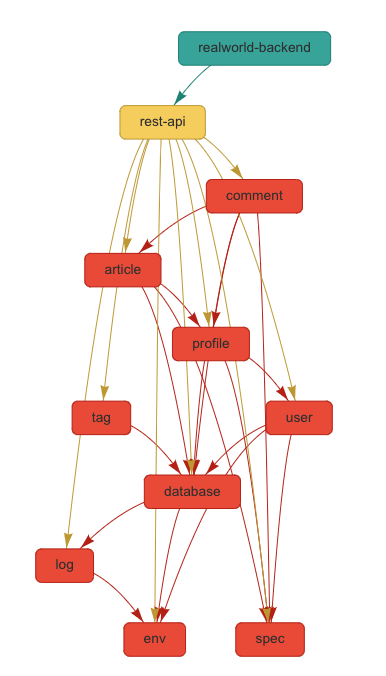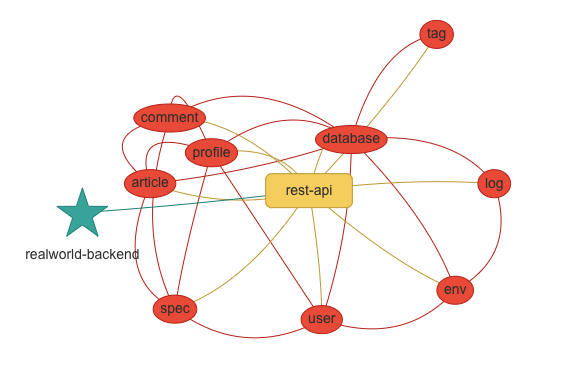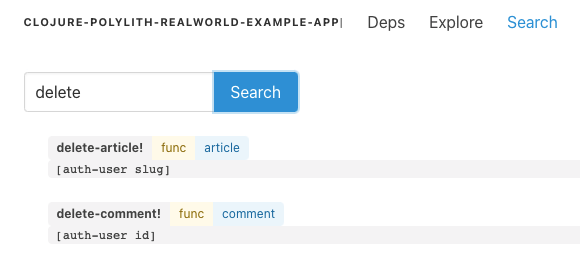polylith-viz is a tool that you can drop into your polylith application to provide
- Component dependency visualisation
- Interface exploration
- Interface full text search
You can find out more about 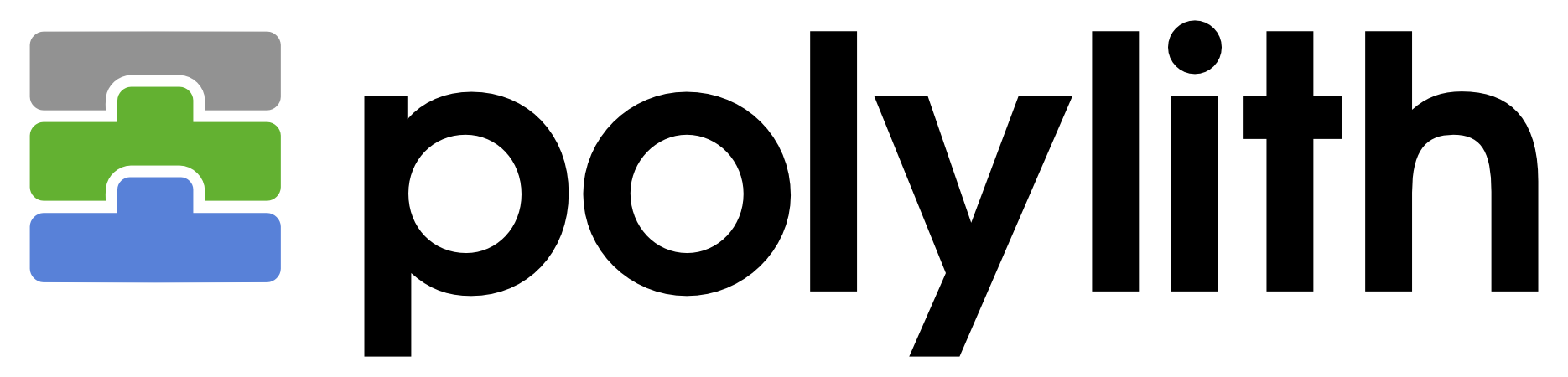 here
here
1.Add the polylith-viz dependecy to your development deps.edn and start your repl
:aliases
{:dev
{:extra-deps
{sneakypeet/polylith-viz
{:git/url "https://github.com/SneakyPeet/polylith-viz"
:sha "INSERT_LATEST_SHA_HERE"
:deps/root "projects/polylith-viz"}}}}- Ensure poly tool is installed
polylith-viz will automatically regenerate the workspace.edn file on every request. This can be turned off with options.
Run the poly-viz server from your repl. Any changes to your polylith system will reflect on page refresh
Start the polylith server
(poly-viz.server.core/start)
You can pass in various options when starting the server (see available options)
(poly-viz.server.core/start
:ws-path "/path/to/workspace.edn"
:port 3000)You can use poly-viz.server.static/html to generate a static page. You can setup your CI to build and deploy this anywhere you like for easy reference.
Writing the code that saves the html to a file is left to you, but here is an example
(defn build-pages
"assumes you have already ran `poly ws out:polyws.edn`"
[]
(let [f (io/file "public/index.html")]
(io/make-parents f)
(spit f (static/html :include-dev-projects? true
:rebuild-ws-file-before-generate? false))))polylith-viz uses visjs.org's network library to generate a dependency network diagram for projects, bases and components.
The network layout and style can be modified by passing in the different options when starting the server.
(start
:brick-options {:component {:nodes {:color "#ED553B"}
:edges {}}
:base {:nodes {:color "#F6D55C"
:shape "box"}
:edges {}}
:project {:nodes {:color "#3CAEA3"
:shape "star"}
:edges {}}}
:vis-options {:layout {:hierarchical {:enabled false}}
:edges {:arrows nil
:smooth true}
:nodes {:shape "ellipse"
:margin {:top 10 :bottom 10 :left 20 :right 20}}})polylith-viz makes it easy to explore interfaces as well as allows full text search on interfaces
| Option | Description | Default |
|---|---|---|
| :ws-path | The path to your generated workspace.edn file | "polyws.edn" |
| :output-ws-on-request? | Rebuilds the workspace file on every page refresh | true |
| :ws-shell-cmd | The poly tool command that rebuilds the workspace file when :output-ws-on-request? is true | ["poly" "ws" "out:polyws.edn"] |
| :port | Server port | 8087 |
| :browse? | Opens the browser on start | true |
| :include-dev-project? | Includes the dev project in analysis | false |
| :brick-options | visjs.org network options for brick nodes and edges | poly-viz.vis-network.interface/default-brick-vis-options |
| :brick-levels | When using the visjs.org network hierarchical layout, a bricks level is determined by this starting-level + number of other bricks depending on it. | poly-viz.vis-network.interface/brick-hierarchical-layout-starting-levels |
| :vis-options | visjs.org network options | poly-viz.vis-network.interface/default-vis-options |
| :version | Displays the provided string in the menu | "" |
| :extra-pages | A vector of maps representing any extra pages you want to add. Useful if you want to use polylith-viz as the base project, but add some custom documentation. Maps have the form {:name "" :component [:div]}. :component is a hiccup structure. Bulma is used as css framework | [] |