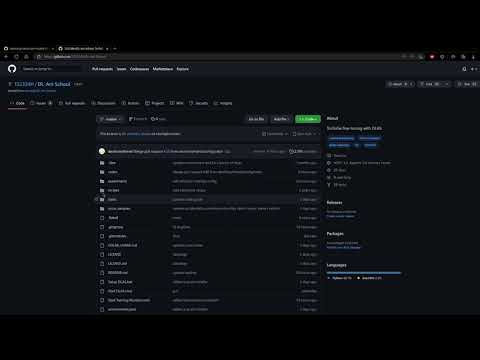NOTICE: this repo is not endorsed by @neonbjb
in progress: Diffusion model training. Track progress here
in progress: 8bit optimizers (works on Linux, see here)
NEW: (windows) Training UI
like the tortoise-tts-fast project, the changes in this repo are also licensed as AGPL, but if I'm being realistic I haven't actually made any new code, the only thing I can really copyright is the config files and this readme.md
(this will be updated often)
git clone https://github.com/152334H/DL-Art-School
cd DL-Art-School
wget https://huggingface.co/Gatozu35/tortoise-tts/resolve/main/dvae.pth -O experiments/dvae.pth # https://huggingface.co/jbetker/tortoise-tts-v2/resolve/3704aea61678e7e468a06d8eea121dba368a798e/.models/dvae.pth
sha256sum ../DL-Art-School/experiments/dvae.pth | grep a990825371506c16bcf0e8167bf24ccf82f65bb6a1dbcbfcf058d76f9b197e35 # extra check on vqvae checkpoint integrity, feel free to skip this
cp ~/.cache/tortoise/models/autoregressive.pth experiments # copy the gpt model
pip install -r codes/requirements.laxed.txt # ONLY TESTED ON python=3.9; use your existing tortoise env if possible
pip uninstall tensorboard # this is only needed if you want to view tensorboard logs. see https://github.com/pytorch/pytorch/issues/22676This script by @devilismyfriend will install a conda environment named DLAS that uses a newer version of cuDNN for faster training:
git clone https://github.com/152334H/DL-Art-School
cd DL-Art-School
".\Setup DLAS.bat"This requires that you have miniconda/anaconda (with python 3.10) and git installed.
After it finishes setup, you can run it with ".\Start DLAS.cmd":
- prepare a dataset (LJSpeech format is what's configured; if you can read the code you can use other formats like voxpopuli)
- edit
experiments/EXAMPLE_gpt.yml. Read & possibly edit every line withCHANGEMEin it. Especially,- change the dataset config (obviously)
- reduce batch size if you have less-than 16GB vram
- possibly change the learning rate and other hyperparams
- run
cd codes && python3 train.py -opt ../experiments/EXAMPLE_gpt.yml- DO NOT CANCEL THIS until you see
INFO: Saving models and training states.. All training progress before that line is LOST. (feel free to cancel it if you used bad data or something)
- DO NOT CANCEL THIS until you see
- load up the tortoise-tts-fast fork, and use the new
--ar-checkpointoption with/path/to/DL-Art-School/experiments/<INSERT EXPERIMENT NAME HERE>/models/<MOST RECENT STEPS>_gpt.pth.
- Make sure you have an LJSpeech dataset & a fine-tuned GPT model from the previous instructions.
- edit
experiments/EXAMPLE_diff.yml. Everything above applies, but there's also some new things:
- More vram is consumed compared to the GPT training; you should reduce batch size accordingly
gpt_pathneeds to point to a GPT model.after:parameters adjust warmup steps
- run
cd cdoes && python3 train.py -opt ../experiments/EXAMPLE_diff.yml. Same warning applies - The tortoise-tts-fast fork now has a
--diff-checkpointflag as well.
This section will be removed once I write a script to automate it
If you have to continue an incomplete training session for any reason, then:
- Find the most recently saved training state file. If the last saved step was
$step, and your training session was named$trainingName, then the file will be at../experiments/$trainingName/training_state/$step.state - Edit the
.ymlconfig file'spath:path: #pretrain_model_gpt: '../experiments/autoregressive.pth' # COMMENT THIS LINE OUT strict_load: true #resume_state: ../experiments/$trainingName/training_state/$step.state
The colab training nodebook will automatically find good hyperparams based on the dataset size. This info is merely included for CLI users || public information.
Note that epoch_steps == dataset_size//batch_size; partial batches are discarded by the trainer.
The hyperparameters configured in the example yml are sane defaults for a reasonably large dataset of a few thousand samples. If your dataset is much smaller (50-500), you should make the following changes:
- batch size reduction. Specifically, ensure the batch size used is reasonably close to being a clean divisor of the provided dataset; the DLAS trainer (currently) drops partially filled batches.
gen_lr_steps. The smaller your dataset, the faster you should be decaying the learning rate. You should have no more than 10 epoches before the first decay, i.e. the first number ingen_lr_stepsshould be smaller thanepoch_steps * 10. (personal tests indicate that loss starts going up if there's no decay by epoch 20)print_freq,val_freq,save_checkpoint_freq: These should all be adjusted to dataset size as well. Recommendation:val_freq == save_checkpoint_freq == print_freq*3;print_freq == min(epoch_steps,100)
For a very basic and simple task, I trained the ar model for 500 steps, with batch size 128, on a dataset of Kim Kitsuragi that contained ~4.5k wav files. This means I trained for about 11 epoches, which I'm not sure is a good thing or not.
| CONDITIONING | CHECKPOINT | SAMPLEs | verdict |
|---|---|---|---|
| KK | original | here | - |
| KK | 500_gpt.pth | here | Much closer to the real character! |
| emma | original | here | - |
| emma | 500_gpt.pth | here | A mix of "well-transferred accent" (surprising!) && "catastropic memorisation" (expected) |
- Fine-tuning with non-English datasets (Marathi), YouTube examples
- other experiments by me
This project is in its infancy, and is in desperate need of contributors. If you have any suggestions / ideas, please visit the discussions page. If you have programming skills, try making a pull request!
- (windows only) Automatic LJSpeech dataset creation && audio transcription with Whisper
- (linux only) Saving and transcribing audio played from speakers, link
- run at least 1 epoch of autoregressive training with clear loss decrease
- upload training configs
- check that results are actually good (!!)
- create a colab training notebook
- train other submodels (diffusion, clvp)
- offload all of the work to other contributors
Send your Pytorch model to art class!
This repository is both a framework and a set of tools for training deep neural networks that create images. It started as a branch of the open-mmlab project developed by Multimedia Laboratory, CUHK but has been almost completely re-written at every level.
These are a dime a dozen, no doubt. DL Art School (DLAS) differentiates itself by being configuration driven. You write the model code (specifically, a torch.nn.Module) and (possibly) some losses, then you cobble together a config file written in yaml that tells DLAS how to train it. Swapping model architectures and tuning hyper-parameters is simple and often requires no changes to actual code. You also don't need to remember complex command line incantations. This effectively enables you to run multiple concurrent experiments that use the same codebase, as well as retain backwards compatibility for past experiments.
Training effective generators often means juggling multiple loss functions. As a result, DLAS' configuration language is specifically designed to make it easy to support large number of losses and networks that interact with each other. As an example: some GANs I have trained in this framework consist of more than 15 losses and use 2 separate discriminators and require no bespoke code.
Generators are also notorious GPU memory hogs. I have spent substantial time streamlining the training framework to support gradient checkpointing and FP16. DLAS also supports "mega batching", where multiple forward passes contribute to a single backward pass. Most models can be trained on midrange GPUs with 8-11GB of memory.
The final value-added feature is interpretability. Tensorboard logging operates out of the box with no custom code. Intermediate images from within the training pipeline can be intermittently surfaced as normal PNG files so you can see what your network is up to. Validation passes are also cached as images so you can view how your network improves over time.
DLAS was built with extensibility in mind. One of the reasons I'm putting in the effort to better document this code is the incredible ease with which I have been able to train entirely new model types with no changes to the core training code.
I intend to fill out the sections below with sample configurations which can be used to train different architectures. You will need to bring your own data.
- GAN-based SR (ESRGAN)
- SRFlow
- GLEAN
- Video SR (TecoGAN) (documentation TBC)
- Stylegan2 (documentation TBC)
- BYOL
- iGPT (documentation TBC)
- Python 3
- PyTorch >= 1.6
- NVIDIA GPU + CUDA
- Python packages:
pip install -r requirements.txt - Some video utilities require FFMPEG
TBC
If you aren't already using Pycharm - now is the time to try it out. This project was built in Pycharm and comes with an IDEA project for you to get started with. I've done all of my development on this repo in this IDE and lean heavily on its incredible debugger. It's free. Try it out. You won't be sorry.
DLAS comes with some Dataset instances that I have created for my own use. Unless you want to use one of the recipes above, you'll need to provide your own. Here is how to add your own Dataset:
- Create a Dataset in codes/data/ which takes a single Python dict as a constructor and extracts options from that dict.
- Register your Dataset in codes/data/init.py
- Your Dataset should return a dict of tensors. The keys of the dict are injected directly into the training state, which you can interact within your configuration file.
There are currently 3 base scripts for interacting with models. They all take a single parameter, -opt which specifies the configuration file which controls how they work. Configs (will be) documented above in the user guide.
Start (or continue) a training session:
python train.py -opt <your_config.yml>
Start a distributed training session:
python -m torch.distributed.launch --nproc_per_node=<gpus> --master_port=1234 train.py -o <opt> --launcher=pytorch
Runs a model against a validation or test set of data and reports metrics (for now, just PSNR and a custom perceptual metric)
python test.py -opt <your_config.yml>
Breaks a video into individual frames and uses a network to do processing on it, then reassembles the output back into video form.
python process_video -opt <your_config.yml>
At this time I am not taking feature requests or bug reports, but I appreciate all contributions.
This project is released under the Apache 2.0 license.