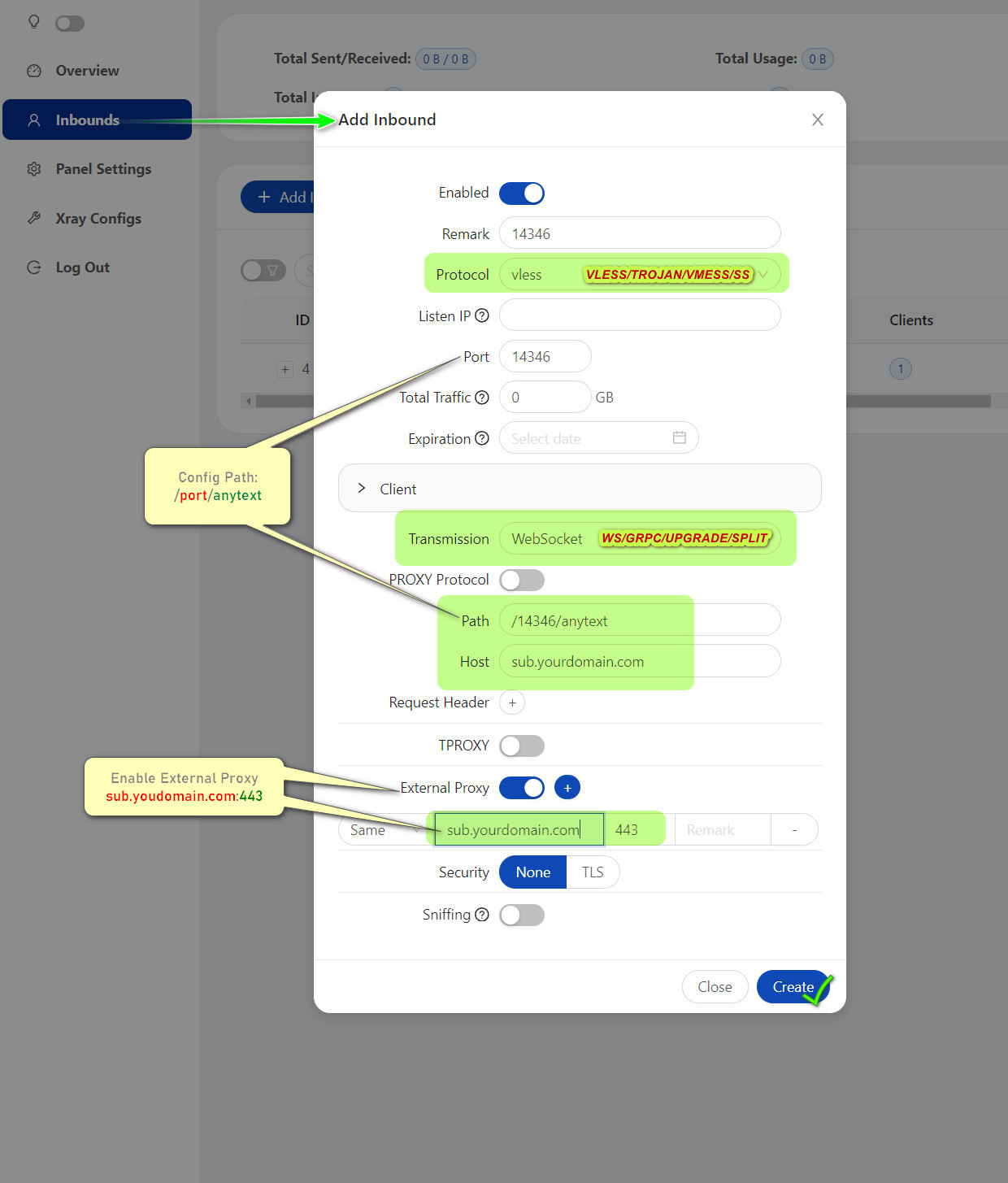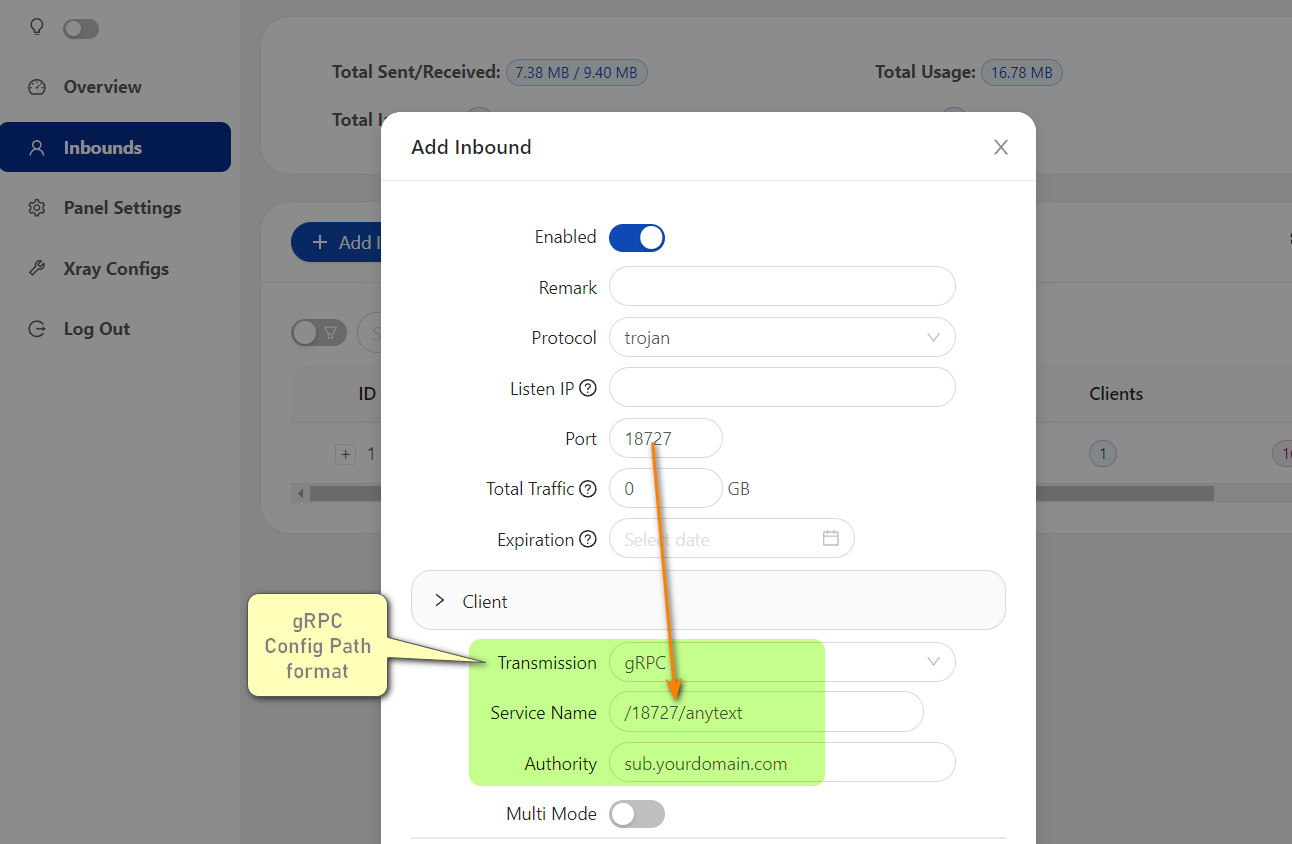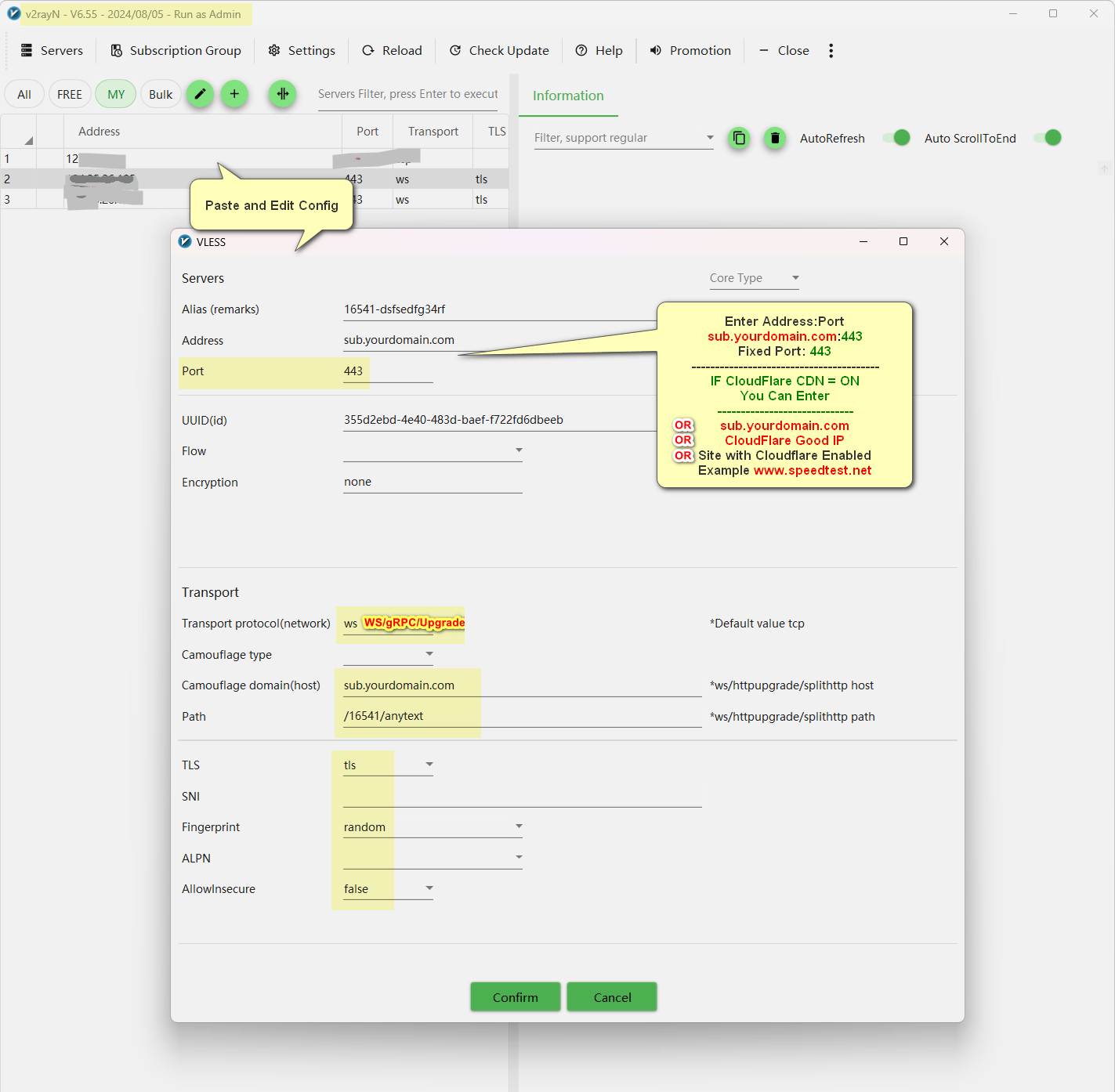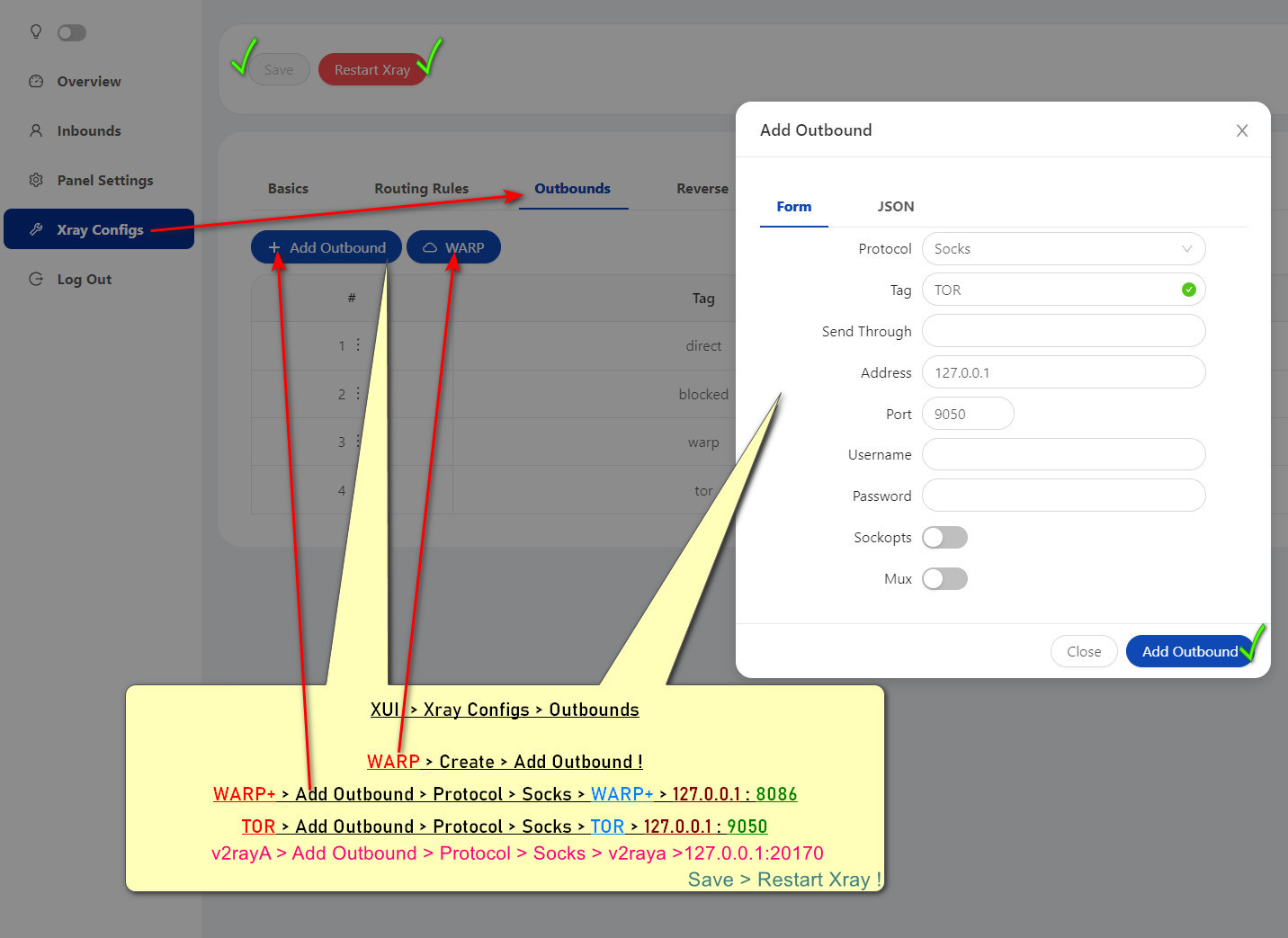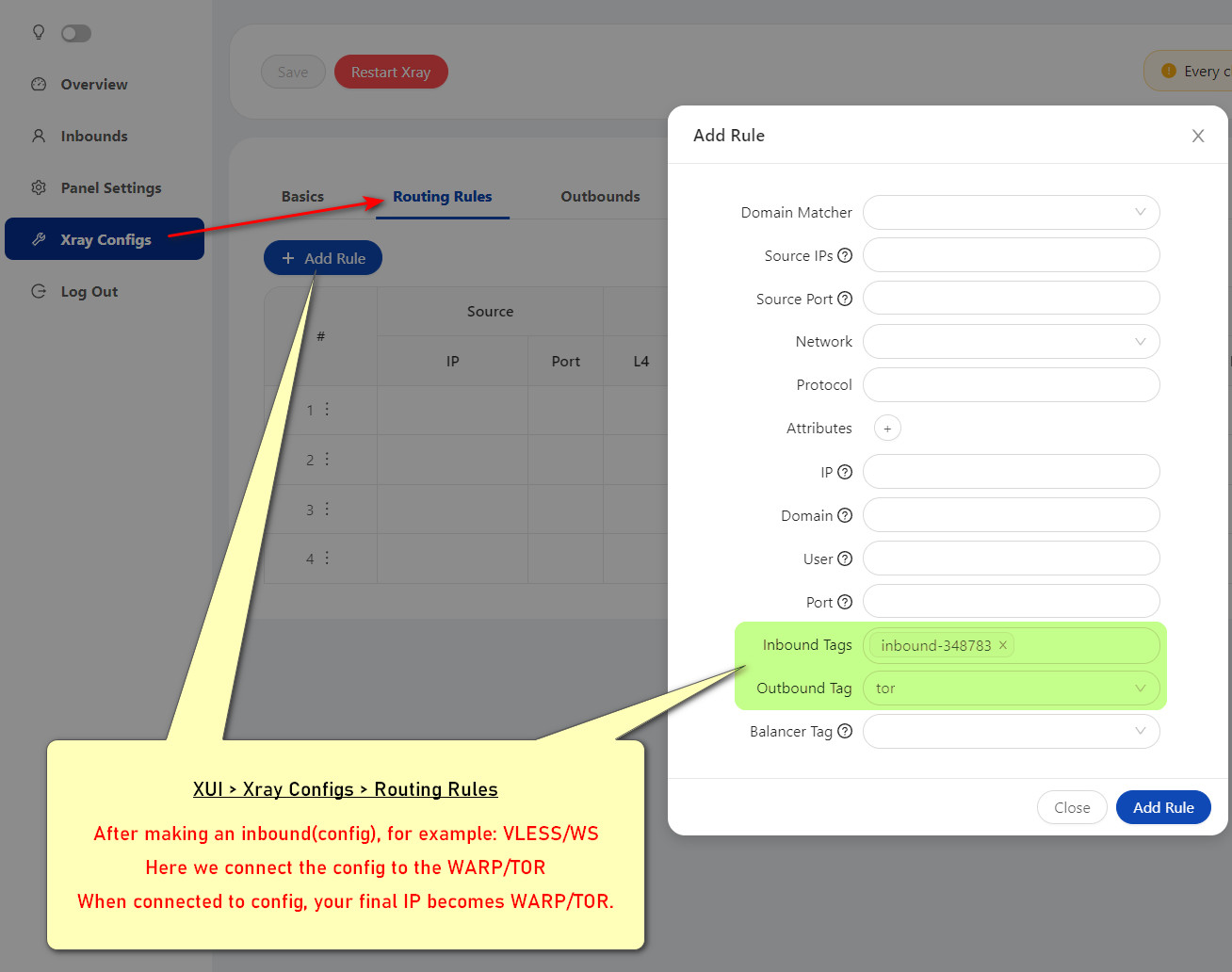x-ui-pro is an open-source project that provides an auto-installation script for a lightweight and secure web proxy server. It combines the features of xray-ui, warp, tor and nginx to offer a comprehensive solution for bypassing internet restrictions.
- Handle WebSocket/GRPC/HttpUgrade/SplitHttp via nginx.
- Supports multiple users and configurations via port 443
- Install multiple domains with one a server/panel
- More security and low detection with nginx
- Auto SSL Renew, Reload Daily Services
- Compatible with Cloudflare CDN/IP
- Random 150+ fake HTML template!
- Debian/Ubuntu/CentOS/Fedora Linux!
- Warp+/Psiphon 🔜
Install X-UI-PRO📀📦
sudo su -c "$(command -v apt||echo dnf) -y install wget;bash <(wget -qO- raw.githubusercontent.com/GFW4Fun/x-ui-pro/master/x-ui-pro.sh) -install yes -panel 1 -cdn off"
Cloudflare users
Cloudflare users > -cdn on > Domain![]() ON
ON
SSL Support (yourdomain.com, *.yourdomain.com)
For add new subdomain, just add a new record A,AAAA[IP] in domain dns management! no need to reinstall the panel!
Installation arguments
PanelType
-panel 0 (alireza) 1 (MHSanaei)
Random FakeSite🌏
sudo su -c "bash <(wget -qO- https://raw.githubusercontent.com/GFW4Fun/x-ui-pro/master/randomfakehtml.sh)"
Uninstall X-UI-PRO❌
sudo su -c "bash <(wget -qO- https://raw.githubusercontent.com/GFW4Fun/x-ui-pro/master/x-ui-pro.sh) -uninstall yes"
➖➖➖➖➖➖➖➖➖➖➖➖➖➖➖➖➖➖➖➖➖➖➖➖➖
TOR 🧅> XUI > Xray Configs > Outbounds > Add Outbound > Protocol:Socks > Tag:tor > Address:Port 127.0.0.1:9050 > Add > Save Restart!
# Your current IP from TOR
curl --socks5-hostname 127.0.0.1:9050 checkip.amazonaws.com
# Your current IP from Psiphon
curl --socks5-hostname 127.0.0.1:1081 checkip.amazonaws.com
# Your current IP from WARP
curl --socks5-hostname 127.0.0.1:8086 checkip.amazonaws.com
➖➖➖➖➖➖➖➖➖➖➖➖➖➖➖➖➖➖➖➖➖➖➖➖➖
➖➖➖➖➖➖➖➖➖➖➖➖➖➖➖➖➖➖➖➖➖➖➖➖➖
apt update && apt install ufw
ufw reset && ufw allow ssh && ufw allow ftp && ufw allow http && ufw allow https
ufw enable && ufw reload && ufw status
➖➖➖➖➖➖➖➖➖➖➖➖➖➖➖➖➖➖➖➖➖➖➖➖➖
Cloudflare IP Ranges: https://www.cloudflare.com/ips/
Cloudflare IP Scanner: vfarid | goldsrc | ircfspace | drunkleen | cloudflare-v2ray-scanner