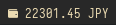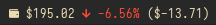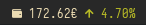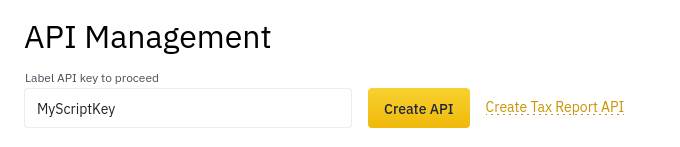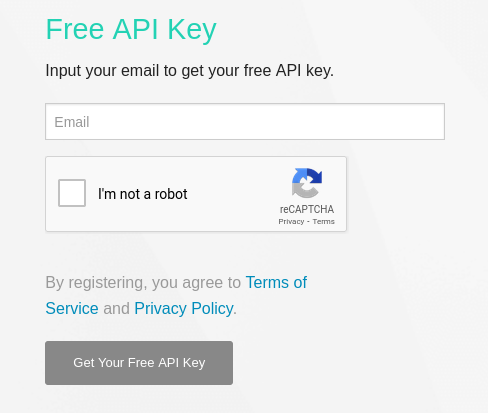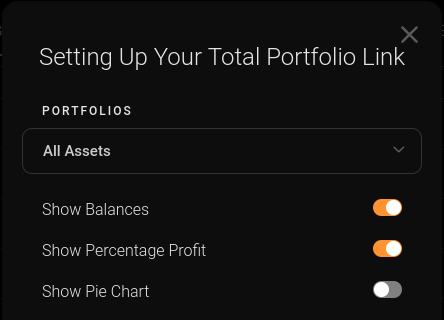This simple script gives you an overview of your Binance Spot account balance with automatic currency rate adjustment for Polybar.
Adjusted by a non-USD currency rate:
There's also an experimental feature to scrap CoinStats shareable portfolio URL for in-depth profit/loss data.
See here for more information.
[module/polybar-binance-portfolio]
type = custom/script
exec = ~/.config/polybar/modules/polybar-binance-portfolio.sh
interval = 600Please remember to give your script execution permissions.
This script requires jq, curl, bc, grep, sed and openssl to be installed and working correctly.
sudo pacman -S jq curl bc openssl
You can also optionally install Font Awesome 5 to use the icons shown in previews.
sudo pacman -S ttf-font-awesome
The configuration options are located in the script directly.
# Output format, this will be echoed to polybar.
# Available variables:
# - {CURRENCY}: Your selected FIAT currency.
# - {BALANCE}: The current portfolio balance adjusted for the selected currency.
# (You have to enable COINSTATS_USE to be able to use these variables)
# - {CS_USD_PRICE}: The current price of your selected currency in USD.
# - {CS_PNL_PERCENT}: The current profit/loss percentage of your portfolio.
# - {CS_PNL}: The current profit/loss of your portfolio adjusted for the selected currency.
# - {CS_PNL_ICON}: The current profit/loss icon.
# - {CS_PNL_DAILY_PERCENT}: The current profit/loss percentage of your portfolio in the last 24 hours.
# - {CS_PNL_DAILY}: The current profit/loss of your portfolio in the last 24 hours adjusted for the selected currency.
# - {CS_PNL_DAILY_ICON}: The current profit/loss icon in the last 24 hours.
FORMAT="\${BALANCE}"
# Example with CoinStats:
# FORMAT="\${BALANCE} {CS_PNL_DAILY_ICON} {CS_PNL_DAILY_PERCENT}%%{F-} (\${CS_PNL_DAILY})"
# An icon/label for {CS_PNL_ICON} or {CS_PNL_DAILY_ICON}.
ICON_UP="%{F#b8bb26}UP"
ICON_DOWN="%{F#fb4934}DOWN"
# Create an API key with at least a "Reading" permission.
# https://www.binance.com/my/settings/api-management
API_KEY=""
SECRET_KEY=""
# Please set your preferred currency here.
# Keep in mind that the currency converter API is not required for USD.
FIAT_CURRENCY="USD"
# You only need this if your FIAT_CURRENCY is not USD.
# https://www.currencyconverterapi.com/
CURRCONV_API_KEY=""
# !!! EXPERIMENTAL
# Use CoinStats scraper to get more data about your portfolio.
# This uses an UNOFFICIAL way to scrape data, so it's prone to breakage at ANY moment.
COINSTATS_USE=No # Set to Yes to enable.
COINSTATS_PORTFOLIO_URL="" Since this script uses a few different APIs to do it's job, you'll have to generate your own API keys.
Go to your Binance API Management dashboard to create a new API key.
And then copy your Public and Secret keys and paste them in the script here:
# Create an API key with at least a "Reading" permission.
# https://www.binance.com/my/settings/api-management
API_KEY="your public key"
SECRET_KEY="your secret key"You can skip this step if you want to use USD as your currency.
To generate your Free API Key you'll need to head to CurrencyConverterAPI website.
Your API key will be sent to your email inbox. Remember to activate your account before using your key.
You can then copy and paste your key in the script:
# You only need this if your FIAT_CURRENCY is not USD.
# https://www.currencyconverterapi.com/
CURRCONV_API_KEY="your key"You can opt-in to use the heavily experimental feature of the script to get in-depth profit/loss data from CoinStats.
Since CoinStats does not expose any API for PNL calculation, I had to look for another way. Thankfully, CoinStats allows it's users to create a "shareable portfolio link" that can be used to track your current portfolio balance (with detailed PNL information) publicly.
To create such a link, go into your CoinStats Portfolio and select a small "link" icon at the bottom of the page.
And then just copy your link and paste it in the script:
# !!! EXPERIMENTAL
# Use CoinStats scraper to get more data about your portfolio.
# This uses an UNOFFICIAL way to scrape data, so it's prone to breakage at ANY moment.
COINSTATS_USE=Yes # Remember to set this to "Yes"
COINSTATS_PORTFOLIO_URL="your url" Please keep in mind that this is an EXPERIMENTAL feature and there's NO guarantee that it will work for you / at a later date.