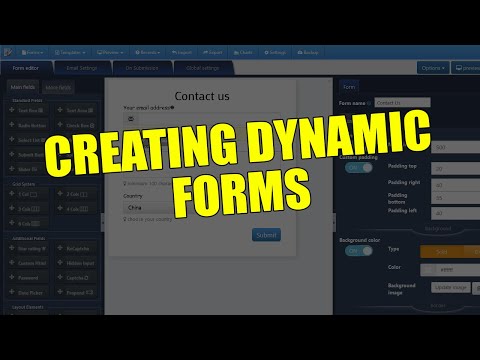Zigaform is a versatile and powerful free WordPress form plugin that allows you to create responsive forms in minutes using a simple drag-and-drop form builder. With a wide array of form elements and a live skin customizer, you can build professional forms with ease. The plugin also includes a comprehensive administration section, giving site admins control over extensive form options. No programming skills are required, making it accessible for all users.
Zigaform is fully mobile responsive, ensuring your forms look great on all devices—mobile, tablet, laptop, and desktop.
For more details, visit the Zigaform website.
You can support the continued development of Zigaform by donating via PayPal:
You can download the latest version of the Zigaform plugin here.
There are two methods to install the plugin:
- Log in to your WordPress backend.
- Go to Plugins > Add New.
- Click the Upload Plugin button.
- Choose the downloaded ZIP file and click Install Now.
- Once installed, click Activate Plugin.
- A new menu item labeled Zigaform Lite will appear in your WordPress admin panel.
- Unzip the downloaded
Zigaform Form Builder Litefile. - Use an FTP client to upload the
Zigaform Form Builder Litefolder to the/wp-content/plugins/directory on your server. - Activate the plugin from the Plugins menu in WordPress.
- Access the plugin options from the Zigaform Form Builder menu in your admin panel.
If you encounter any issues during installation, please refer to the documentation.
- Drag-and-Drop Builder: Easily add, reorder, and customize form fields.
- Responsive Design: Forms look great on all devices.
- Full Skin Customizer: Customize form skins with a live preview.
- 42+ Professional Form Elements: Choose from a wide variety of fields.
- Conditional Logic: Show or hide fields based on user input.
- Multiple Layouts: Arrange fields in columns for a clean layout.
- Wizard Forms: Create multi-step forms with progress indicators.
- Real-Time Form Editor: Preview changes as you make them.
- Spam Protection: Includes a logic-based anti-spam system, CAPTCHA, and reCAPTCHA.
- Email Notifications: Get notified when a form is submitted.
- Multi-Language Support: Available in several languages.
- Advanced Grid System: Create complex layouts with a flexible grid system.
- Extensive Form Management: Manage entries, export data, and more.
- Cross-Browser Compatibility: Works on all major browsers.
- Developer-Friendly: Includes hooks, filters, and custom CSS options.
Zigaform offers a wide range of field types:
- Text input (single line)
- Textarea (multiple lines)
- Checkbox
- Radio (multiple choice)
- Select dropdown
- HTML
- File Upload
- Image Upload
- Password
- Slider
- Range
- Spinner
- CAPTCHA
- reCAPTCHA
- Hidden field
- Star rating
- Color picker
- Date picker
- Time picker
- Date and Time picker
- Prepended/Appended textbox
- Panel
- Divider
- Heading
- Wizard buttons
- Switch
- Dynamic Checkboxes
- Dynamic Radiobuttons
All these field types are included in the free version!
- Dashboard Integration: Manage submitted entries from the WordPress dashboard.
- Export/Import: Bulk export to CSV, bulk delete, advanced filtering, and search across entries.
- Custom Confirmation Messages: Customize what users see after form submission, or redirect them to a custom URL.
- Notification Emails: Send customized email notifications after form submission, including user entries and additional information.
If you like Zigaform Form Builder Lite, consider upgrading to the premium version for additional features:
- Filter and search records
- One-click form duplication
- PDF feature
- CSV export
- Extended HTML documentation
- Priority support and upgrades
Try out Zigaform Form Builder Premium.
- Multi-Page Forms: Break forms into multiple pages with progress bars.
- Advanced Fields: Capture detailed information like names, addresses, and file uploads.
- Control Every Element: Fine-tune every part of your form, from settings to individual fields and emails.
- Effortless WordPress Integration: Add forms to your site using widgets, shortcodes, or template functions.
- Responsive and Retina-Ready: Forms look stunning on all devices, including high-resolution screens.
- Security: Built-in nonce security, honeypot, tamper protection, and optional reCAPTCHA.
- Fast and Scalable: Minified resources loaded only when needed, keeping your site fast.
- Translation Ready: Easily translatable, with support for multiple languages.
How do I create a form?
- Click on the Zigaform Lite sidebar menu > click Add New Form.
- Enter a title for your form in the pop-up that appears.
- Drag and drop form elements or click to add them to the form.
- Customize your options and click Save Form.
- Copy the shortcode from the pop-up and paste it into your post/page.
WordPress is free software, and is released under the terms of the GNU General Public License version 3 or (at your option) any later version. See LICENSE.md for complete license details.