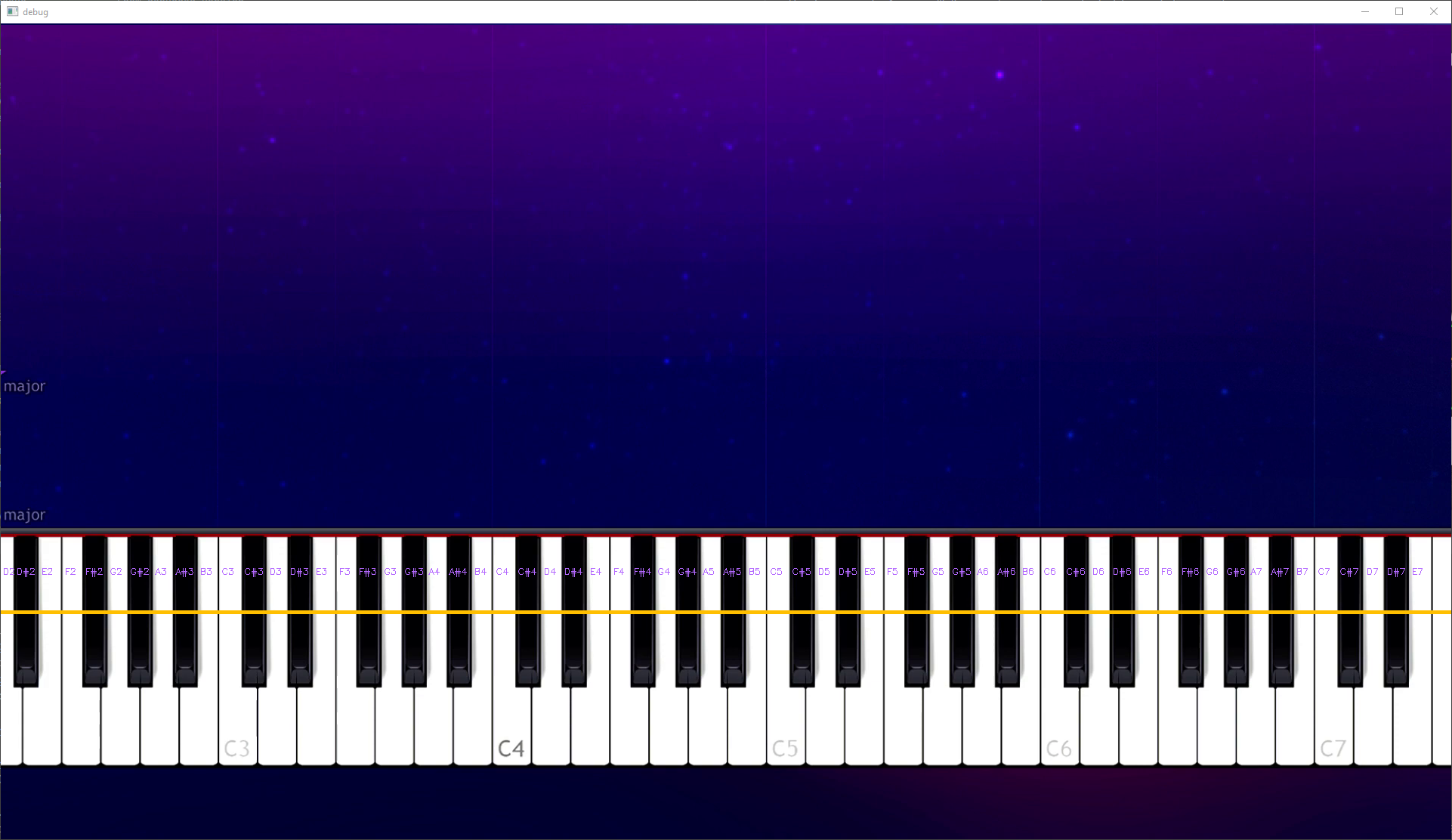Synthesia Video Converter
Download a video of a Synthesia song, run it through the program, and receive the sheet music!
This program is in its early stages so don't expect very high quality output at this time
If the beat doesn't sound quite right, remove all occurrences of 'z/8' and it might sound better
Program Arguments
(venv) >python -m copycat.main --help
usage: main.py [-h] -f PATH [-k NOTE] [-t TEMPO] [--skip-frames SKIP_FRAMES] [--debug] {manual} ...
positional arguments:
{manual}
optional arguments:
-h, --help show this help message and exit
-f PATH, --file PATH The path of the mp4 synthesia video
-k NOTE, --first-key NOTE
The first white key in the bounds.
-t TEMPO, --tempo TEMPO
The tempo of the piece in BPM
--skip-frames SKIP_FRAMES
How many frame to skip in case there is an introduction
--debug Show debugged version
Here is an example of a song with the correct parameters running in debug mode (--debug)
main.py --file /tmp/taylor_swift.mp4 --first-key D2 --debug
- The orange line is the detection line. It is where the key detection actually happens. Make sure no special effects are seen at this line.
- The purple key text has been placed above the respective key.
If everything looks good you can run without the --debug flag
Example output:
T:
C:
Q: 120
[B,1] [D1] [A1] [G1] [A1] [G1] [D1] [G1] [B,1] %
[D1] [A1] [G1] [A1] [G1] [D1] [G1] [A,1] [D1] [A1] %
[G1] [A1] [G1] [D1] [G1] [A,1] [D1] [A1] [G1] [A1] %
[G1] [D1] [G1] [B,1] [E1] [A1] [G1] [A1] [G1] [E1] %
[G1] [B,1] [E1] [A1] [G1] [A1] [G1] [E1] [G1] [C1] %
[D1] [A1] [G1] [A1] [G1] [D1] [G1] [C1] [D1] [A1] %
[G1] [A1] [G1] [D1] [G1] [^F1] [G1] [G2] [G3] %
[G1] [^F1] [G2] [A2] [G2] [G1] [^F1] [G2] %
[G3] [G1] [G1] [^F1] [G2] [A2] [G1] [^F1] %
[G1] [E8] z2 [G1] [G1] [G1] [^F1] [^F1] [D1] %
Take the output string when the program finishes and paste it into your favorite abc notation editor