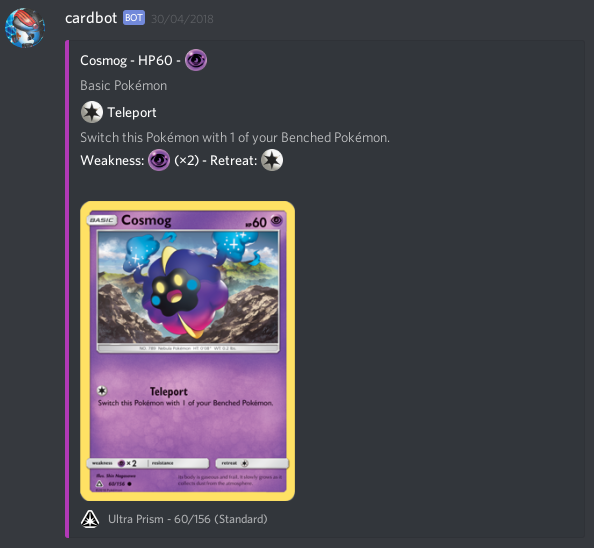Discord bot for a Pokemon TCG server. Can search cards and display the text and a link to the image. Uses discord.py for the Discord API and pokemontcg.io for the cards.
The bot can be seen used on the following Discord server: https://discord.gg/UgfcThp
Download the latest release, and run the following (perferably in a virtual environment):
pip install pkmntcg_discord_bot-0.3-py3-none-any.whlSimply clone the directory, build and install (again, ideally in a virtual environment):
git clone https://github.com/kirbyUK/pkmntcg-discord-bot
cd pkmntcg-discord-bot
make
make installYou then need to register a new bot from your Discord developer account and get a token for the bot, as well as invite it to any channels desired. Once a you have the token, you can supply it as a command line argument or place it in a file. Running the bot using both these methods is shown here:
cardbot -t [YOUR-TOKEN-HERE]
cardbot -f /path/to/token/file
From the bot's own output, using the !help command:
!search [card-name]
Gives a list of all cards matching the search
[card-name], as well as the set code and name.
e.g.
!search ambipom
!search ninja boy
!search splash energy
!show [set-code]
Displays the text and image of the given card
from the given set. If you are unsure of the
set code, find it using !search first.
e.g.
!show xy11-91
!show xy11-103
!show xy9-113
!text [set-code]
Similar to !show, however gives just the text in
a copy-and-pastable format.
e.g.
!show xy11-91
!show xy11-103
!show xy9-113