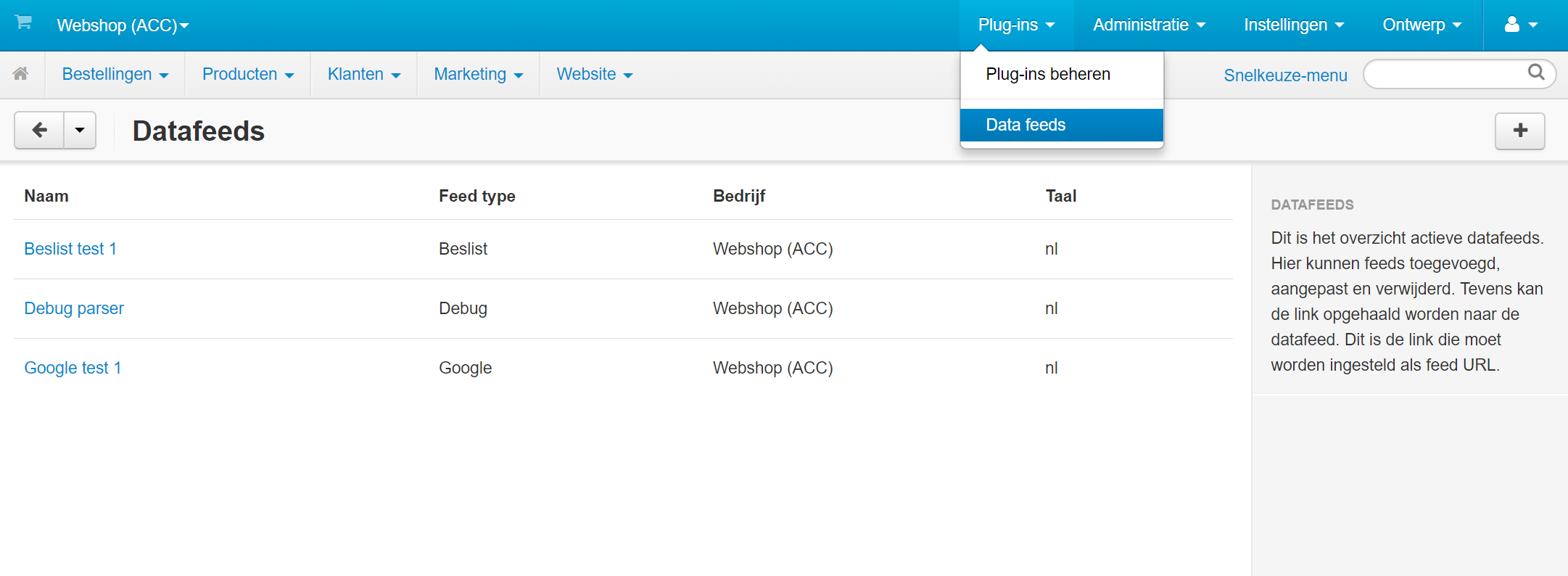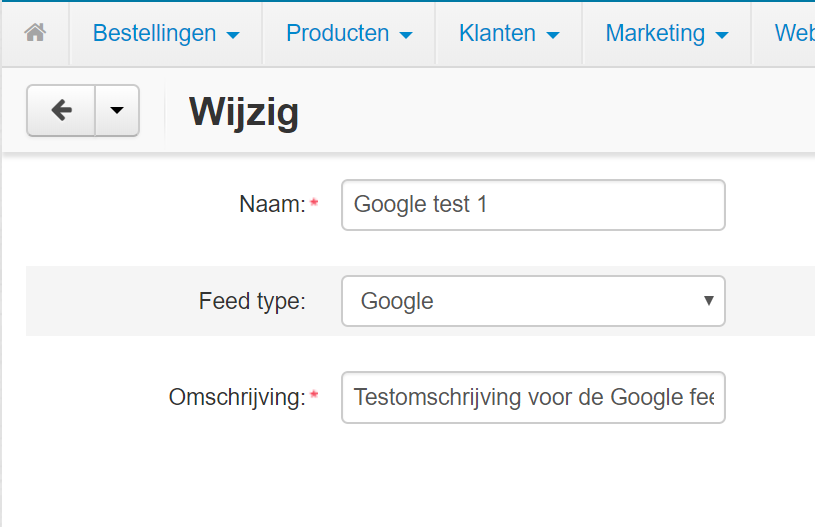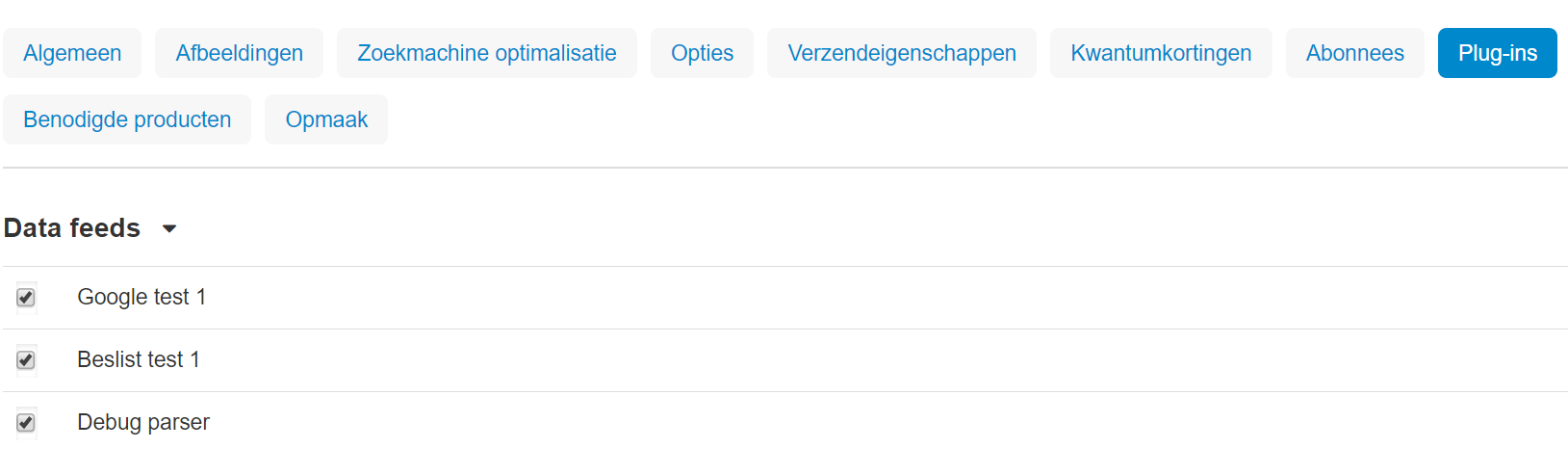Data feeds for Cs Cart. This data feed plugin is not as flexible as many others, but it is way more easy to use. This plugin lets you add predefined feeds in predefined formats. (Adding an extra feed requires coding.)
The following feeds have been implemented:
Some settings are being shared between feeds.
Most feeds require shipment cost. The default shipment cost cannot be used. To set the feed shipment cost, add the following product features:
- Shipment cost {COUNTRY_CODE}
COUNTRY_CODE is the 2 character code of the country. RU, EN, NL, DE, etc. Use Other > Text as the feature type.
Feeds that have a color property, use the product feature:
- color
The Google data feed requires some extra information. You must add these as product features.
To use the Google feed, add the following features (as text features) and use the description exactly listed below (case insensitive):
- gtin
- mpn
- google product category
- google product type
Either the gtin or mpn field must be filled to have valid product feed data.
Optional, you can add the feature condition. If you choose not to use this, all products will be given the new condition. If you also want to include used items,this feature is mandatory.
This plugin also supports the use of custom labels, which are not mandatory. If you want to use these, add one or more of the following product features (as text features):
- google_custom_label_0
- google_custom_label_1
- google_custom_label_2
- google_custom_label_3
- google_custom_label_4
If you want to use another title than your product's title, add the following product feature:
- google title
When filled in, this will be used. When not filled in, the title of the product will be used.
The Beslist data feed requires some extra information. You must add these as product features.
To use the Beslist feed, add the following features (as text features) and use the description exactly listed below (case insensitive):
- ean
- beslist category
The LeGuide data feed requires some extra information. You must add these as product features.
To use the LeGuide feed, add the following features (as text features) and use the description exactly listed below (case insensitive):
- ean
- leguide category
- leguide levertijd
- leguide garantie
The Tweakers data feed requires some extra information. You must add these as product features.
To use the Tweakers feed, add the following features (as text features) and use the description exactly listed below (case insensitive):
- ean
- tweakers category
- tweakers subcategory
The Vergelijk data feed requires some extra information. You must add these as product features.
To use the Vergelijk feed, add the following features (as text features) and use the description exactly listed below (case insensitive):
-
ean
-
vergelijk shop category
-
vergelijk category
-
vergelijk subcategory
-
vergelijk delivery period
-
The following feature is optional:
-
vergelijk promotiontext
The Kieskeurig data feed requires some extra information. You must add these as product features.
To use the Kieskeurig feed, add the following features (as text features) and use the description exactly listed below (case insensitive):
- ean
- kieskeurig productgroep
- kieskeurig levertijd
- kieskeurig type
Data feeds overview:
Data feed settings:
Data feed integration in products pages: