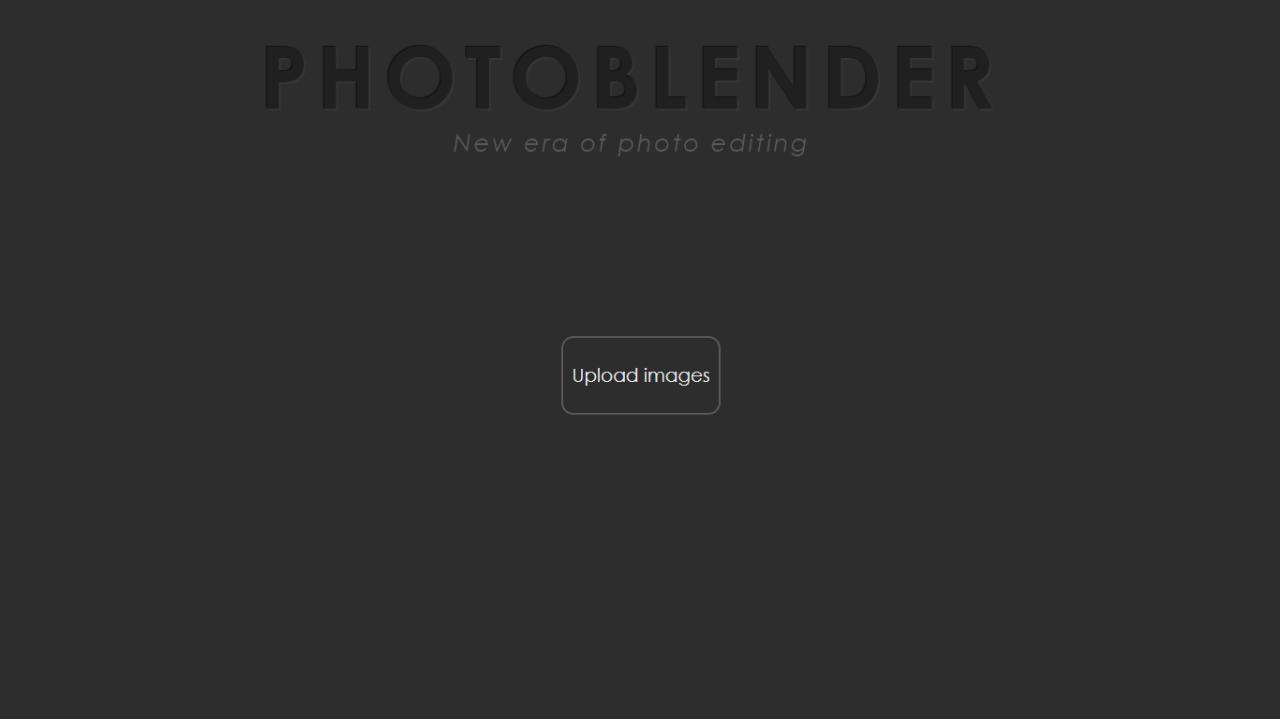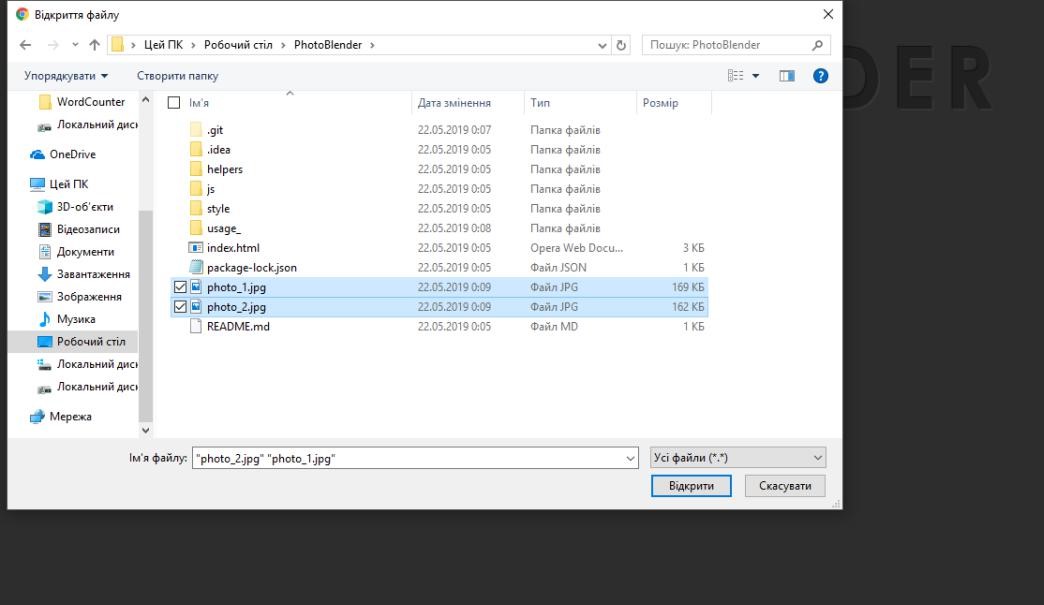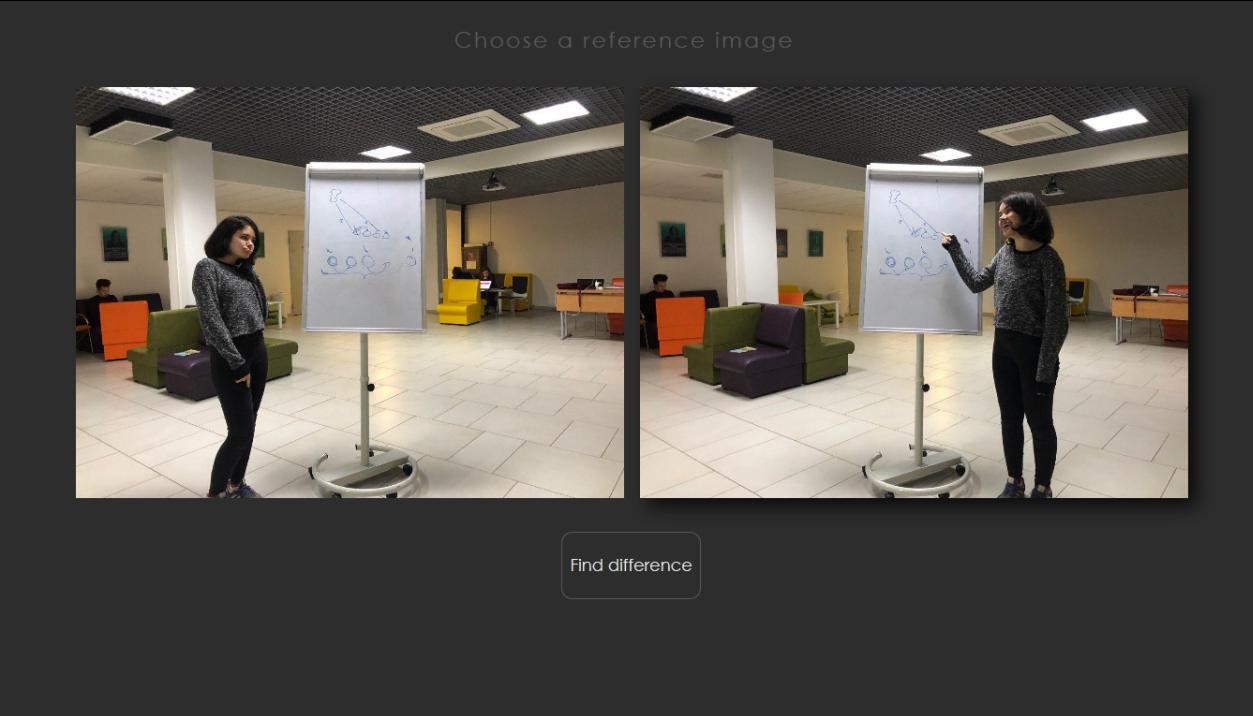Create one best photo from multiple...
- Clone project.
$ git clone https://github.com/SophiaZhyrovetska/PhotoBlender- Open
index.htmlin your browser.
- Click the "Upload photos" button
- Select 2 photos
| Prots Olha | Tymchenko Yulianna | Zhyrovetska Sophia |
|---|---|---|
| hungrynagini | neverlandjt | SophiaZhyrovetska |
© 2019 Prots Olha, Tymchenko Yulianna, Zhyrovetska Sophia