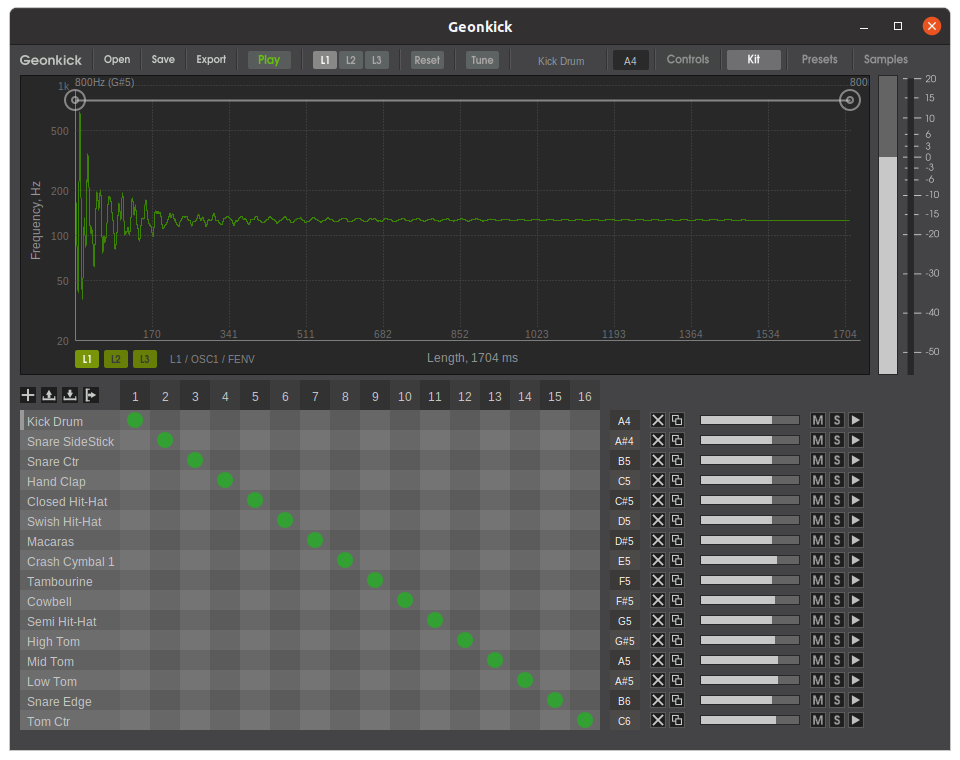Geonkick - a free software percussion synthesizer.
Website: https://geonkick.org
Geonkick is a free software synthesizer capable of generating a wide range of percussive sounds, including kicks, snares, claps, hi-hats, shakers, and unique effect sounds.
License: GNU General Public License, Version 3
Author and maintainer: Iurie Nistor
Version: 3.3.0
If you have an idea about a feature or found an issue, please, submit it:
Source code repository:
- https://gitlab.com/Geonkick-Synthesizer/geonkick
- https://codeberg.org/Geonkick-Synthesizer/geonkick
- https://github.com/Geonkick-Synthesizer/geonkick
- Kit
- Supports up to 16 instruments.
- Save / Load kit in JSON format
- Export instrument kit to SFZ
- Multitibral
- 16 midi key range
- user configurable key mapping
- Multichannel
- 16 stereo audio output channels for plugin (1 stereo for standalone)
- user configurable mapping of kit instrument to output channels
- 3 layers
- Layers Mixer
- 2 oscillators per layer
- sine, square, triangle, saw-tooth, sample (wav, ogg, flac)
- initial phase control
- amplitude, frequency and sample pitch shift envelope
- low, band and high pass filter, cutoff envelope
- FM synthesis
- OSC1->OSC2
- One noise generator per layer
- white & brownian
- random seed
- amplitude envelope
- low, band and high pass filter, cutoff envelope
- General
- amplitude envelope & kick length
- low & high pass filter, cutoff envelope
- limiter
- compression
- distortion
- distortion drive envelope
- distortion volume envelope
- tune percussion option (relative to key A4)
- Key velocity sensitive for instrument total output amplitude
- Jack support
- Export
- mono, stereo
- WAV: 16, 24, 32 bit
- FLAC: 16, 24 bit
- Ogg
- Open & Save presets in JSON format
- Preset browser
- Standalone
- Pitch to note
- LV2 & VST3 Plugin
- "Single" version that supports one instrument and one stereo channel per instance.
- The default version that supports kits of 16 instruments and 16 output stereo channels per instance.
- Operating System:
- GNU/Linux (LV2, VST3, Standalone)
- Windows (LV2, VST3)
- Only on GNU/Linux : manually scale the UI by factor (useful for HiDPI cases)
In order Geonkick to run and operate correctly there is a need:
for standalone:
- GNU/Linux operating system
- Jack server running
for plugin:
- GNU/Linux or Windows operating system.
- A host that supports LV2 or VST3 plugin format.
In order to build Geonkick there is a need to install the following development packages:
- libsndfile
- OpenSSL
- RapidJSON
- JACK Audio Connection Kit
- LV2 development library
On Debian, Ubuntu, Ubuntu Studio install:
apt-get install build-essential cmake libjack-dev libsndfile-dev rapidjson-dev lv2-dev libcairo2-dev
Clone the Geonkick code repository, compile and install.
copy the source code of the latest release
mkdir geonkick/build
cd geonkick/build
cmake ../
make
make install
Get VST3 SDK than build Geonkick VST3 plugin:
mkdir geonkick/build
cd geonkick/build
cmake -DVST3_SDK_PATH=<full system path to VST3 SDK folder> -DSMTG_ENABLE_VST3_PLUGIN_EXAMPLES=OFF -DSMTG_ENABLE_VST3_HOSTING_EXAMPLES=OFF -DSMTG_ENABLE_VSTGUI_SUPPORT=OFF ../
make
make install
To build on Windows, you need to install MSYS2/UCRT64 and follow the same steps as mentioned above. Alternatively, you can refer to the 'Building' step in the file .github/workflows/windows.yml of Geonkick repository.
Geonkick can be found in the repositories of Arch Linux, openSUSE, Fedora, Manjaro, FreeBSD, KXStudio, and Ubuntu Studio.
Additionally, binareis/installer are attached as artifacts to the repository release notes or pipelines that generate builds from the main branch. It is recommended to use release tag artifacts only.
Please use only release versions (see repository releases).