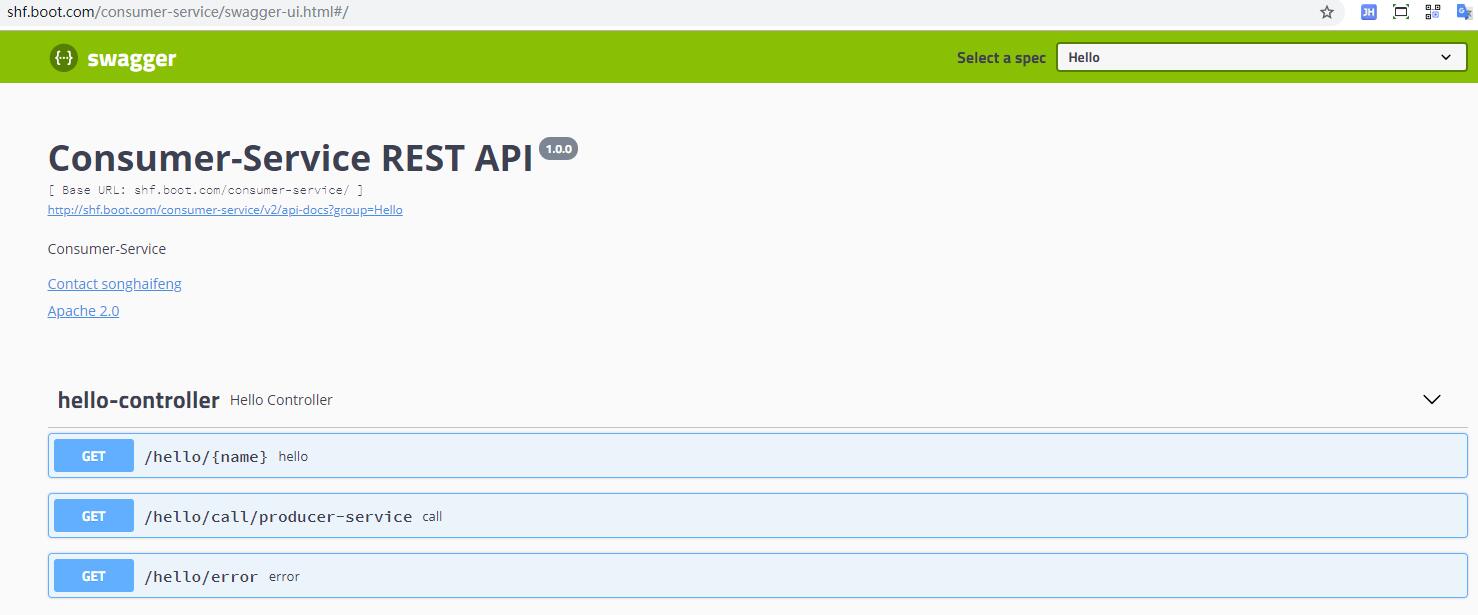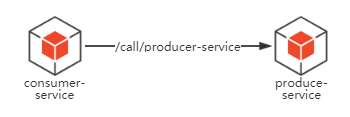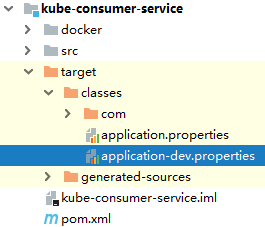When we deploy services into k8s, they will call each other by serviceNames. But When we debug in our development tools(eg. IDEA), they call each other by endpoints. So how can we reasonably accommodate both scenarios in a project?
Here is a simple example showed how to achieve through profileActive which defines in pom.xml
and profile which defines in springboot's application-{profile}.properties.
Defined two services:
- consumer service
- producer service
Consumer-service will call producer-service API, as follow
- Defined
devas the default profile for debugging
<profiles>
<profile>
<id>dev</id>
<activation>
<activeByDefault>true</activeByDefault>
</activation>
<properties>
<profileActive>dev</profileActive>
</properties>
</profile>
</profiles>- Defined
k8sprofile for the install phase
<profiles>
<profile>
<id>k8s</id>
<properties>
<profileActive>k8s</profileActive>
</properties>
<build>
<plugins>
<plugin>
<groupId>com.spotify</groupId>
<artifactId>docker-maven-plugin</artifactId>
<version>1.0.0</version>
<executions>
<execution>
<phase>install</phase>
<goals>
<goal>build</goal>
</goals>
</execution>
</executions>
<configuration>
<dockerDirectory>${project.basedir}/docker</dockerDirectory>
<pushImage>false</pushImage>
<imageName>
${docker.image.prefix}/${project.artifactId}:${project.version}
</imageName>
<resources>
<resource>
<targetPath>/</targetPath>
<directory>${project.build.directory}</directory>
<include>${project.build.finalName}.jar</include>
</resource>
</resources>
</configuration>
</plugin>
</plugins>
</build>
</profile>
</profiles>- Filter resources by active profile
<resources>
<resource>
<directory>src/main/resources</directory>
<excludes>
<exclude>application*.properties</exclude>
</excludes>
</resource>
<resource>
<directory>src/main/resources</directory>
<filtering>true</filtering>
<includes>
<include>application.properties</include>
<include>application-${profileActive}.properties</include>
</includes>
</resource>
</resources>Here we need to create three properties files for different usages.
application.propertiesfor common configurations, will getspring.profiles.activevalue from thepom.xmlabove:
spring.profiles.active=@profileActive@
application-dev.propertiesfor the development phase, config endpoints of external services:
# producer service
external.services.producer-service.address=127.0.0.1:8080
application-k8s.propertiesfor the deployment phase(includes ci,qa,release,prod), config serviceName of external services:
# producer service
external.services.producer-service.address=producer-service-svc
When we build this project by idea, we could found something interesting, as follow
Then we can run kube-consumer-service and kube-priducer-service by each respective startup classes.
- INPUT
curl localhost:8081/hello/call/producer-service- OUTPUT
Get response from producer-service : "hello consumer, I am songhaifeng(hostname)"
Execute command mvn clean install -P k8s to build docker images, then we will get images as follow:
- consumer-service
local-dtr.com/kube-consumer-service:Develop
- producer-service
local-dtr.com/kube-producer-service:Develop
cd kubernetes & kubectl apply -f .curl shf.boot.com/consumer-service/hello/call/producer-service
- OUTPUT
Get response from producer-service : "hello consumer, I am producer-service-dm-ddbb6477d-j8rvn(hostname)"
Add the base-url configuration for swagger's host in application-k8s.properties, like consumer-service as follow:
# swagger configuration
springfox.documentation.swagger.v2.host=shf.boot.com/consumer-service
See more in springfox.documentation.swagger2.web.Swagger2Controller.
Enter http://shf.boot.com/consumer-service/swagger-ui.html to require swagger-ui.html website of consumer-service: