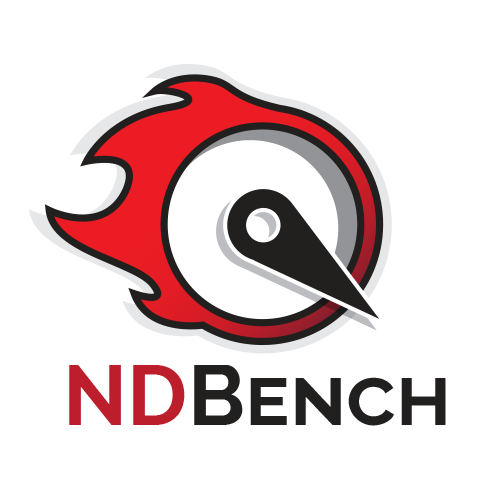Netflix Data Benchmark (NDBench) is a pluggable cloud-enabled benchmarking tool that can be used across any data store system. NDBench provides plugin support for several data stores and can be extended to other client APIs.
- Apache Cassandra (Thrift and CQL)
- Redis
- Elasticsearch
- Elassandra
- Amazon DynamoDB
- Apache Geode
- JanusGraph
- Netflix Dynomite (Redis API)
- Dynamically change the benchmark configurations while the test is running, hence perform tests along with our production microservices.
- Be able to integrate with platform cloud services such as dynamic configurations, discovery, metrics, etc.
- Run for an infinite duration in order to introduce failure scenarios and test long running maintenances such as database repairs.
- Provide pluggable patterns and loads.
- Support different client APIs.
- Deploy, manage and monitor multiple instances from a single entry point.
- Support multiple cloud platform due to integration with Cloud Foundry
Details about the features can be found in the Wiki
The stable version of NdBench is the master branch.
For questions or contributions, please consider reading CONTRIBUTING.md.
NdBench comes with a Gradle wrapper
./gradlew build
The gradlew script will pull down all necessary gradle components/infrastructure automatically, then run the build.
NdBench provides several default implementations ( NdBenchConfiguration, LocalClusterDiscovery etc). You can use these or choose to create your own. NdBench currently works on AWS or your local environment. We are open to contributions to support other platforms as well.
The first step before building ndbench is to configure the interfaces related to your environment in the InjectedWebListener. Checkout the Wiki for further explanation on what interfaces to bind based on your environment.
- Build ndbench
- Set up Auto-Scale Group (ASG) and spin up instances
- Deploy
ndbench-web.warin your container
DISCOVERY_ENV environment variable is responsible to bind the proper Cluster Discovery. Currently AWS, CF and Local are supported.
Hence set the environment variable DISCOVERY_ENV based on the environment you are deploying the app.
For Amazon Web Services use AWS, for Cloud Foundry use CF, and for local deployments any other name.
For Cloud Foundry, build and upload the ndbench war to CF using cf push.
./gradlew appRun
You can provide properties by using ndbench{version}.jar in your web container and then implementing IConfiguration Interface. More details on the how the configuration can be found in the Wiki.
Need some help with either getting up and going or some problems with the code?
- Submit a Github issue
- Chat with us on
Licensed under the Apache License, Version 2.0: http://www.apache.org/licenses/LICENSE-2.0