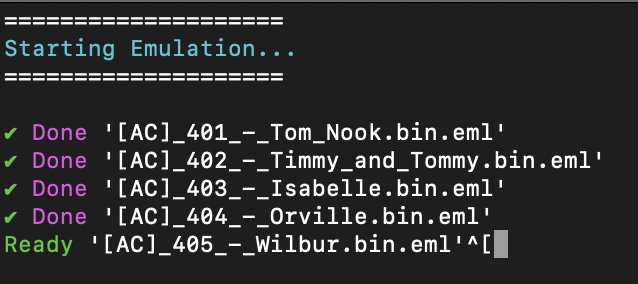This repository contains a Bash script designed to convert Amiibo files and execute Proxmark3 commands. This script facilitate the process of formatting the Amiibo binary files (.bin) and emulating them using Proxmark3.
This script automates the execution of Proxmark3 commands on a batch of .bin files. It takes an input directory of .bin files or the direct path do a single .bin file, executes Proxmark3 commands on each file, and provides status updates. Press the physical button on the device to skip to the next Amiibo. The script will check the whole directory for .bin files and then emulate them in order.
There is another script included, uidGen.sh, which randomises the UID of the Amiibo to be simulated.
This script emulates a single Amiibo, randomising its UID, allowing users to bypass the daily scan limit. Upon pressing the Proxmark3's button, a new UID is generated and simulated.
bash amiiboPM3.sh </path/to/.bin/directory or /path/to/.bin>
bash uidGen.sh </path/to/.bin>
- Proxmark3 installed on your system
- Input Amiibo files in binary format (.bin)
- Ensure Proxmark3 is properly installed and accessible in your environment.
- Edit the Proxmark3 file paths in each script.
- Place the Amiibo binary files in a specified directory.
- Use amiiboPM3.sh to automate the execution of Proxmark3 commands on the .bin files.
- Press the button on the side of the PM3 to emulate the next Amiibo (green light - ready).
Contributions are welcome! If you find any issues or have suggestions for improvements, please open an issue or create a pull request.
This project is licensed under the MIT License.