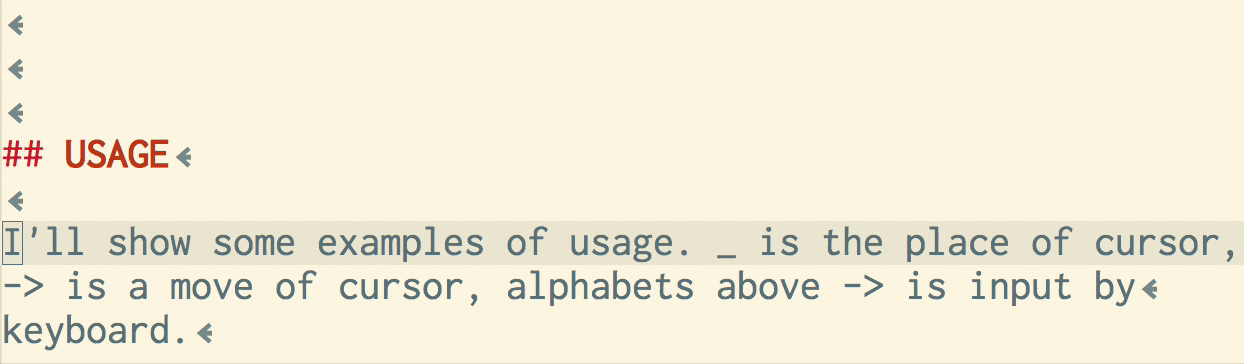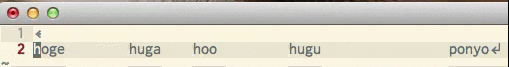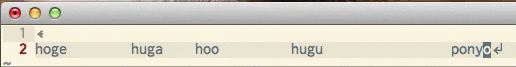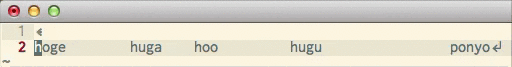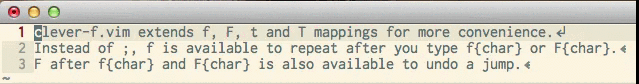clever-f.vim
clever-f.vim extends f, F, t and T mappings for more convenience. Instead of ;, f is available
to repeat after you type f{char} or F{char}. F after f{char} and F{char} is also available
to undo a jump. t{char} and T{char} are ditto. This extension makes a repeat easier and makes you
forget the existence of ;. You can use ; for other key mapping. In addition, this extension provides
many convenient features like target character highlighting, smart case matching and so on.
If you want to reset the searching character without moving cursor, map <Plug>(clever-f-reset) to your
favorite key.
At last, you can customize the behavior of the mappings and features.
Try Online Demo using vim.js
I'll show some examples of usage. _ is the place of cursor, -> is a move of cursor, alphabets above
-> is input by keyboard. Note that this is a part of clever-f.vim's features.
input: fh f f e fo f
move : _---------->_------>_---------->_->_---------------->_->_
input: F F
move : _<-----------------------------_<-_
text : hoge huga hoo hugu ponyo
input: f Fh b f Fo
move : _<----------_<------_<-_<-----------------------------_<-_
input: F F F
move : _---------->_------>_----------->_
text : hoge huga huyo hugu ponyo
input: th t t e to t
move : _--------->_------>_---------->_-->_--------------->_->_
input: T T
move : _<-----------------------------__
text : hoge huga hoo hugu ponyo
g:clever_f_across_no_line controls to search a character across multi lines or not. Please set it
to 1 in your vimrc to search a character only in current line.
g:clever_f_ignore_case controls to make a search case-insensitive or not. Please set it to 1 in
your vimrc to ignore case.
g:clever_f_smart_case controls make smart case or not. If and only if you type a lower case character,
clever-f.vim ignores case. Please set it to 1 in your vimrc to make smart case
clever-f.vim highlights the target character you input in current line. The highlight is cleared
automatically when the search ends. If you want to change the highlight group, set your favorite highlight
group to g:clever_f_mark_char_color.
Below is an example using ta in description of clever-f.vim.
Here, ta searches a forward then matches the character before a and Ta searches a backward
then matches the character after a. You can see the highlighted target is dynamically changed following
the cursor's direction.
You can specify the timeout for f, F, t and T mappings. If the interval of these mappings
is greater than the one you specified, clever-f.vim resets its state to make you input a new character.
This feature is disabled by default. If you want to use this feature, set g:clever_f_timeout_ms
to proper value.
<CR> is easy to type but usually it isn't input as the target character of search. So by default,
when you input <CR> as {char}, the previous input is used instead of <CR>. For example, when
you previously input fa and then input f<CR>, a will be used as input instead of <CR>.
You can specify characters to use previous input by setting g:clever_f_repeat_last_char_inputs.
Adding <Tab> may be handy.
In Japanese environment, it is convenient that fa matches あ in some cases. Originally, this
feature is provided by migemo. clever-f can search multibyte Japanese
character with f, 'F', 't' and 'T' key mappings. A cmigemo package is NOT required because clever-f
includes regex patterns generated by migemo. Set clever_f_use_migemo to 1 to get migemo support.
If you always want to search forward with f and always want to search backward with F,
set g:clever_f_fix_key_direction to 1.
input: F Fh b F Fo
move : _<----------_<------_<-_<-----------------------------_<-_
input: f f f
move : _---------->_------>_----------->_
text : hoge huga huyo hugu ponyo
If you want to show a prompt when you input a character for clever-f, set g:clever_f_show_prompt
to 1. The prompt is disposed after a character is input.
Many sign({, (, ", and so on) keys are hard to press. If you want to match ; key to all signs,
you can use g:clever_f_chars_match_any_signs. If you set it to ';', f; matches all signs.
input: f; f f f f f f
move : _-->_--->_--------->_>_>_------------>_>_
text : hoge.huga( autoloads: %w{ aaa bbb ccc } )
Distributed under MIT License. See doc/clever_f.txt