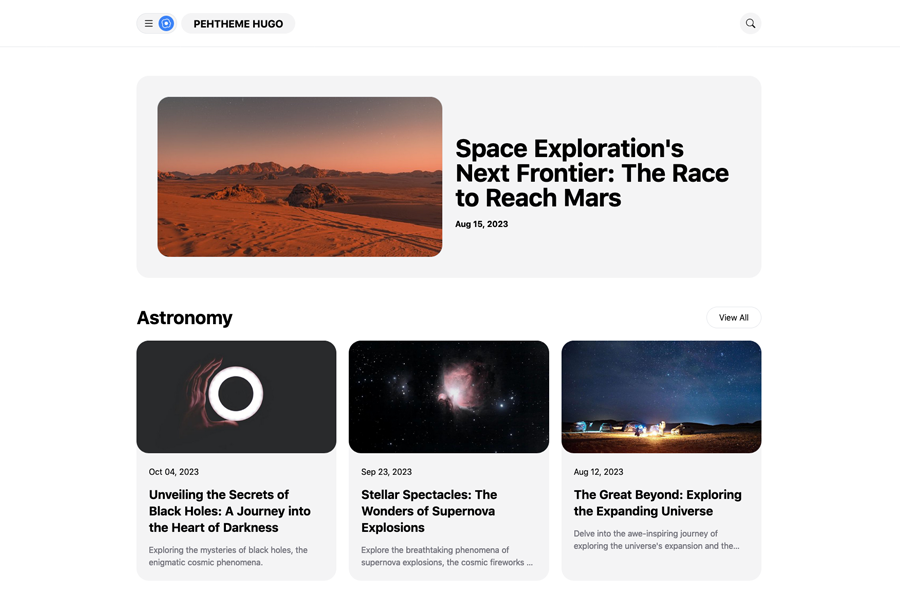Pehtheme Hugo is an open-source Hugo theme inspired by Material Design v3, lovingly crafted using Tailwind CSS.
Check out the live demo: Pehtheme Hugo Live Demo
To assess the performance of your website using Pehtheme Hugo, utilize the PageSpeed Insights tool. Click the button below to run a PageSpeed Insights test:
- Built with Tailwind CSS
- Featured posts displayed on the homepage (To showcase featured posts on the homepage, the Hugo theme uses
featuretags data) - Horizontal menus, content tags list
- No JavaScript dependencies
- Vanilla JS toggle button
- Two-column blog layout
- Sidebar with a list of recent posts
- Semantic HTML
- Sidebar Ads box
To get started with Pehtheme Hugo, follow these steps:
-
Install Hugo and create a new site. For detailed instructions, refer to Hugo's Quick Start Guide.
-
Add Pehtheme Hugo to your project:
$ git clone https://github.com/fauzanmy/pehtheme-hugo.git
-
Simply copy the following 2 folders and 1 content from the
exampleSitedirectory to the root of your project:exampleSite/ ├── assets/ ├── content/ └── hugo.toml
-
Start Hugo:
hugo server
You can configure the following settings in your Hugo project:
paginate= '6' (Set the desired number of home posts per page)summaryLength= '20' (Approximately 160 characters for 20 words)googleAnalytics= '' (Your GA-4 analytics code)disqusShortname= '' (Your Disqus shortname)
-
Ensure you have NodeJS installed on your desktop.
-
Copy the Node.js configuration files from the
exampleSitedirectory to the root of your Hugo project:exampleSite/ ├── package.json ├── postcss.config.js └── tailwind.config.js -
Additionally, copy the
exampleSite/input.cssfile to theassets/input.cssdirectory of your Hugo project. -
Run the following command to install necessary dependencies:
npm install
-
Customize the theme with Tailwind CSS using the following command:
npm run dev
-
To build the website, execute the command:
npm run build
Pehtheme Hugo is MIT Licensed. For more details, see the LICENSE file.
Egg fried icon source: Bootstrap Icons - Egg Fried
Image credits used in the live preview:
```
Images resource:
- https://unsplash.com/photos/Smeer5L0tXM
- https://unsplash.com/photos/2q6C5zDJOsg
- https://unsplash.com/photos/UNd3lRKhwSw
- https://unsplash.com/photos/Ed2AELHKYBw
- https://unsplash.com/photos/rTZW4f02zY8
- https://unsplash.com/photos/OtXJhYjbKeg
- https://unsplash.com/photos/ZPP-zP8HYG0
- https://unsplash.com/photos/ydGRmobx5jA
- https://pixabay.com/vectors/email-newsletter-email-marketing-3249062/
```