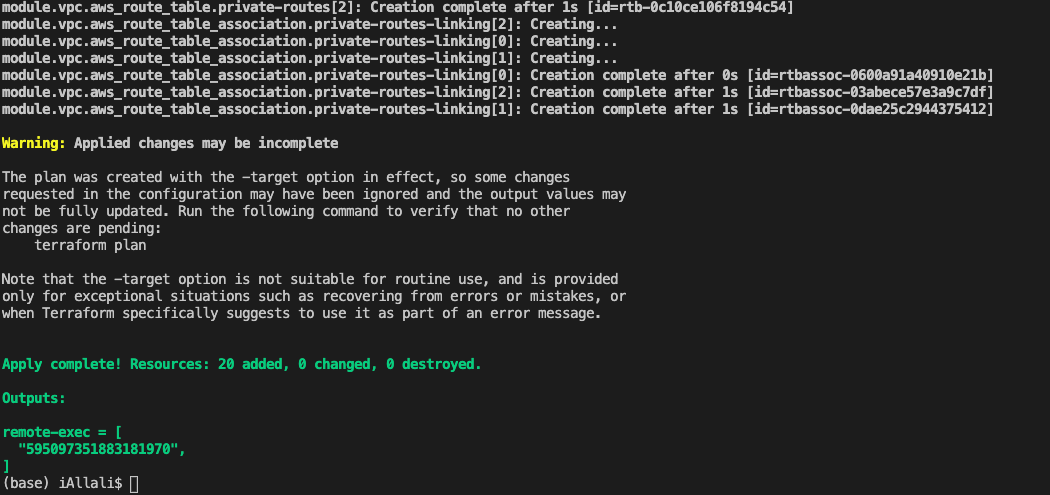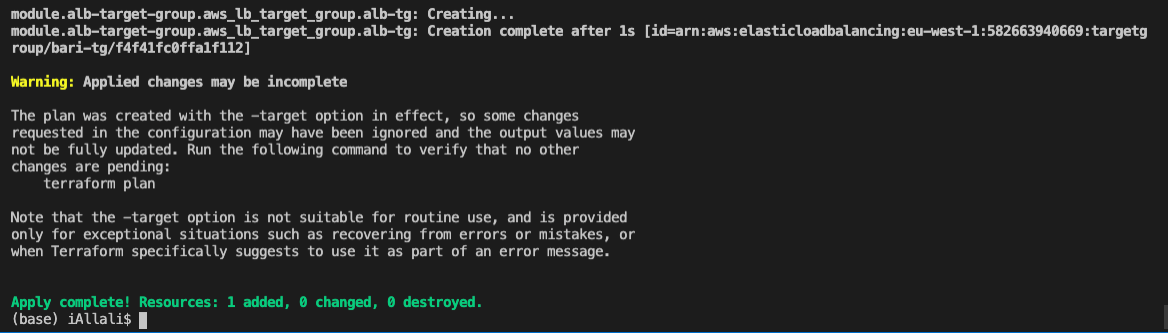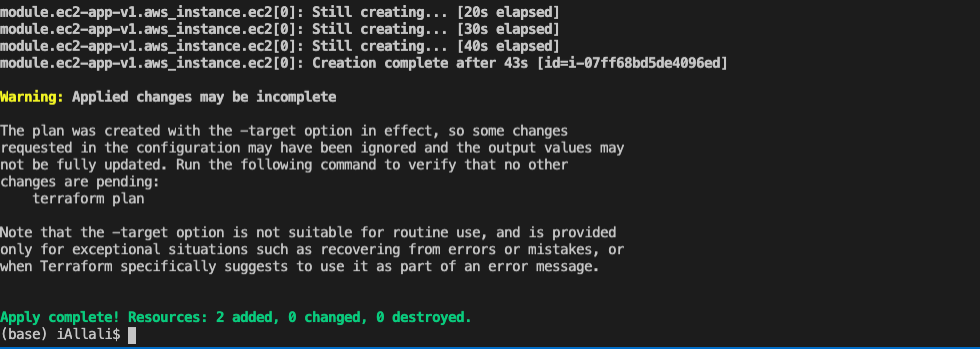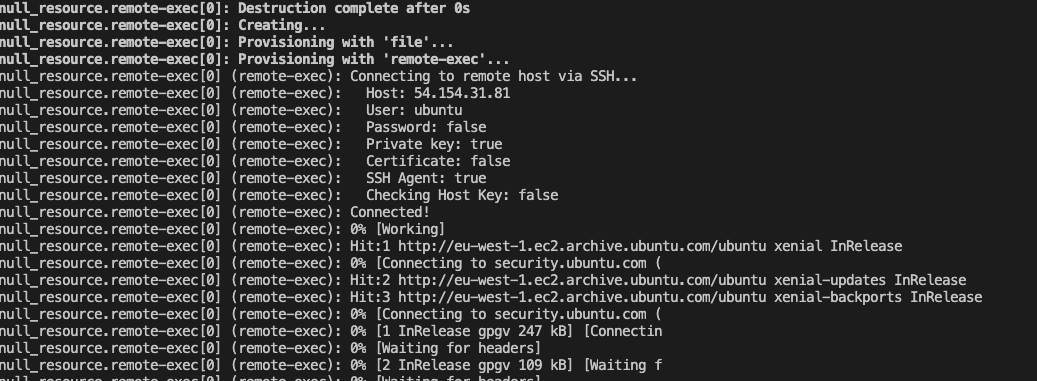- Set up an AMI with ssh key connection
ssh-keygen -t rsa
`send the public key to the instance with the following command:
cat ~/.ssh/id_rsa.pub | ssh user@123.45.56.78 "mkdir -p ~/.ssh && cat >> ~/.ssh/authorized_keys"`
- Put the private key in the
bari-terraform-v2.pub file*** Be sure not to upload these to Github ***
terraform initterraform plan -target=module.vpcterraform apply -target=module.vpc
terraform plan -target=module.alb-target-groupterraform apply -target=module.alb-target-group
- Make sure you copy the
ARNonce the target-groups are created and the copy this into the following file
application-lb-module.tf
*** for this stage, please have a valid certificate-arn too
-
launch the Load-balancer with the following commands
-
terraform plan -target=module.app-alb -
terraform apply -target=module.app-alb
*** Ensure to update the Inbound rule to your IP address in the following file
ec2-sg-module.tf
RULE-3-INBOUND-RULES
terraform plan -target=module.bari-ec2.sgterraform apply -target=module.bari-ec2-sg
- Update the subnet id in the following file
ec2-app-v1 - go to line 18 and update the subnet id from your aws dashboard
- In this file you can customise the settings of your deployment
*** Ensure you have placed your private key generated earlier as they will be used to ssh into the instances created ***
terraform plan -target=module.ec2-app-v1terraform apply -target=module.ec2-app-v1
-
before running this command, you need update the host variable in the following file:
-
remote-exec-provisioner.tf -
you need to update it with the public ip of the newly created ec2 instance
-
terraform plan -target null_resource.remote-exec -
terraform apply -target null_resource.remote-exec
terraform destroy -target module.app-alb
terraform destroy -target=module.ec2-app-v1
terraform destroy -target=module.bari-ec2-sg
terraform destroy -target=module.alb-target
terraform destroy -target=module.vpc