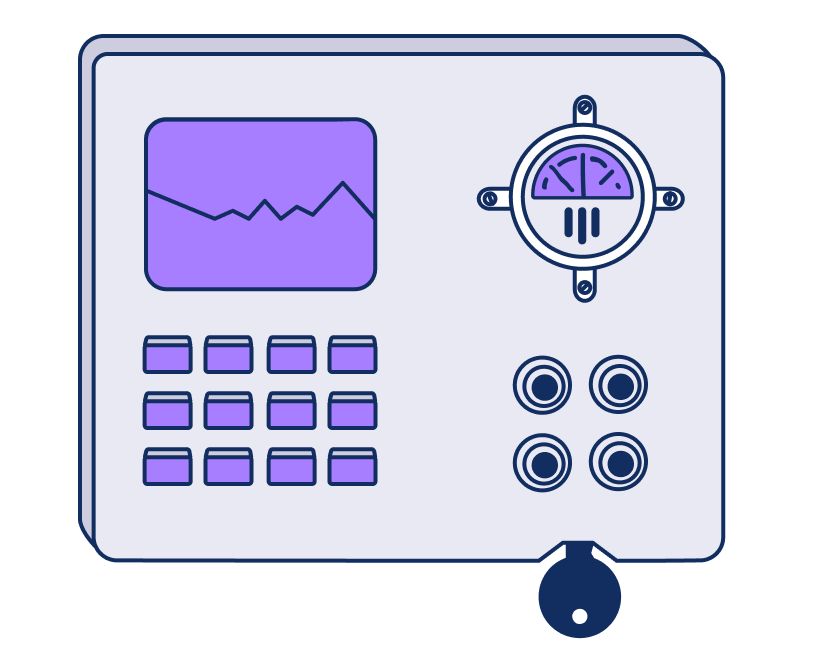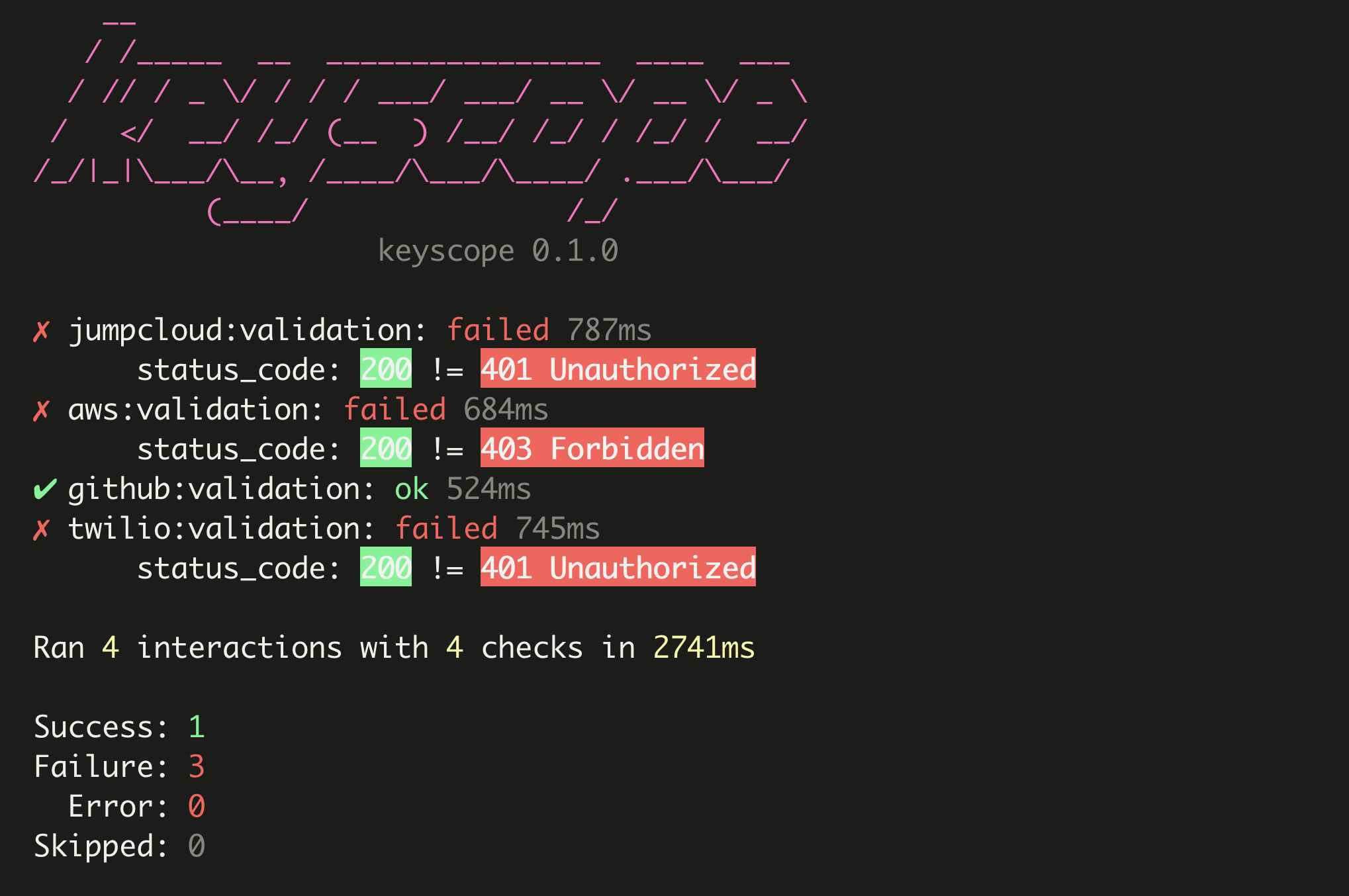✅ Automate your key and secret validation workflows
🤠 Over 30 different providers
🤖 Export to JSON, audit via CSV
Keyscope is a key and secret workflow (validation, invalidation, etc.) tool built in Rust, powered by service_policy_kit.
Current workflows supported:
- Validation
- With Rust, "If it compiles, it works." and also, it compiles to many platforms.
- Rust is fast, has no VM, or unnecessary cruft (typically 5-8mb binaries with LOTS of code and libraries).
- Multi purpose, safe, and generalistic - makes for healthy and expressive mission critical code. Adding code or abstraction doesn't increase bloat, doesn't hurt performance, doesn't increase chance for bugs in a radical way (less edge cases).
- Amazing package manager:
Cargo. Productive installing and running of tasks and examples. - Rust is getting headlines in the security community as the go-to language for security tools. Equally interesting is offensive security + Rust here and here.
Grab a release from releases, or install via Homebrew:
brew tap spectralops/tap && brew install keyscope
You can try out validating a key for a provider, say, Github (assuming the key is in the GITHUB_TOKEN environment variable):
$ keyscope validate github $GITHUB_TOKEN
You can see which other providers are supported by running:
$ keyscope validate --list
.
:
.
twilio:validation
keyscope validate twilio -p twilio_1 twilio_2
twitter:validation
keyscope validate twitter -p twitter_1
zendesk:validation
keyscope validate zendesk -p zendesk_1 zendesk_2
Total 44 providers available.
$
And what parameters are required for a certain provider by running (say, stripe):
$ keyscope validate stripe --requirements
provider stripe requires:
- param: p1
desc: stripe key
$
Finally the general structure of the validate command is:
$ keyscope validate PROVIDER -p PARAM1 PARAM2 .. PARAM_N
You can validate a specific provider like so:
$ keyscope validate twilio -p $TWILIO_KEY
With the general pattern of:
$ keyscope validate PROVIDER -p PARAM1 PARAM2 ...
The number of keys/params would change based on authentication type:
Bearer- usually just a single key (token)Basic Auth- usually 2 keys: user, passwordOAuth- usually 2 keys: client_id, client_secret- And others.
Each provider in Keyscope will tell you what it requires using requirements:
$ keyscope validate twilio --requirements
You'll get a report:
$ keyscope --verbose validate stripe -p $STRIPE_KEY
✔ stripe:validation: ok 766ms
Ran 1 interactions with 1 checks in 766ms
Success: 1
Failure: 0
Error: 0
Skipped: 0
And an executable exit code that reflects success/failure.
You can use the --verbose flag to see API responses:
$ keyscope --verbose validate stripe -p $STRIPE_KEY
✗ stripe:validation: failed 413ms
status_code: 200 != 401 Unauthorized
Ran 1 interactions with 1 checks in 413ms
Success: 0
Failure: 1
Error: 0
Skipped: 0
In this case the exit code is 1 (failure).
When you are validating keys that are supposed to be inactive, you can use the flip flag. In this mode, a failed API access is a good thing, and the exit code will reflect that.
$ keyscope --flip validate stripe -p $STRIPE_KEY
✔ stripe:validation: ok 766ms
Ran 1 interactions with 1 checks in 766ms
In this case, the key is active - which is bad for us. Using --flip, the exit code will be 1 (failure).
You can set up a CI job (or other form of scheduled job you like) to perform an audit, by reading all parameters from a dedicated CSV file like so:
$ keyscope validate --csv-in report.csv
The format of the CSV that you need to prepare should include a header line and look like this:
provider,key1,key2,key3
twilio,tw-key1,,,
You can specify as many key columns as you like, as long as you provide an empty value for providers which don't have that many keys, and all rows contain the same amount of cells.
If you have a dump of keys from your vault that are stale have expiry and should have been rotated, you want to test that they are all stale:
$ keyscope --flip validate --csv-in my-key-audit.csv
We're always adding new providers, keep a link to this list or watch this repo to get updated.
We use our service_policy_kit library to specify interactions with services and their policies, if you find a service not in this list feel free to open an issue or contribute back.
|
tester |
validation |
|
| ||
|
infura |
validation |
|
| ||
|
covalenthq |
validation |
|
| ||
|
asana |
validation |
|
| ||
|
bitly |
validation |
|
| ||
|
ipstack |
validation |
|
| ||
|
localytics |
validation |
|
| ||
|
algolia |
validation |
|
| ||
|
branchio |
validation |
|
| ||
|
browserstack |
validation |
|
| ||
|
buildkite |
validation |
|
| ||
|
datadog |
validation |
|
| ||
|
github |
validation |
|
| ||
|
github-ent |
validation |
|
| ||
|
dropbox |
validation |
|
| ||
|
gitlab |
validation |
|
| ||
|
heroku |
validation |
|
| ||
|
mailchimp |
validation |
|
| ||
|
mailgun |
validation |
|
| ||
|
pagerduty |
validation |
|
| ||
|
circleci |
validation |
|
| ||
|
facebook-access-token |
validation |
|
| ||
|
salesforce |
validation |
|
| ||
|
jumpcloud |
validation |
|
| ||
|
saucelabs-us |
validation |
|
| ||
|
saucelabs-eu |
validation |
|
| ||
|
sendgrid |
validation |
|
| ||
|
slack |
validation |
|
| ||
|
slack-webhook |
validation |
|
| ||
|
stripe |
validation |
|
| ||
|
travisci |
validation |
|
| ||
|
twilio |
validation |
|
| ||
|
twitter |
validation |
|
| ||
|
zendesk |
validation |
|
| ||
|
firebase |
validation |
|
| ||
|
aws |
validation |
|
| ||
|
elastic-apm-secret |
validation |
|
| ||
|
artifactory |
validation |
|
| ||
|
ibm-cos |
validation |
|
| ||
|
ibm-iam |
validation |
|
| ||
|
ibm-cloudant |
validation |
|
| ||
|
softlayer |
validation |
|
| ||
|
square |
validation |
|
| ||
|
telegram-bot |
validation |
|
| ||
|
bingmaps |
validation |
|
| ||
|
buttercms |
validation |
|
| ||
|
wakatime |
validation |
|
| ||
|
calendly |
validation |
|
| ||
|
shodan |
validation |
|
| ||
|
opsgenie |
validation |
|
| ||
|
pendo |
validation |
|
| ||
|
hubspot |
validation |
|
| ||
|
lokalise |
validation |
|
| ||
You can specify a custom definitions file (here is an example):
$ keyscope -f your-definitions.yaml validate --list
Which is suitable for adding your own internal services, key issuing policies, and infrastructure.
You can also use custom definitions to test out new providers that you'd like to contribute back to keyscope 😄
All definitions represent an interaction. A request being made, and a policy that's being checked against it.
providers:
hookbin:
validation:
#
# the request part
#
request:
params:
- name: hookbin_1
desc: hookbin ID (https://hookb.in)
- name: hookbin_2
desc: fake key to put as a query param
id: "postbin:validation"
desc: "Postbin: valid key"
# variable interpolation is good for all fields
uri: "https://hookb.in/{{hookbin_1}}?q={{hookbin_2}}"
method: post
# you can also use headers, body, form, basic_auth and more (see defs.yaml)
#
# the policy part: all values are actually regular expressions and are matched against service response
#
response:
status_code: "200"
body: okWhen in doubt, you can check keyscope's own defs.yaml for real examples of how to use this infrastructure.
To validate if a dropbox API key works, we first need to learn about the canonical way to authenticate against that API.
First stop, API docs:
- Dropbox has an API Explorer which is super useful
Next stop, we want to find an API call that is a representative for:
- Has to be authenticated
- Has to indicate that when accessed successfully with our candidate key, the key has some authoritative value. Which means, that if exposed, contains significant risk.
For this example, getting our current account sounds like something that only when we identify who we are - we're able to do.
We'll select get_current_account.
Let's start forming our interaction. First the needed skeleton: containing the name of the provider (dropbox), its ID and description below, as well as parameters required and their name and description:
dropbox:
validation:
request:
id: "dropbox:validation"
desc: "dropbox: valid API credentials"
params:
- name: dropbox_1
desc: dropbox tokenWe keep the name of the parameter with a special convention that helps when feeding keyscope automatically:
PROVIDER_N
Where 'N' starts in 1 e.g.:
dropbox_1
dropbox_2
aws_1
...
Then, details about actually making an HTTP call, as required by Dropbox (Bearer token authentication).
uri: https://api.dropboxapi.com/2/users/get_current_account
method: post
headers:
Authorization:
- Bearer {{dropbox_1}}Note that per standard, all HTTP header fields are actually arrays. It's OK to always make an array of size one if you only have one value (most common case).
We also see variable interpolation here. Where {{dropbox_1}} will get replaced by keyscope in time before making the actual call.
Finally, we want to make sure we answer the question:
- What does it mean to have a successful call?
In our case, the Dropbox API call returns HTTP OK on success, which means a 200 status code.
And the final, complete result is this:
dropbox:
validation:
request:
id: "dropbox:validation"
desc: "dropbox: valid API credentials"
params:
- name: dropbox_1
desc: dropbox token
uri: https://api.dropboxapi.com/2/users/get_current_account
method: post
headers:
Authorization:
- Bearer {{dropbox_1}}
response:
status_code: "200"Meanwhile, you can drop this provider in your own providers.yaml file and run keyscope:
$ keyscope -f providers.yaml validate dropbox -p MY_KEY
Now you can keep this in your private providers.yaml file or contribute it back to keyscope if you think other people might enjoy using it - we're happy to accept pull requests.
To all Contributors - you make this happen, thanks!
Copyright (c) 2021 @jondot. See LICENSE for further details.