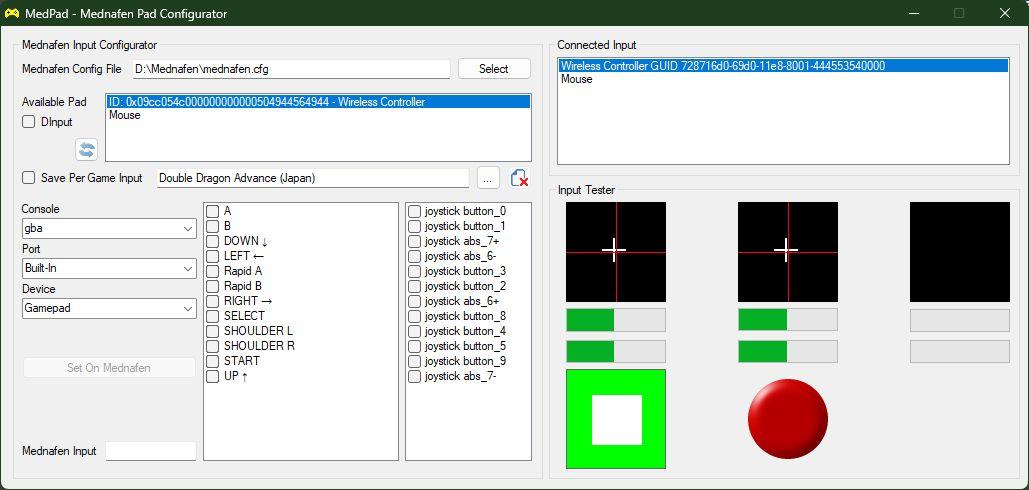MedGui Reborn ia a Windows Front-End/Gui for Mednafen multi-system emulator.
### Video TuttorialA video tutorial is available on YouTube, watch it to learn how to use MedGui Reborn.
For Bugs/Suggestions/Feature Requests or simply to request help, you can refer to:
- Modern "Metro" style by MetroMed GUI appendix
- Scanning of rom with comparization with NoIntro Dats
- Support for compressed files and multi archive in. rar, .7zip (via SevenZipSharp.dll Library)
- Mount on the fly cd based games in compressed zip/cfs/ciso format by Pismo File Mount
- Configure by Medpad GUI all Input for all module and device supported by Mednafen
- Convert audio and cue file in a format compatible with Mednafen (through Sox converter)
- Playback of cue sheet audio files supported by Mednafen (wav/ogg through Sox converter or by Mednafen itself)
- Automatic/Manual download of available Game Box Art
- Experimental cheat manager
- Displaying detailed information of Roms in local and/or Internet mode
- Support for Snaps and Title .png image
- Scrape of boxart and info from TheGamesDB
- Support for IRC chat session (through IrcClient.dll by Kobe)
- Auto-ips patch for PSX games
- Auto-bps patch
- Auto Cartige Backup type for GBA games
- Automatic detecttion of real name for Saturn and PSX games
- Palettes maker for gb/gbc roms
- Snaps Manager and Renamer
- Custom DAT maker in standard ctrlMame format
- Scrape game music soundtrack from ModLand server
- Navigate into GUI menu with a directinput compatible joypad
- Net Client with list of opened netplay session by user
- Create Desktop Shortcut of Game with icons (if boxart available)
- Convert on the fly vgm/vgz/gbs to make it playable by Mednafen
- Any game utility
- Customizable grid and GUI aspect
- Convert ecm/pbp/chd file into generic iso format
- Microsoft .NET Framework 2.0 (all Microsoft OS are supported from XP version)
- All Mednafen version from 0.9.x.x
- Extract MedGuiReborn archive into a folder, run the 'MedGuiR.exe' executable and choose your Mednafen directory.
- You can import a single file or a entire folder by pressing icon on top left of GUI, or by set def/custom folder on 'Rom Path' section or by drag & drop file/folder into main grid.
- Automatically download and upgrade using the 'Updates button' (blue icon) located into 'General' tab ** You can tick 'Force' to update MedGuiR into intermediate version
- You can update also Mednafen to the last version by 'Updates button' (blue icon) located into 'General' tab
- Tick 'Auto' to perform a update control at MedGuiR start (it control the last available MedGuiR and Mednafen release)
You can found the last stable release on:
- Release GitHub section
- SourceForge page
- SevenZipSharp.dll for the support at compressed archive
- 7z.dll for the support at compressed archive
- NoIntro DATs for get real name of the rom
- A modified version of IrcClient.dll for IRC Chat support
- TheGamesDB API for Boxart Scraping
- SoX for convert/play wav<>ogg file
- FMod.dll to play mod in About screen
- CoreAudioApi to manage volume peak for left and right channel on About screen (only on Vista and upper OS)
- Multimedia PeakMeter Control dll to visualize volume peak on About screen
- flips.exe for support at .bps patch file
- copstation.exe to unpack pbp file format
- unecm.exe to unpack ecm file format
- DiscTools.dll to detect PSX serial number and PC-FX cue/ccd file
- ps1titles_us_eu_jp.txt from CaptainCPS-X for get real PSX Name
- vgmPlay.exe to convert vgm/vgz file in bin format
- Modland server for get all chip music
- An FTP client library for .NET 2.0 for perform all ftp job on MedClient session
- Mico and Sico to convert png to ico
- A modified version of GBS2GB to convert gbs in gb format
- Superb console icon set by Yoshi-kun
- Json.NET to manage and convert json into xml