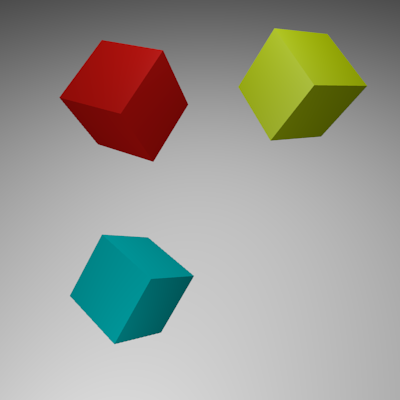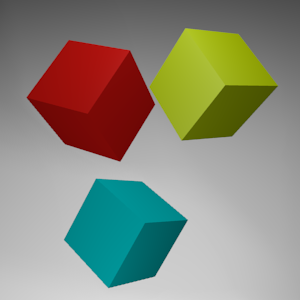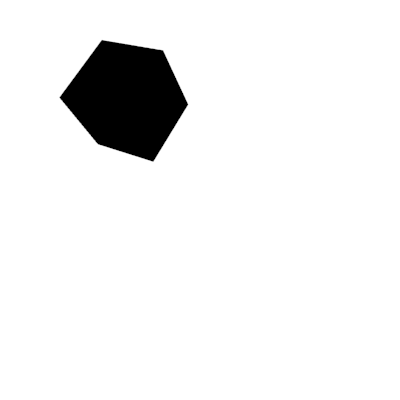Seam Carving
Introduction
This project implements the method described in the paper: http://www.cs.jhu.edu/~misha/ReadingSeminar/Papers/Avidan07.pdf
It provides image resizing, and object removal given a 2d boolean numpy array.
The energy function used is the sum of absolute difference of horizontal and vertical adjacent pixels.
Usage
Images are represented as 3d numpy arrays. They can be read using various libraries, OpenCV is used here.
This module provides two functionalities, resizing images and removing objects from a boolean mask.
Reading Images
import cv2
img = cv2.imread('test.png')Creating Seam Carve Object
from seam import SeamCarve
sc_img = SeamCarve(img)Resizing
Reduces width first, and then height.
sc_img.resize(new_height, new_width)Object Removal
Pixel coordinates with a True value will be removed.
sc_img.remove_mask(mask)Retrieve Image Array
sc_img.image()Example
Resizing a 400 x 400 image to 300 x 300
import cv2
from seam import SeamCarve
img = cv2.imread('test.png')
sc_img = SeamCarve(img)
sc_img.resize(new_height=300, new_width=300)
cv2.imshow('original', img)
cv2.imshow('resized', sc_img.image())
cv2.waitKey(0)Removing a mask
import cv2
from seam import SeamCarve
img = cv2.imread('test.png')
mask = cv2.imread('mask.png', 0) != 255
sc_img = SeamCarve(img)
sc_img.remove_mask(mask)
cv2.imshow('original', img)
cv2.imshow('removed', sc_img.image())
cv2.waitKey(0)