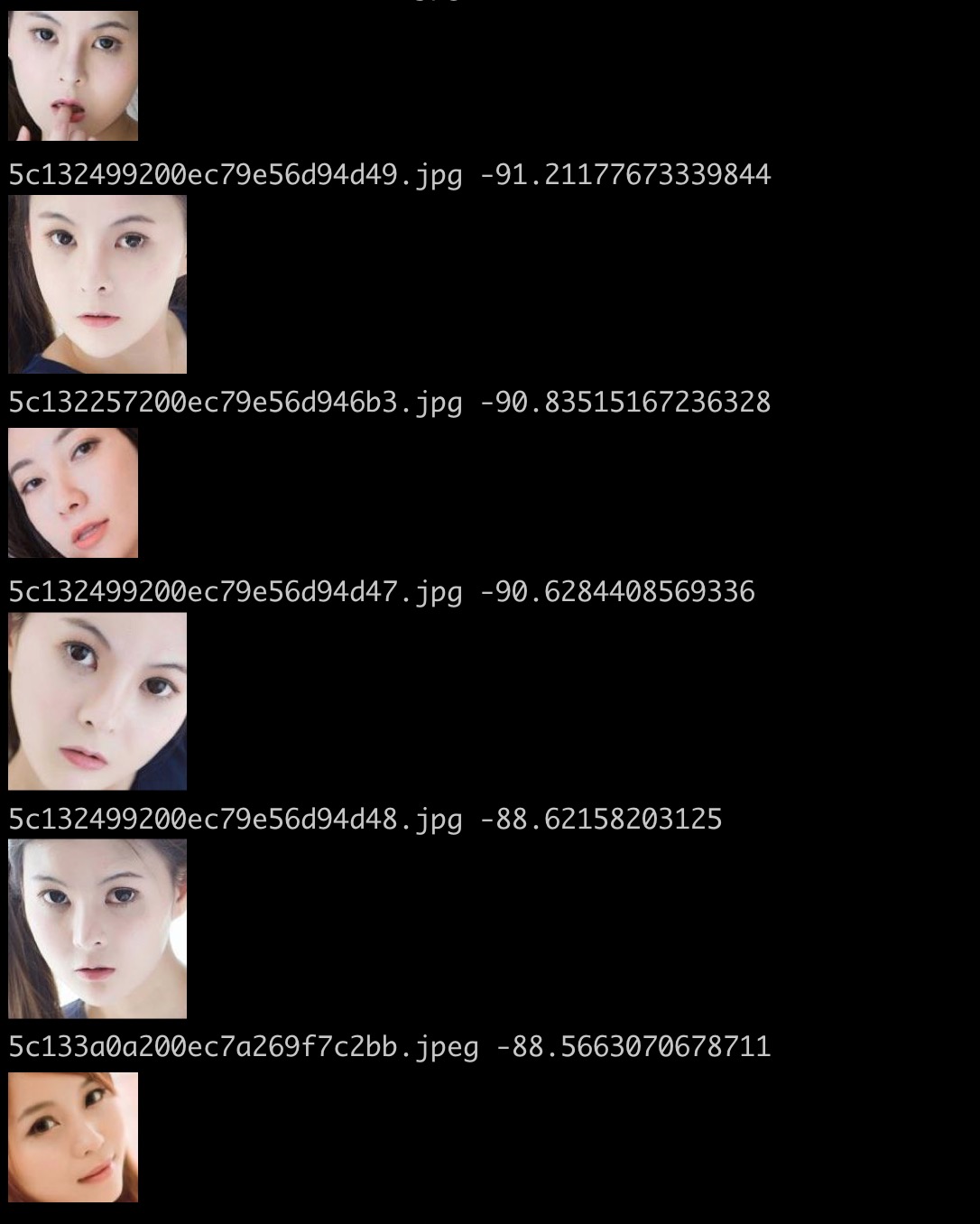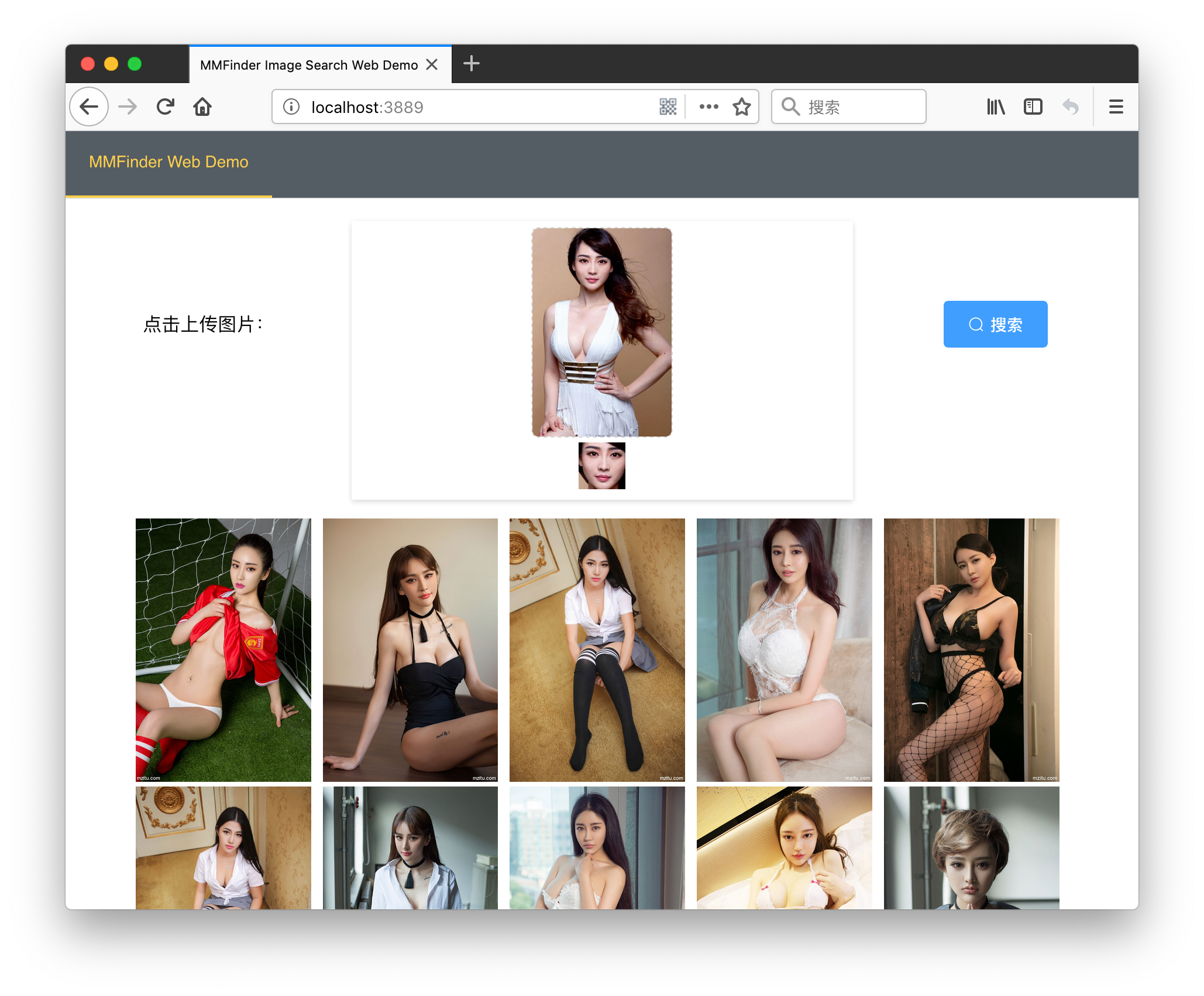一个美女图搜索应用的demo。
新增了ElasticSearch版本,配置简单,详细说明请查看:elasticsearch分支。
python3.6以上 + mongodb + SPTAG
需要先安装好Cmake再通过pip安装即可。
pip3 install dlib
对于python3.6可以通过whl快速安装。
pip install https://pypi.python.org/packages/da/06/bd3e241c4eb0a662914b3b4875fc52dd176a9db0d4a2c915ac2ad8800e9e/dlib-19.7.0-cp36-cp36m-win_amd64.whl#md5=b7330a5b2d46420343fbed5df69e6a3f
其他版本可以参考网上教程。
cd MMFinder
pip3 install -r requirements.txt
爬取MM图片数据。
如果没有美女图片,可以用我的数据,Google Drive下载链接:https://drive.google.com/file/d/1shZ3gx9nHPHUgylsZIrvWliwCh9TucAo/view?usp=sharing。解压密码:nladuo。
只选出带一个脸的美女图,然后放到mongo里面
cd data_prprocess
python3 filter_images.py通过VGG-net对人脸图片特征提取,转换成dense-vector。
Google Drive:https://drive.google.com/file/d/1CPSeum3HpopfomUEK1gybeuIVoeJT_Eo/view?usp=sharing]
百度云链接:https://pan.baidu.com/s/1Dk40tW2lx1ezTda9IyIO9g 密码:0vc7
cd data_prprocess
python3 feature_extraction.pycd index_construction
python3 export_SPTAG_indexbuilder_input.py
拷贝mm_index_input.txt到docker容器中
docker cp mm_index_input.txt 25042d741f07:/app/Release/进入SPTAG的docker容器中,建立索引
docker attach 25042d741f07
./indexbuilder -d 2622 -v Float -i ./mm_index_input.txt -o data/mm_index -a BKT -t 2启动SPTAG搜索服务
python3 SPTAG_rpc_search_service.py对于mac用户,可以先安装imgcat,然后运行index_construction/search_test.py.
cd web_demo
python3 main.py
MIT