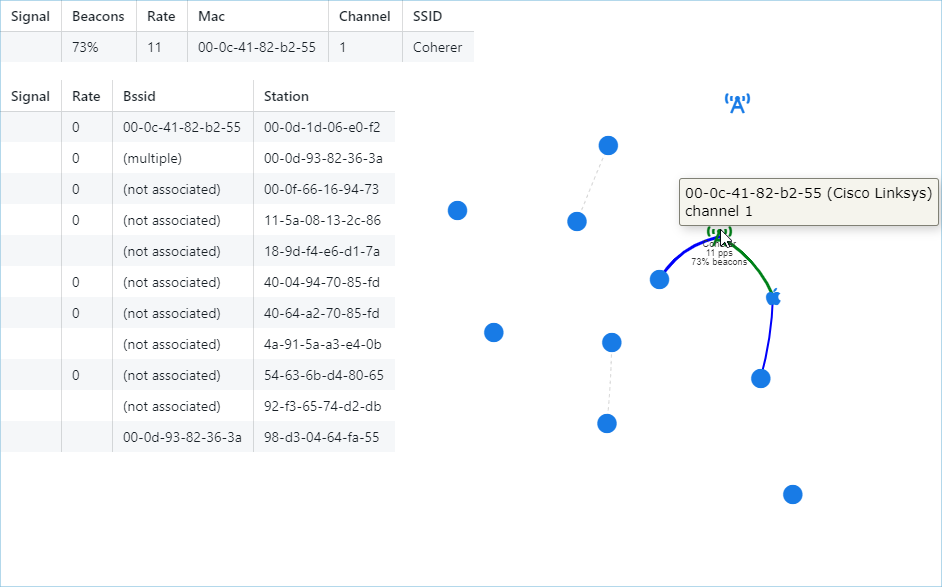cargo run --release -- --file caps/wpa-Induction.pcap
cargo run --release -- --no-sleep-playback --file caps/Network_Join_Nokia_Mobile.pcap
gzip -c -d caps/wpa-eap-tls.pcap.gz | cargo run --release -- --file -
USAGE:
wifi-visualizer [FLAGS] --file <FILE> --interface <INTERFACE>
FLAGS:
-v, --debug Show debug messages, multiple flags for higher verbosity
-h, --help Prints help information
-n, --no-browser Don't open browser
--no-sleep-playback Don't play back files at original speed
-V, --version Prints version information
OPTIONS:
-f, --file <FILE> File to read from
-i, --interface <INTERFACE> Interface to capture packets from
cargo install --git https://github.com/SpiralP/wifi-visualizer.git
wifi-visualizer --interface wlan0monssh root@router "tcpdump -U --immediate-mode -i mon0 -w -" | wifi-visualizer --file -REM need to set PATH so dlls link correctly
set PATH=C:\Program Files\Wireshark
"C:\Program Files\Wireshark\extcap\sshdump.exe" --capture --extcap-interface sshdump --remote-host router --remote-port 22 --sshkey id_rsa --remote-username root --remote-interface mon0 --fifo - | wifi-visualizer --file -iw dev mon0 set channel %1Sample captures from https://wiki.wireshark.org/SampleCaptures#Wifi_.2F_Wireless_LAN_captures_.2F_802.11