This is the repository for the project BookChain, a web application built for Hack36 2021 by Baracuda Viktara.
A blockchain-powered twist to the re-sale of used books and other commodities with a focus on annonymity and cryptocurrency-based transactions
Presentation to show key features
If you want to test the code, you can do it by following these few steps
-
Make sure that you have the current LTS version of Node.JS installed on your PC. You can check using the command
node -von the commandline. Else you can head to the node.js website, download it and install it before proceeding forword. -
Make sure you have the
Metamask Chrome Extensioninstalled. Head over and refer to here to install the extension and enable it in your browser. -
Install
Ganacheand assign a new workspace. Addtruffle-config.jsin the project settings. Set Metamask account by importing a local account on the private Ganache blockchain network. -
Clone the repository with the following command or download the compressed zip file using this link
git clone https://github.com/Spirit-ofJoy/BookChain BookChain -
Navigate to the repository and open terminal. You can also open it in your code editor of choice. However for simplicity we recommend Visual Studio Code.
-
Enter in the the following command in the terminal wait till node package manager installs all the dependencies
npm install -
Now that you have installed all the dependencies, enter
npm start -
After this the code will start compiling and after it has compiled the code, you can head to http://localhost:3000 and try the app yourself
Created under the MIT License. Refer to the following for more information.







.png)
.png)
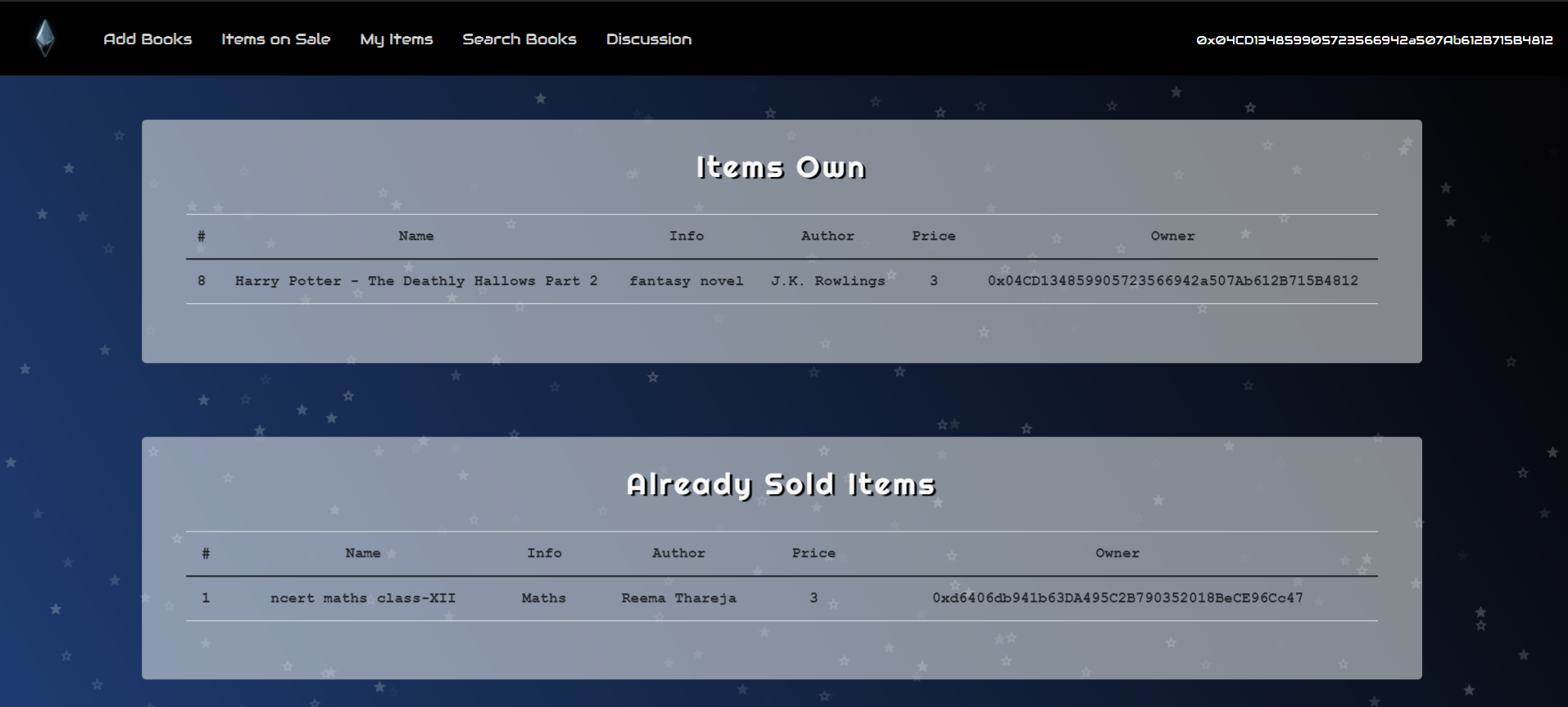
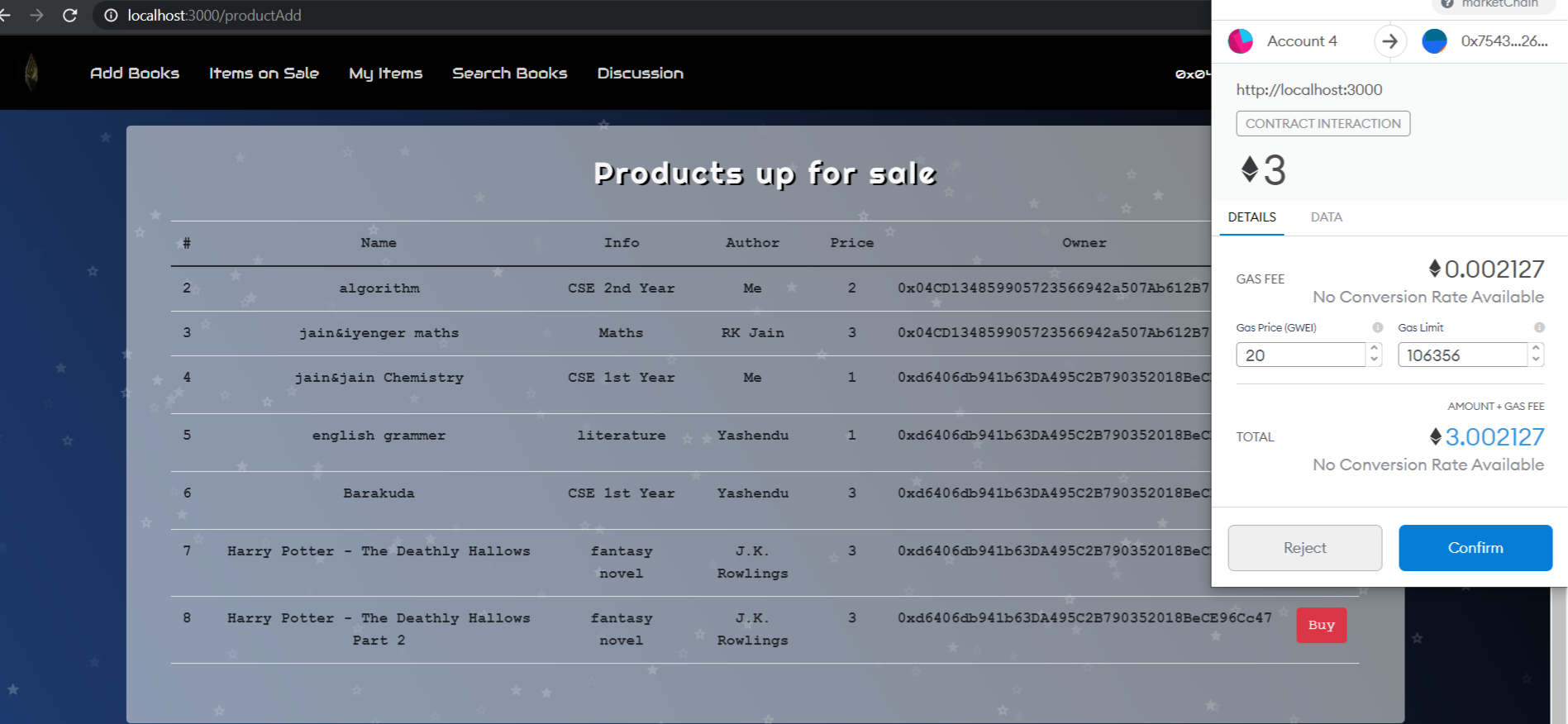
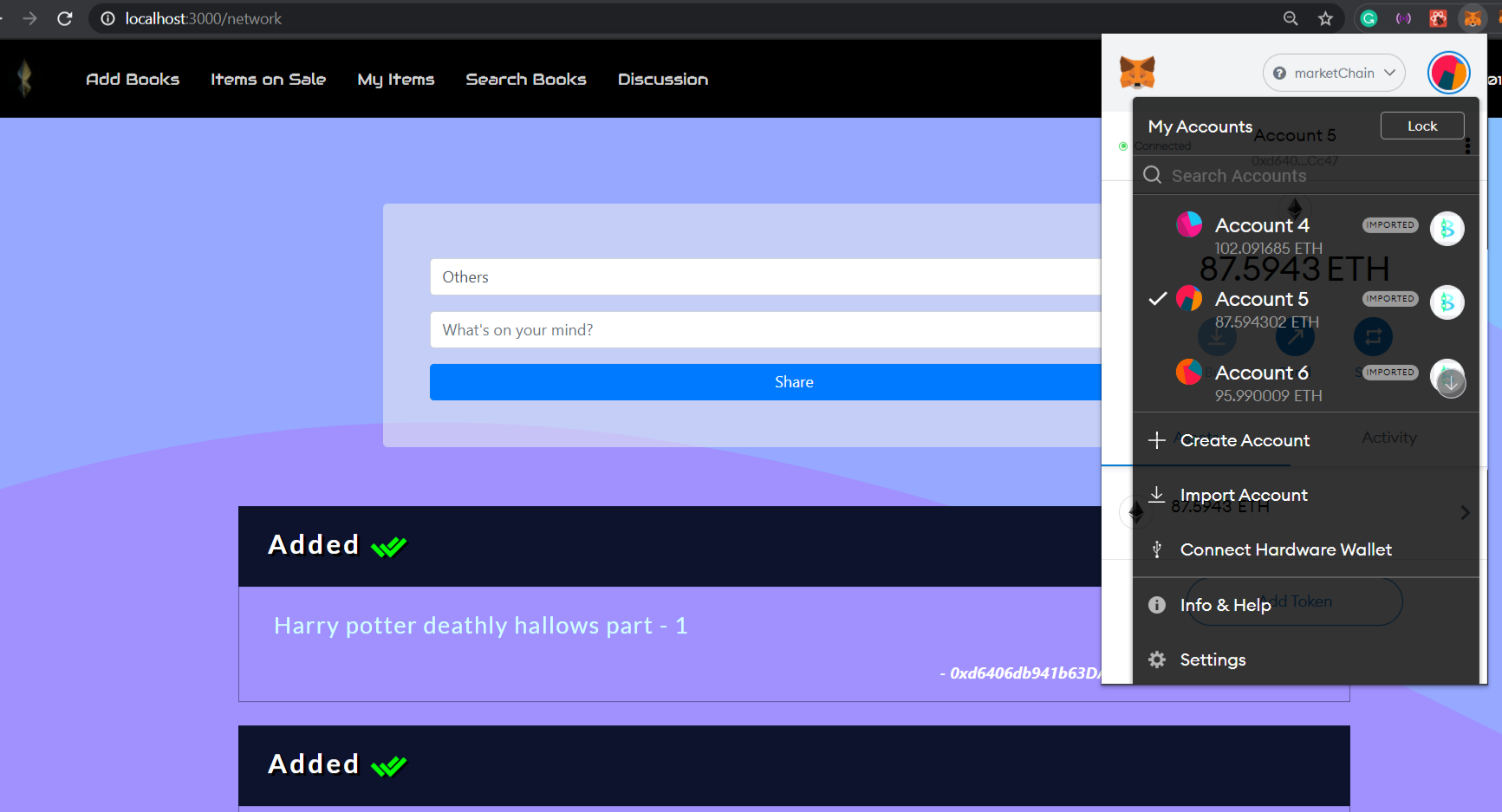
.png)
.png)
.png)
.png)