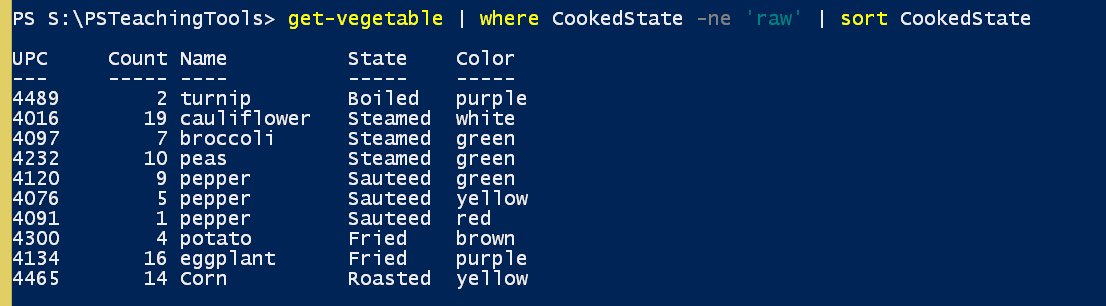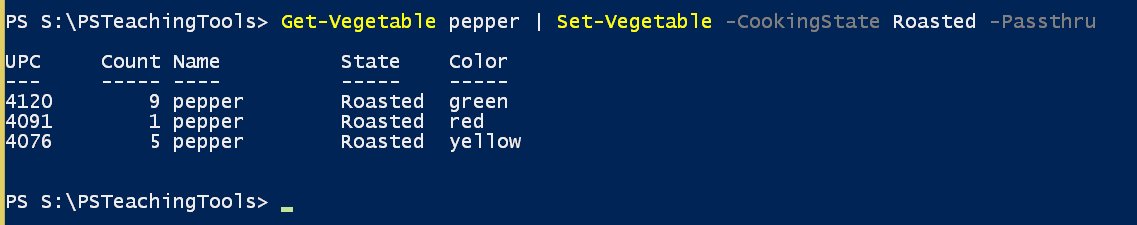This PowerShell module includes tools and techniques for teaching PowerShell. Many of the commands will create a set of sample objects and commands that can be used to demonstrate a variety of PowerShell techniques and concepts without having to worry about anything technical like Active Directory, services or file objects.
You can install this module from the PowerShell Gallery:
install-module psteachingtoolsIf installing on PowerShell core you may need to include the -scope currentuser parameter.
The module also includes a function for simulating an interactive PowerShell console session. You can type your commands in a file and have the function "play back" the commands just as if you were typing the commands. The function will pause after every | character. Pressing Enter will advance the demo. Read help for Start-TypedDemo. A sample file is included in this module.
The module should work in both Windows PowerShell and PowerShell Core. Please post an issue with any feedback, suggestions or problems.
Learn more about PowerShell: http://jdhitsolutions.com/blog/essential-powershell-resources/
last updated: 21 February 2019