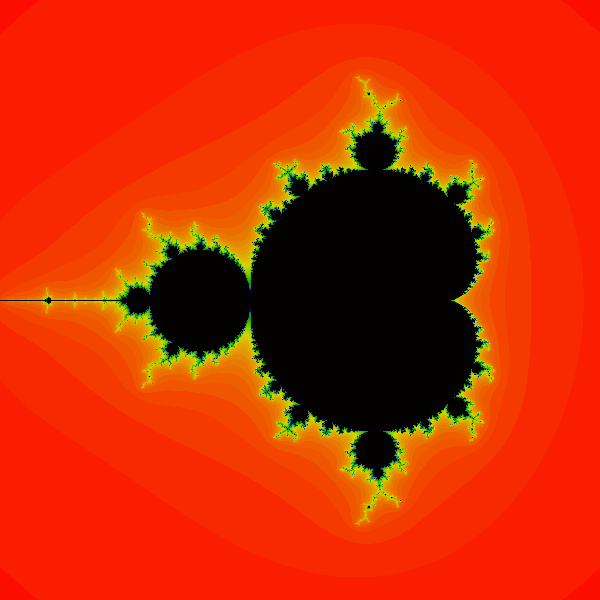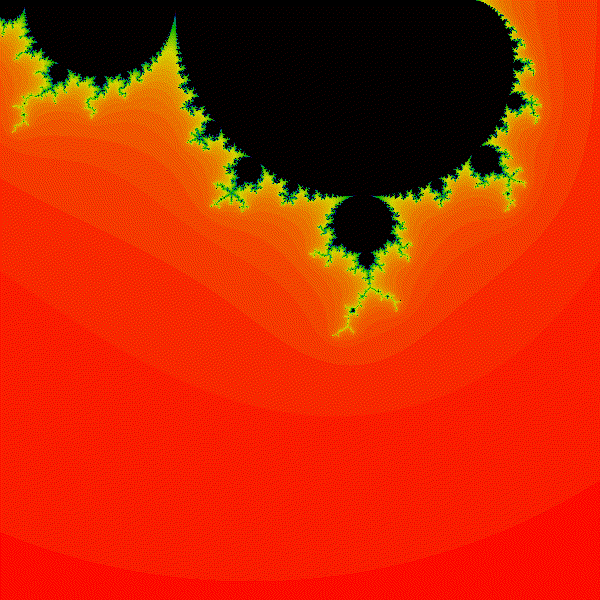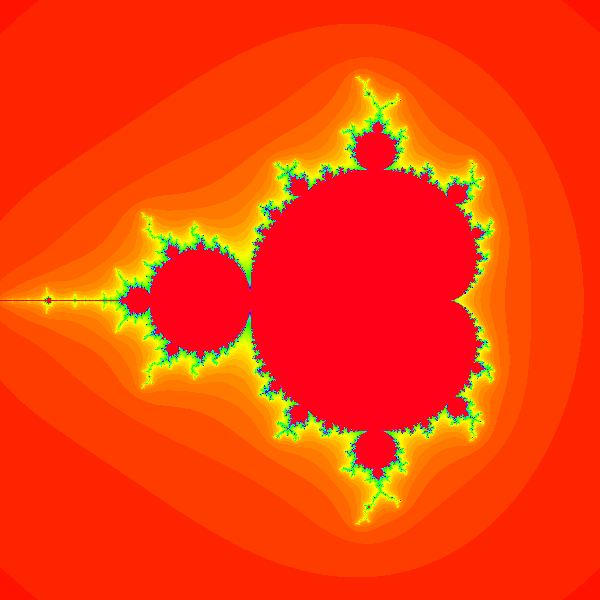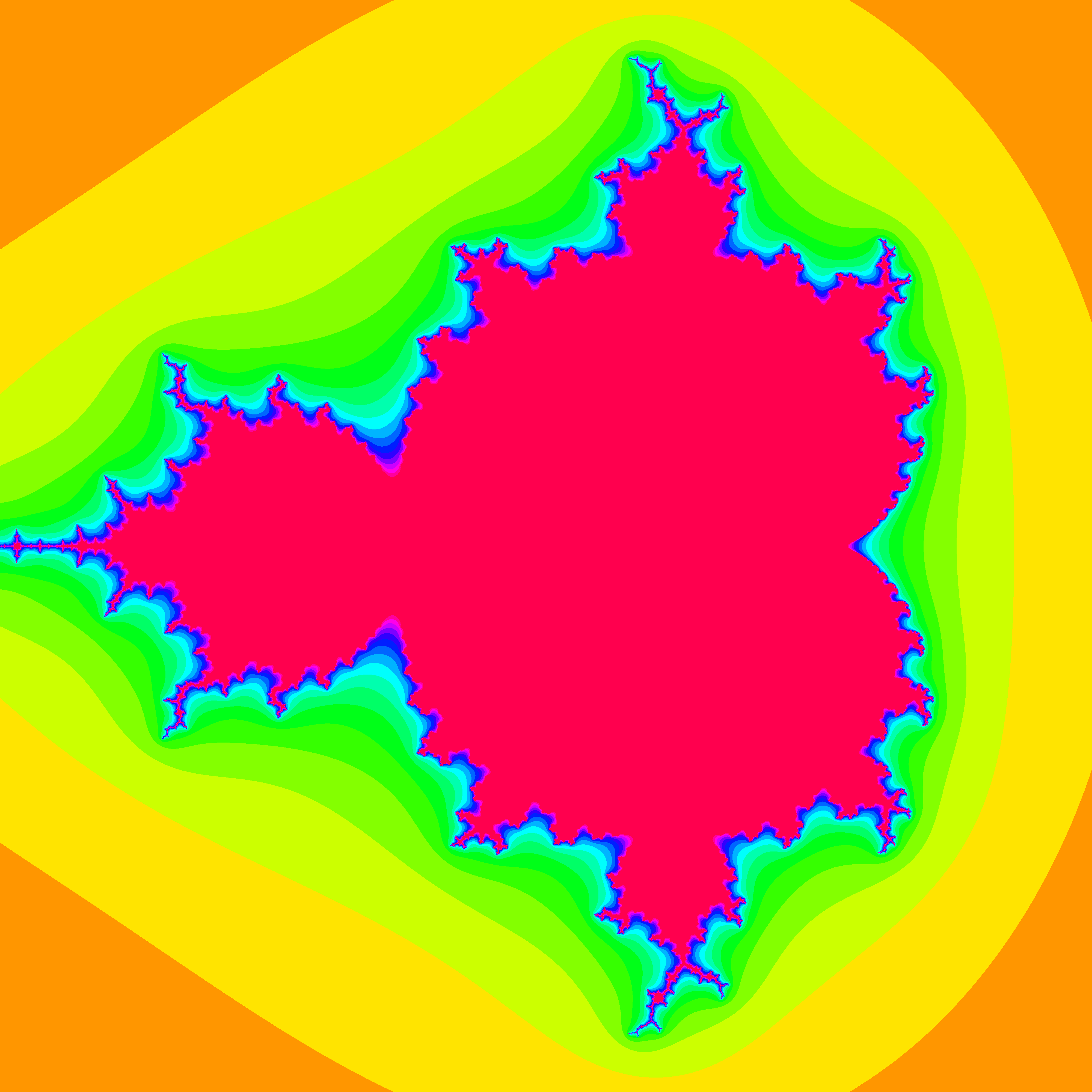By no means an original premise, here is a home-made Mandelbrot set program written in Python.
I have written it as both a Python-facing API and a command-line program using argparse,
so you can use it in either manner.
- PIL
Installation: pip install Pillow
The program fundamentally allows you control over the following parameters:
width and height: the dimensions of the image output. This is the most impactful
value when considering the run-time of the program, so be careful, as large
values lead to vast time increases rather quickly.
Furthermore, the width and height are recommended to be equal, as anything else can lead to distortions.
x_offset and y_offset: the value by which the camera is moved before the fractal is rendered.
For example, an offset of (1, -1) would move 1 to the right and 1 down, effectively translating
the entire Mandelbrot set by (-1, 1).
iterations: the maximum number of times each value is passed through the Mandelbrot function before
it is deemd to be convergent. This occurs for each pixel, so increasing it will significantly affect the
run-time.
threshold: the value above which the squared absolute value of each pixel (z) must exceed before it is considered
divergent, and thus the loop breaks.
The function render_mandelbrot returns a PIL image, which can be saved to a file using the syntax:
render_mandelbrot(width, height, x_offset, y_offset, zoom, iterations, threshold).save(filename)
Alternatively, the output image can be used for other purposes, such as rendering in a real-time application or output to other processes, etc.
The command-line interface shows its own help menu via python mandelbrot-cli.py --help, but below are some examples:
python mandelbrot-cli.py 600 600 > mandelbrot.png(vanilla render)python mandelbrot-cli.py 600 600 --zoom 2 > mandelbrot.png(zoom into the center)python mandelbrot-cli.py 600 600 --x-offset -0.5 --y-offset 0.1 --zoom 3 > mandelbrot.png(translate and zoom)python mandelbrot-cli.py 4000 4000 --zoom 1.2 > high_res.png(get a high-res render)python mandelbrot-cli.py 600 600 --iterations 20 > mandelbrot.png(reduce iterations for better performance)python mandelbrot-cli.py 600 600 --threshold 2 > mandelbrot.png(change the threshold value)python mandelbrot-cli.py 1080 1080 -Z 4 --dx -0.5 --dy 0 -T 36 -I 50 > mandelbrot.png(all-in-one arguments)
(Note that dx and dy are the same as x-offset and y-offset; the former is simply shorter.)
The command-line version outputs directly to stdout, so to capture the result in a file, simply use the > as seen above
to direct the output to a desired stream. Furthermore, you can also pipe the output of the program into another if you so desire.
In order to run the program more conveniently, allowing you to type a bare mandelbrot-cli at the terminal, install the mandelbrot-cli.py file to your bin directory:
sudo cp mandelbrot-cli* /usr/bin
This exact setup only largely works on Linux, but you may achieve the same thing in Windows by adding any folder that
contains the m̀andelbrot-cli.bat file to the system PATH environment variable.