A tool to provide an inventory of your EMC VPLEX, VMAX and IBM SVC arrays
This tool can manage EMC VPLEX, VMAX and IBM SVC/FlashSystem arrays.
On EMC VPLEX systems you can inventory:
- All Cluster's information
- List of all initiators
- List of all volumes
- List of all Storage Views
- List of all backend Storage arrays
On EMC VMAX systems you can inventory:
- All System's information
- List of Thin Pools (for VMAX-2 family)
- List of TDEVs
- List of SRPs (for VMAX-3 family)
- List of Initiators
- List of Masking Views
- List of Hosts
- List of Host Groups
- List of Port Groups
- List of Storage Groups
- List of FAST Policies (for VMAX-2 family)
On IBM SVC systems you can inventory:
- List of all SVC systems
- List of all Vdisks/Volumes
- List of all Pools/Managed disks groups
- List of all Hosts
- List of all host mapping relations
- List of fabric details
- List of nodes details
- List of declared users
The inventory file generated by this tool is an excel file. New formats will be added as needed (especially ElasticSearch).
This tool use several module that you can find in the file requirements.txt.
[jbrt@localhost]$ ./vplex-xray.py --help
usage: vplex-xray.py [-h] -c CONFIG -p PATH -f FILE [-d]
Vplex-XRay - Tool for Inventory a VPLEX
optional arguments:
-h, --help show this help message and exit
-c CONFIG, --config CONFIG
config file
-p PATH, --path PATH path to store file
-f FILE, --file FILE name of the file
-d, --debug enable debug mode
[jbrt@locahost]$ ./vplex-xray.py --config conf.txt --path . --file VPLEX.xlsx
Initializing a Excel workbook (VPLEX.xlsx)
Inventory of VPLEX: MAQ
Beginning of data extraction VPlex(https://172.16.15.31:443/vplex)
- Extraction of clusters
- Extraction of TDEVs
- Extraction of initiators
- Extraction of masking views
- Extraction of Storage Arrays
End of data extraction VPlex(https://172.16.15.31:443/vplex)
Here is the syntax of the configuration file needed by this tool :
[NAME_OF_VPLEX]
address = IP_ADDRESS
user = username
password = password
You can add all the VPLEXs you need.
For collecting data on VMAXs this tool use the REST API of UNIPSHERE for VMAX. You must use version 8.x at least.
[jbrt@localhost]$ ./vmax-xray.py --help
usage: vmax-xray.py [-h] -c CONFIG -p PATH -f FILE [-d]
VMAX-XRay - Tool for Inventory a VMAX array
optional arguments:
-h, --help show this help message and exit
-c CONFIG, --config CONFIG
config file
-p PATH, --path PATH path to store file
-f FILE, --file FILE name of the file
-d, --debug enable debug mode
[jbrt@locahost]$ ./vmax-xray.py --config conf.txt --path . --file VMAX.xlsx
Initializing a Excel workbook (VMAX.xlsx)
Beginning of data extraction 000298700609
- Extraction of System's information
- Extraction of Thin Pools
- Extraction of TDEVs
- Extraction of Initiators
- Extraction of Masking Views
- Extraction of Hosts
- Extraction of Host Groups
- Extraction of Port Groups
- Extraction of Storage Groups
- Extraction of FAST Policies
End of data extraction 000298700609
Here is the syntax of the configuration file needed by this tool :
[YOUR_SYMMETRIX_ID]
address = IP_ADDRESS_OF_UNISPHERE
user = username
password = password
You can add all the VMAXs you need.
[jbrt@localhost]$ ./svc-xray.py --help
usage: svc-xray.py [-h] -c CONFIG -p PATH -f FILE [-d]
SVC-XRay - Tool for Inventory a SVC/FlashSystem Array
optional arguments:
-h, --help show this help message and exit
-c CONFIG, --config CONFIG
config file
-p PATH, --path PATH path to store file
-f FILE, --file FILE name of the file
-d, --debug enable debug mode
This example :
[jbrt@locahost]$ ./svc-xray.py -c ibm.txt -p . --file IBM.xlsx
Initializing a Excel workbook (IBM.xlsx)
Inventory: SVC_PRD
Beginning of data extraction SVC(172.16.2.34)
- Extraction of System's information
- Extraction of Vdisks
- Extraction of Pools
- Extraction of Managed Disks
- Extraction of Host's mapping
- Extraction of Hosts
- Extraction of Fabric
- Extraction of Controller
- Extraction of Nodes
- Extraction of Users
End of data extraction SVC(172.16.2.34)
Will produce this Excel file :
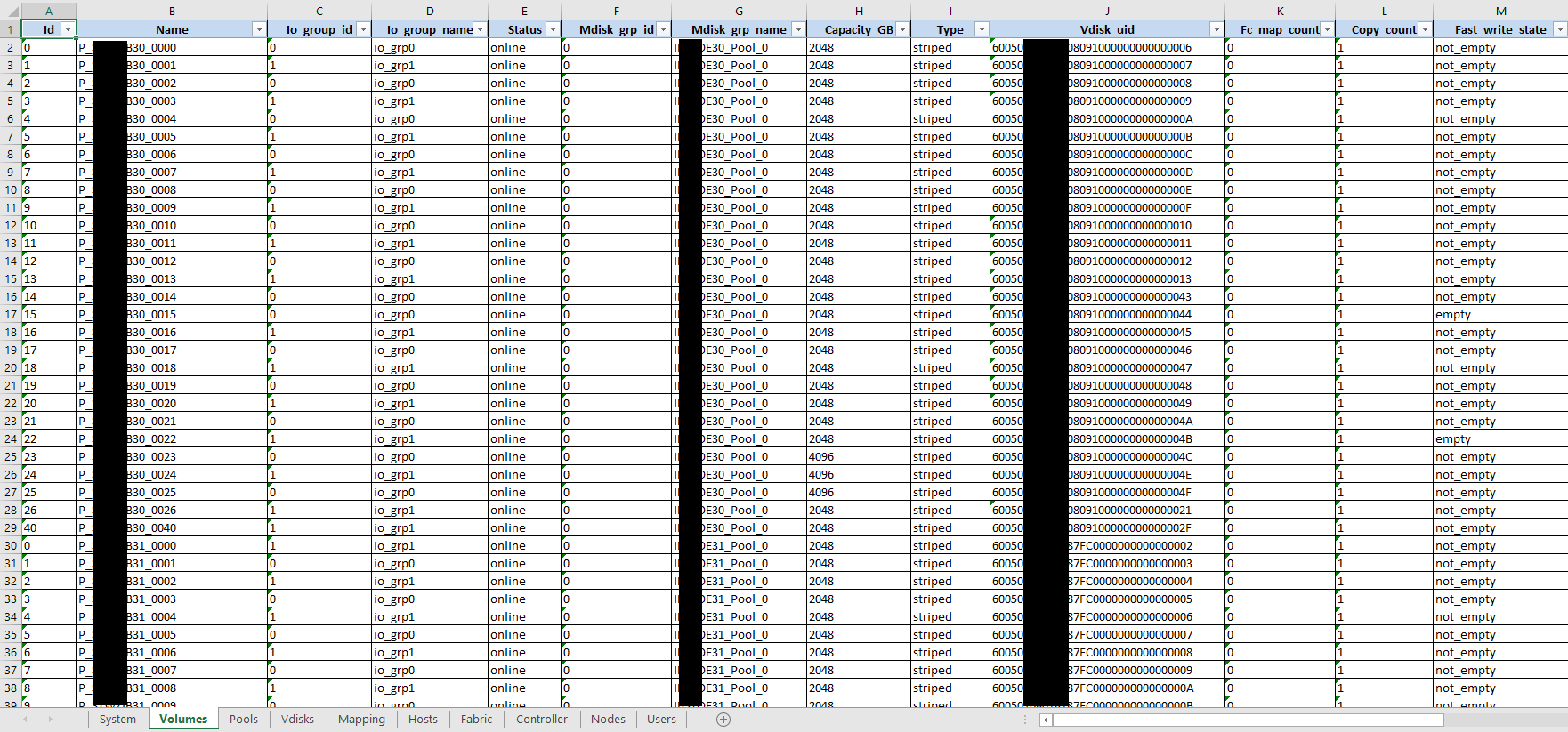
Here is the syntax of the configuration file needed by this tool :
[NAME_OF_SVC]
address = IP_ADDRESS
user = username (SSH)
password = password
You can add all the SVCs you need.
There is a lot of work ahead ! This is a first release of that tool. Many new features will come depending on the needs. Here is some of ideas :
Adding support of the VMAX arrays (merge from my project Vmax-XRay)done- Adding new inventory format (load data into ElasticSearch, for example)
Feel free to contribute if you want.