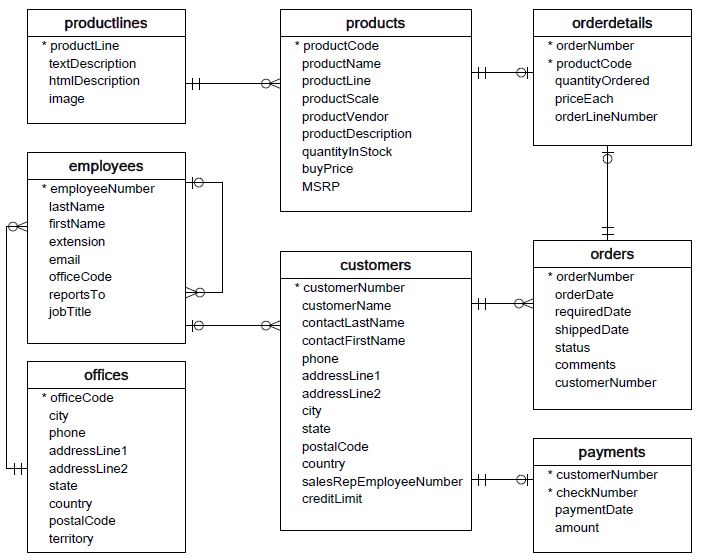Now that you've gotten a brief introduction to SQL, its time to get some hands on pratice connecting to a database via Python and executing to some queries.
You will be able to:
- Understand the basic structure of a
SELECTstatement in SQL
First let's connect to our database by importing sqlite3 and running the following commands in our notebook.
import sqlite3
conn = sqlite3.connect('data.sqlite')
c = conn.cursor()# connect database and create cursor here
import sqlite3
conn = sqlite3.connect('data.sqlite')
c = conn.cursor()The database that you're now connected to is the same as from the previous introduction. Here's an overview of the database:
Now that you're connected to the database, let's take a look at how you can query the data within.
With your cursor object, you can execute queries
c.execute("""select * from employees limit 5;""")The execute command itself only returns the cursor object. To see the results, you must use the fetchall method afterwards.
c.fetchall()Often, a more convenient output will be to turn these results into pandas DataFrames. To do this, you simply wrap the c.fetchall() output with a pandas DataFrame constructor:
import pandas as pdc.execute("""select * from employees limit 5;""")
df = pd.DataFrame(c.fetchall())
df.head()Sadly as you can see this is slightly clunky as we do not have the column names. Doing so is a bit clunky but here it is:
c.execute("""select * from employees limit 5;""")
df = pd.DataFrame(c.fetchall())
df.columns = [x[0] for x in c.description]
df.head()With that, let's take a look at a few more examples:
c.execute("""select * from customers where city = 'Boston';""")
df = pd.DataFrame(c.fetchall())
df.columns = [x[0] for x in c.description]
dfc.execute("""select * from customers where city = 'Boston' or city = 'Madrid';""")
df = pd.DataFrame(c.fetchall())
df.columns = [x[0] for x in c.description]
dfIn general, the where clause filters query results by some condition. As you are starting to see, you can also combine multiple conditions.
c.execute("""select customerNumber, customerName, city, creditLimit
from customers
where (city = 'Boston' or city = 'Madrid')
and (creditLimit >= 50000.00)
order by creditLimit desc
limit 15
;""")
df = pd.DataFrame(c.fetchall())
df.columns = [x[0] for x in c.description]
dfYou might notice that the output of this query doesn't seem to respect our credit limit criterion. A little investigation shows that this is because the number is actually stored as a string! This is an annoying problem to encounter and also underlines the importance of setting up a database in an appropriate manner at the get go. For now, it's time to practice some of your sql querying skills!
df.creditLimit.iloc[0]Two additional keywords that you can use to refine your searches are the ORDER BY and LIMIT clauses. The order by clause allows you to sort the results by a particular feature. For example, you could sort by the customerName column if you wished to get results in alphabetical order. By default, ORDER BY is ascending. So, as with the above example, if you want the opposite, use the additional parameter DESC. Finally, the limit clause is typically the last argument in a SQL query and simply limits the output to a set number of results.
In this lesson, you saw how to connect to a SQL database via python and how to subsequently execute queries against that database. Going forward, you'll continue to learn additional keywords for specifying your query parameters!