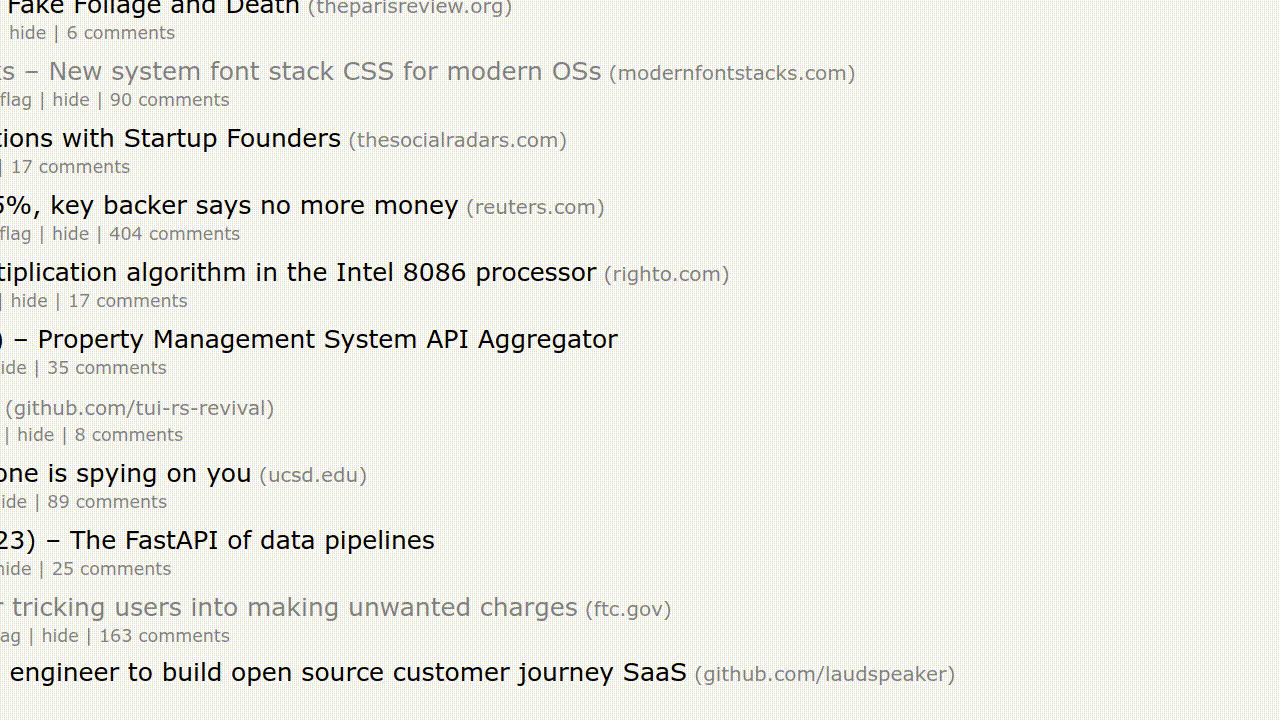- If you don't already, sign up for an account with OpenAI
- Create an API key.
- Then, navigate to the settings page of GPT Anywhere using the tray icon. Or hit generate with a prompt and hit the "Open Settings" button
- Finally, paste and save your API key.
Press Ctrl-Shift-/ to toggle GPT Anywhere.
Note: This will display above other windows you have open, so press the shortcut again to hide the window and interact with other applications.