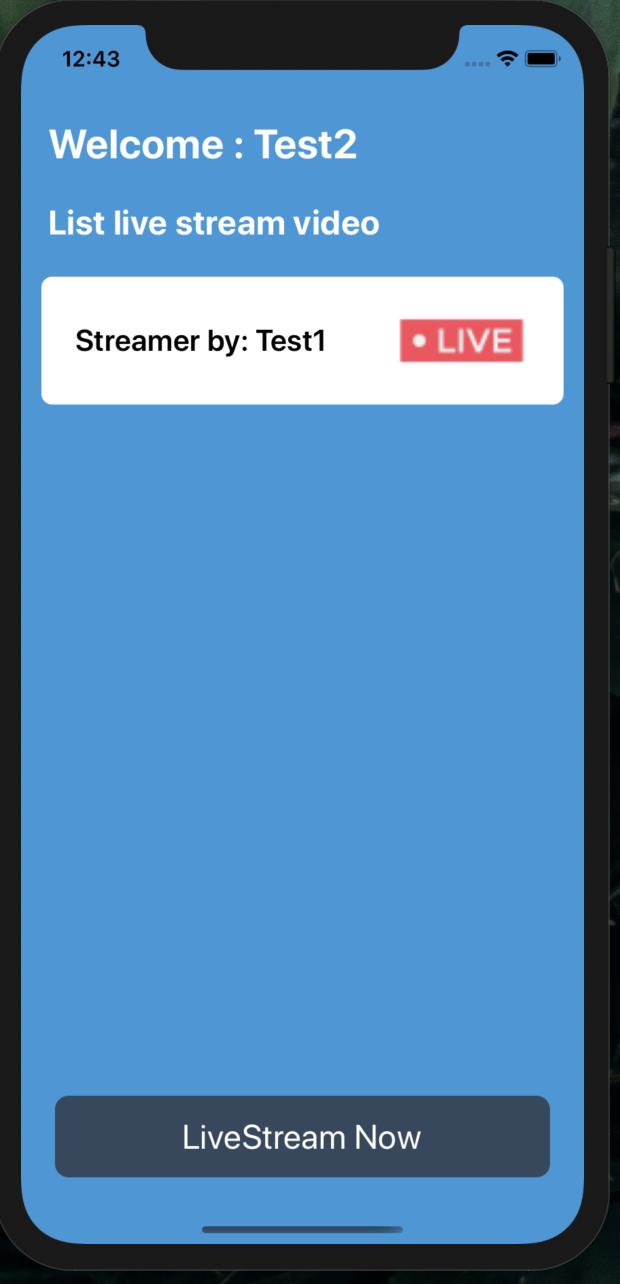Client: https://github.com/sieuhuflit/react-native-live-stream-rtmp-example
Note: Here is demo for version 2.0
Note: Here is demo for version 1.0
| Streamer | Viewer |
|---|---|
 |
 |
- ✅ Live Stream with input username account
- ✅ The video can replay
- ✅ Live update status when
Pending,On Live, andFinishlive streaming process - ✅ Streamer and viewer can chat and send heart when livestream
- Using node-media-server
- Install NodeJS (https://nodejs.org)
- Install ffmpeg (https://www.ffmpeg.org/download.html). If you are using MacOS just type brew install ffmpeg
- MongoDB (https://www.mongodb.com/)
Then start MongoDB. Then type the following to terminal
# mongo
Then switch to admin database
> use admin
Then create user admin
db.createUser({
user: 'admin',
pwd: '123456',
roles: [
{ role: 'userAdminAnyDatabase', db: 'admin' },
{ role: 'dbAdminAnyDatabase', db: 'admin' },
{ role: 'readWriteAnyDatabase', db: 'admin' }
]
})
yarn install
node server.js
Concept: After live stream finish, the mp4 file will generate and save to folder media/* folder.
We need to do this step to get exact mp4 path information and save it to MongoDB.
Open this file node_modules/node_media_server/node_trans_session.js. Then import this to the top
const context = require('./node_core_ctx');Then add this
context.nodeEvent.emit('getFilePath', this.conf.streamPath, ouPath, mp4FileName);Under this line
Logger.log('[Transmuxing MP4] ' + this.conf.streamPath + ' to ' + ouPath + '/' + mp4FileName);The result look similar like this
// ...
// ===> ADD THIS LINE
const context = require("./node_core_ctx");
// ...
class NodeTransSession extends EventEmitter {
constructor(conf) {
super();
this.conf = conf;
}
run() {
// ...
// Rest of stuff
// ...
if (this.conf.mp4) {
this.conf.mp4Flags = this.conf.mp4Flags ? this.conf.mp4Flags : '';
let now = new Date();
let mp4FileName = dateFormat('yyyy-mm-dd-HH-MM') + '.mp4';
let mapMp4 = `${this.conf.mp4Flags}${ouPath}/${mp4FileName}|`;
mapStr += mapMp4;
Logger.log('[Transmuxing MP4] ' + this.conf.streamPath + ' to ' + ouPath + '/' + mp4FileName);
// ===> ADD THIS LINE
context.nodeEvent.emit("getFilePath", this.conf.streamPath, ouPath, mp4FileName);
}
//...
}1/ I can't replay the video ?
Sometimes the video can't replay, you need to wait a little bit wait the saving mp4 file process finish, then you can replay the video.