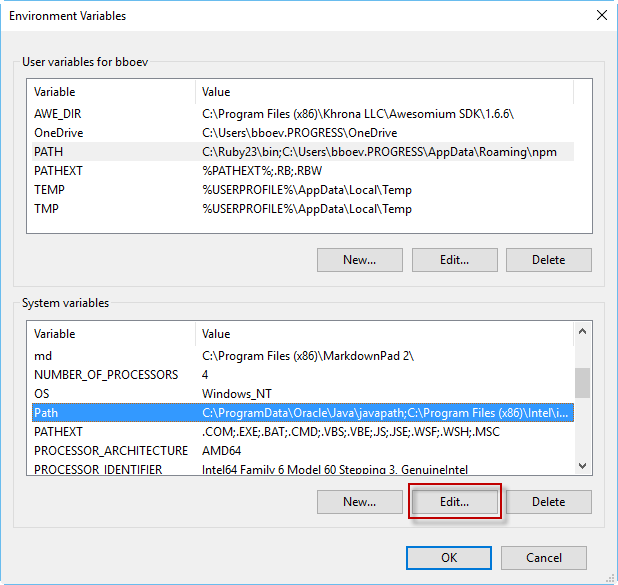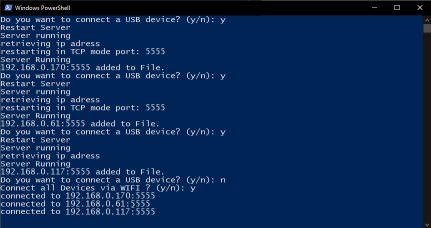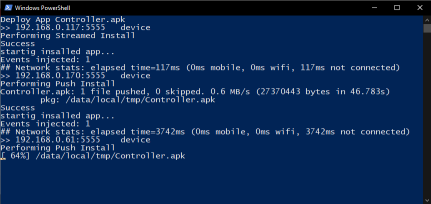Simplify the process of deploying apps to your android devices.
You'll need a adb driver and one or more android devices, working wifi or usb cabel.
Download the adb driver here , unzip the zip and place the files e.g. under c:/ADB/ .
Add this folder to the your system variables.
- press windows button
- type in search field "path"
- click on "Edit System Variables"
- add the folder path to the Path variable
If everything is setup correctly, just open any command line tool and enter adb. It should print a wall of text, this means adb driver is working.
- download the 2 x .ps1 files and packageName.txt
- put them in the same folder where your apk is
- open packageName.txt type in the package name e.g (com.CompanyName.ProductName)
- execute DeployAppToAllDevices.ps1
- it loads and installs the apk in the same folder to all connected devices
- do once ur pc started
- connect the first device via usb
- run SetupDevices.ps1 it ask if you want to setup the device press y
- once it is done it will ask again, connect the next device and press y
- do this with all devices
- if you are done and it asks again press n
- now it asks if it should connect all devices press again y
- now all devices are listening and you can delpoy new apks easily over wifi to all devices
- execute DeployAppToAllDevices.ps1
- it loads and installs the apk in the same folder to all connected devices and starts the app