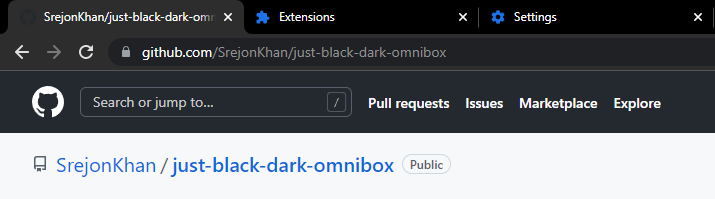Just Black theme with Dark Omnibox regardless of Windows default app color mode. Omnibox will be always dark even selected default app mode is Light.
- Download the repo as zip
- Extract
- go to Chrome Extentions Page
- Turn on Developer mode from Top-Right toggle.
- Click Load unpacked button.
- Select extracted folder where
manifest.jsonexist. - Done
- In case of any issue, Reset Appearance from Settings and try again.