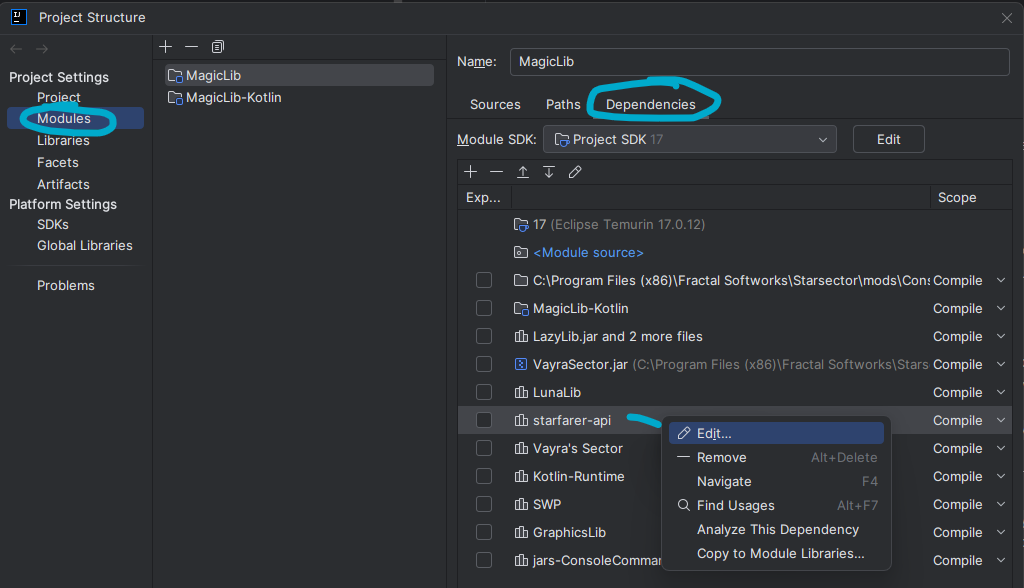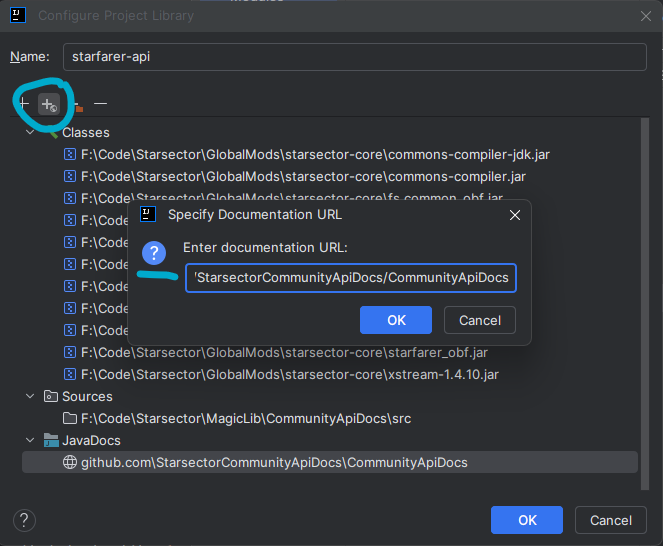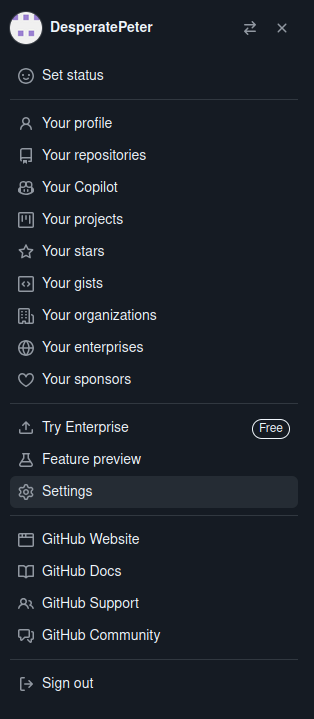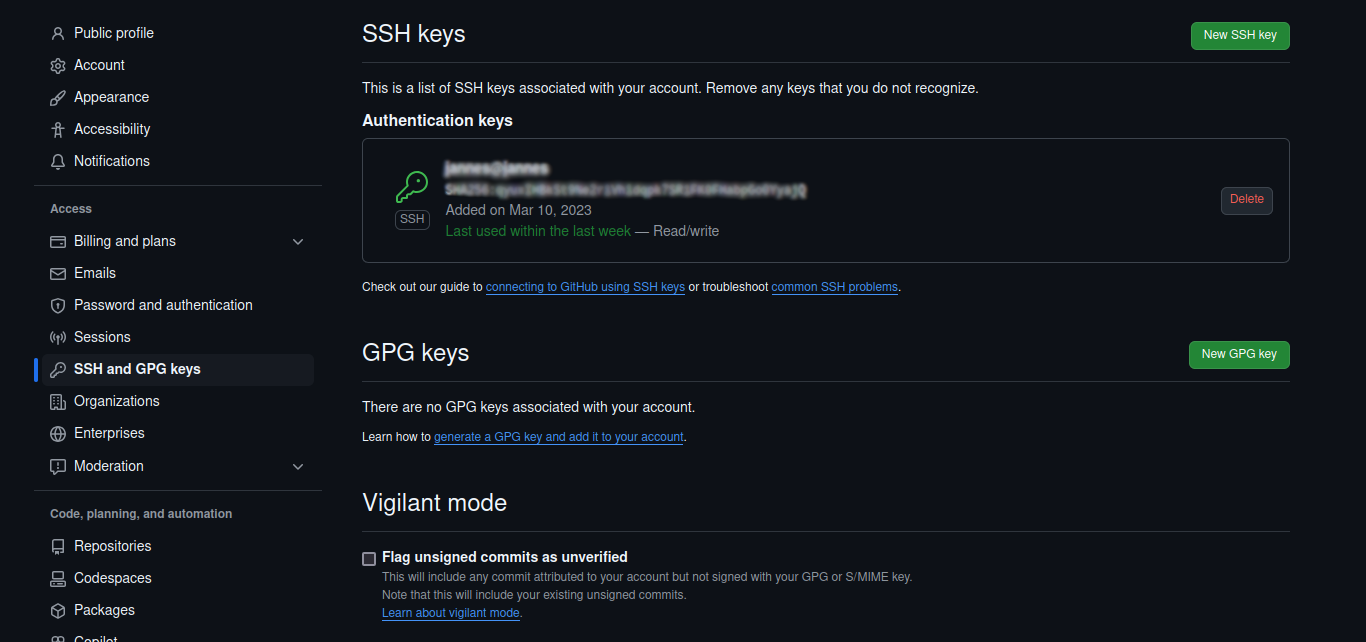Online at https://starsectorcommunityapidocs.github.io/CommunityApiDocs/.
This is a community-driven effort to document the Starsector API for modders. It starts with the official API, then builds on top of it, patching the large gaps, adding examples, and documenting "gotchas".
Replacement for the official Starsector API docs. If you'd like to Contribute, jump to the Contribute section.
This guide is for IntelliJ, but should be easy enough to adapt to other IDEs (or none). Please feel free to add instructions for other IDEs.
- Open the Project Structure (
File -> Project Structure). - Go to
Modules -> Dependencies. - Find your existing dependency on
starsector-core. - Click "Edit", then "Add Documentation URL".
- Enter
https://starsectorcommunityapidocs.github.io/CommunityApiDocs.
- Enter
Steps 1-3:
Step 4:
This guide is for IntelliJ, but should be easy enough to adapt to other IDEs (or none). Please feel free to add instructions for other IDEs.
If you are setting up a new mod and have already followed these steps for a different mod, skip to step 4 (add git root).
- Ping @Wisp (wispborne) or @Jannes (desperatepeter) on Discord with your GitHub username, and we will send you an invitation. 2. Unfortunately, directly requesting membership or automating invitations doesn't seem to work. Please let us know if you know of a way
- Clone the repo:
- If you haven't already, connect IntelliJ to your GitHub account by going to
File -> Settings -> Version Control -> GitHuband adding your account there. - Within IntelliJ, with a project open (e.g. your mod), go to
File -> Open -> Get from Version Control. - First, choose a Directory. This should be wherever you put your coding projects, such as next to your mod folder (but not within it).
- Then, enter
git@github.com:StarsectorCommunityApiDocs/CommunityApiDocs.gitfor the URL. - Hit
Clone.
- If you haven't already, connect IntelliJ to your GitHub account by going to
- Add the git root to IntelliJ, making it easy to update and commit your doc edits:
- If you use Gradle, follow the Gradle section instead of this step. If you don't know what that is or don't use it, continue here.
- Open the IntelliJ settings and navigate to
Version Control -> Directory Mappings. - Click the
+, then navigate to and add theCommunityApiDocsfolder that was just created.
- Set your mod's dependency to be on the new git submodule.
- Open the Project Structure (
File -> Project Structure). - Go to
Modules -> Dependencies. - Find your existing dependency on
starsector-core. - Edit it, leaving all Classes the same, but adding/changing the Sources to the
CommunityApiDocs/srcfolder (so, thesrcfolder inside theCommunityApiDocsfolder that you cloned in step 3).- You should now have a Sources entry that looks like
<folder path>/CommunityApiDocs/src. - Note! If there is a URL for documentation on
starsector-core, you should remove it, otherwise you won't see your own changes until they're online. You want to see them as soon as you make them, before you push them online.
- You should now have a Sources entry that looks like
- Open the Project Structure (
- All done!
- Now, when you navigate to vanilla source code, it will open up the Community API Docs instead, which you can edit.
- You'll also see the documentation from the Community API Docs in the tooltips and quick documentation.
- Make sure to update the
CommunityApiDocsevery so often to get the latest changes. The default hotkey for this isControl-Ton Windows/Linux. - When you make changes, you'll see them show up in the IntelliJ
Committab (found on the left side of IntelliJ by default).
This step is needed to use git on the command line. If you use it only through IntelliJ buttons, it shouldn't be required.
If you haven't already, generate an ssh-key for Github.
Otherwise, adding a submodule or pushing via ssh won't work.
Expand the section below if you want to verify that your ssh-key is set up correctly.
Then go to "SSH and GPG keys" and make sure that there is an active ssh key for your account:
Lastly, open a file explorer (WIN+E) and go to your user folder (e.g. C:/Users/myName) and make sure that there is a folder called .ssh. Inside that folder, there should be one or more files ending in .pub. Make sure that the contents of one of those files match the key displayed in GitHub. If not, create a new key, following the tutorial linked above.
If you are familiar with git submodules or not using IntelliJ, you might want to include the api as a submodule to your project. A submodule is essentially a nested git repo, or a repo within a repo.
This part details how to add the submodule via git command line interface. Other git clients will offer similar functionality.
To easily be able to use the git CLI, make sure to add the submodule via SSH:
git submodule add git@github.com:StarsectorCommunityApiDocs/CommunityApiDocs.gitIf you want to commit/push your changes, simply navigate into the CommunityApiDocs folder and follow your usual workflow for commiting/pushing. No additional steps are required.
After you have commited changes in the submodule, you will notice that the submodule will have changed in your parent repository. You can just add & commit the changed submodule.
If you clone your repository at a later date, simply clone it with the --recurse-submodules flag or run
git submodule update --initafter cloning.
In order for your IDE to find the source files and allow you to navigate to them, you can add them as a dependency. To do so, in the dependencies section of your, add the following:
compileOnly(fileTree("$projectDir/CommunityApiDocs/src/com/fs/starfarer/api"){
include("*.java")
})Double-check the path to make sure it matches the submodule path.
Note that this might not be the optimal or most canonical solution, but it did work for me.
Needs work
Read: https://codelucky.com/java-documentation/
For more complex to use methods/classes/interfaces, it makes a lot of sense to provide code examples to give other modders a good idea how a possible usage could look like. Unfortunately, adding code examples to javadoc can be a bit tricky at times. Some examples, like the ones provided in the article above, simply do not work. Furthermore, IntelliJ seems to get in the way rather than help when writing code examples within javadoc.
Therefore, I would suggest you write the code example in a java file, such as e.g. a scratch file (File > New > Scratch File > Java).
Then, copy the code from that scratch file and paste it into your documentation. You should wrap the block in both a <pre></pre> and <code></code> tag and escape any @... within the code as {@code @...}.
The result could look something like this:
/**
* <p>Example:
* <pre>
* <code>
* // given an object of type OptionPanelAPI named options
* options.addOption("My story option [1SP, 0% XP]", "myData (can be any type)", Misc.getStoryOptionColor(), "tooltip (can be null)");
* options.addOptionConfirmation(
* "myData (can be any type)",
* new BaseStoryPointActionDelegate() {
* {@code @Override}
* public String getLogText(){ return "this appears in the log"; }
* {@code @Override}
* public int getRequiredStoryPoints(){ return 1; }
* // [...] remaining methods not shown for brevity
* }
* );
* </code>
* </pre>
*/
void addOptionConfirmation();Note that IntelliJ tends to display the indentation of comments wrong and generally speaking mess up your indentation. I don't know why and don't know how to fix that. Make sure to explicitly use spaces rather than tabs to indent, as IntelliJ for some inexplicable reason ignores the editor setting to use spaces for indentation in code examples in inline doc.
Some methods/classes already have documentation written by Alex. Often times, these can be identified by the "@author Alex" tag. If you want to make extra sure, you can use git blame: If the documentation in question is part of the Starsector 0.97a-RC11 commit by wispborne, it is pre-written documentation by Alex.
In order for users to easily be able to distinguish between pre-existing documentation and documentation added by the community, consider putting Alex's documentation at the top and separating it from the rest via <hr>.
/**
* This is some method doing something
* @author Alex
*
* <hr>
* Please note that this method also does that other thing!
*/
void someMethod();If you are documenting a class that implements an interface, you can copy the documentation of methods from the interface via {@inheritDoc}:
class BaseSomethingPlugin extends SomethingPlugin{
/**
* {@inheritDoc}
* <hr>
* Additional documentation
*/
void someMethod();
}Annual task: git submodule https://github.com/StarsectorCommunityApiDocs/StarsectorJarsPrivate.git not found
When the Private Access Token (PAT) expires each year, it needs to be regenerated and updated.
StarsectorJarsPrivate is a private repo that contains Starsector's jar files, needed for javadoc to run. It requires a
PAT for the Actions runner to clone it.
- Go to https://github.com/settings/tokens. Generate a new token:
- Resource owner: StarsectorCommunityApiDocs.
- Expiration: max
- Repository access: All repositories
- Permissions: Repository Permissions: Contents (read).
- Generate token. Copy it.
- Go to https://github.com/StarsectorCommunityApiDocs/CommunityApiDocs/settings/secrets/actions.
- Make a Repository Secret with the name
PRIVATE_REPO_PAT. - Rerun the Actions script and it should work.
- Go to https://github.com/StarsectorCommunityApiDocs/StarsectorJarsPrivate.
- Remove those and replace them with the ones in your own starsector-core folder (sort by: type, scroll to jars).
- Re-run the Actions script to update the docs.
Dracula-javadoc was used to achieve a dark theme
Dracula-javadoc is licensed unter the MIT License
MIT License
Copyright (c) 2019 Allan Im
Permission is hereby granted, free of charge, to any person obtaining a copy of this software and associated documentation files (the "Software"), to deal in the Software without restriction, including without limitation the rights to use, copy, modify, merge, publish, distribute, sublicense, and/or sell copies of the Software, and to permit persons to whom the Software is furnished to do so, subject to the following conditions:
The above copyright notice and this permission notice shall be included in all copies or substantial portions of the Software.
THE SOFTWARE IS PROVIDED "AS IS", WITHOUT WARRANTY OF ANY KIND, EXPRESS OR IMPLIED, INCLUDING BUT NOT LIMITED TO THE WARRANTIES OF MERCHANTABILITY, FITNESS FOR A PARTICULAR PURPOSE AND NONINFRINGEMENT. IN NO EVENT SHALL THE AUTHORS OR COPYRIGHT HOLDERS BE LIABLE FOR ANY CLAIM, DAMAGES OR OTHER LIABILITY, WHETHER IN AN ACTION OF CONTRACT, TORT OR OTHERWISE, ARISING FROM, OUT OF OR IN CONNECTION WITH THE SOFTWARE OR THE USE OR OTHER DEALINGS IN THE SOFTWARE.