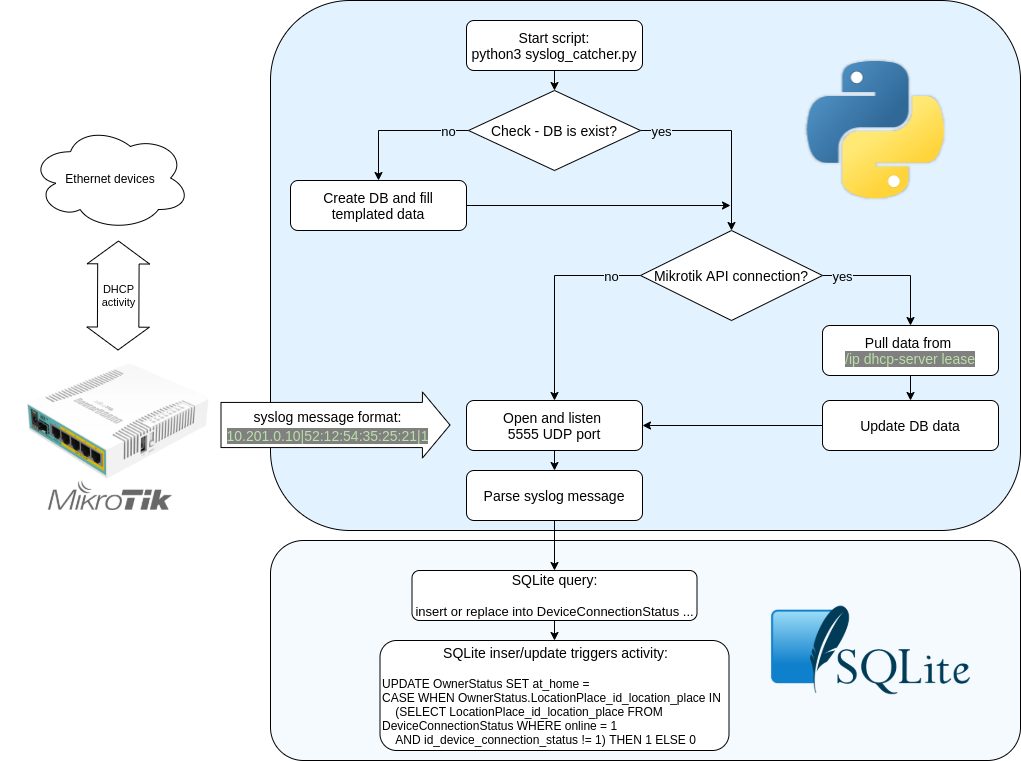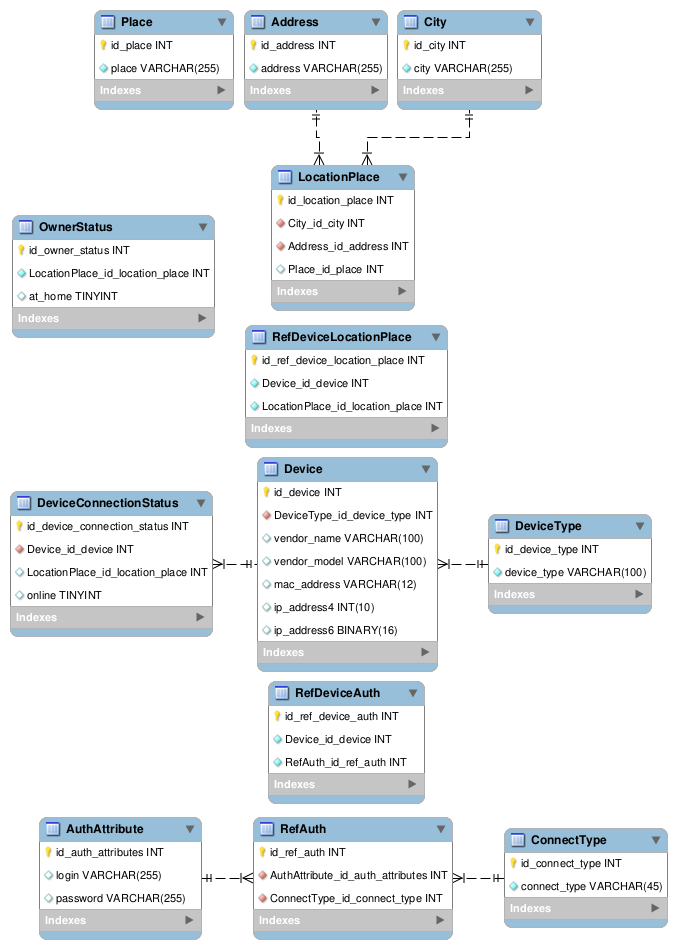Private, little database for smart house. General idea is work with events log and scheduling events. Project including syslog catcher who got, parse and write information to DB tables.
✔️SQLite database that describe a places (location, devices, auth data and references of objects params).
✔️Syslog server for events catching.
✔️SQLite table OwnerStatus with place owner status.
This program is a complex methods for to trace owner status in smart house or other following place. For example, some short steps from program algorithm:
- Started syslog custom port (5555) listening.
- Prepared home Mikrotik Wi-Fi router is send on this custom port (using router syslog server program) dhcp-lease information about client activity.
syslog_server.pyis catching and parsing this information.- DB is manually prepared data with owner information in query line (see
db/base_data_filling.py) - DB write/update triggers works and write
at_homefield inOwnerStatustable. Some place or object owner was marked self-status.
/ip dhcp-server
add address-pool=default-dhcp disabled=no interface=bridge lease-script=myLeaseScript lease-time=3m name=defconf
/system logging action
add name=remotetopythonsyslog remote=10.201.0.10 remote-port=5555 syslog-severity=warning target=remote
/ip dhcp-server lease
# static dhcp-raws
/system script
add dont-require-permissions=no name=myLeaseScript owner=stastodd policy=ftp,reboot,read,write,policy,test,password,sniff,sensitive,romon source="# Show dhcp-lease items status:\
\n#/ip dhcp-server lease \
\n#:foreach i in=[find] do={:put ([get \$i address].\",\".[get \$i mac-address].\",\".[get \$i status])}\
\n\
\n# Send to log short dhcp lease status:\
\n:log info (\"\$leaseActIP|\$leaseActMAC|\$leaseBound\")\
\n\
\n# Send to log short dhcp lease status with 'else' construction\
\n#:if (\$leaseBound = \"1\") do={:log info (\"bound|\$leaseActIP|\$leaseActMAC\")} else={:log info (\"unbound|\$leaseActIP|\$leaseActMAC\")}"
/system logging
add action=remotetopythonsyslog topics=script