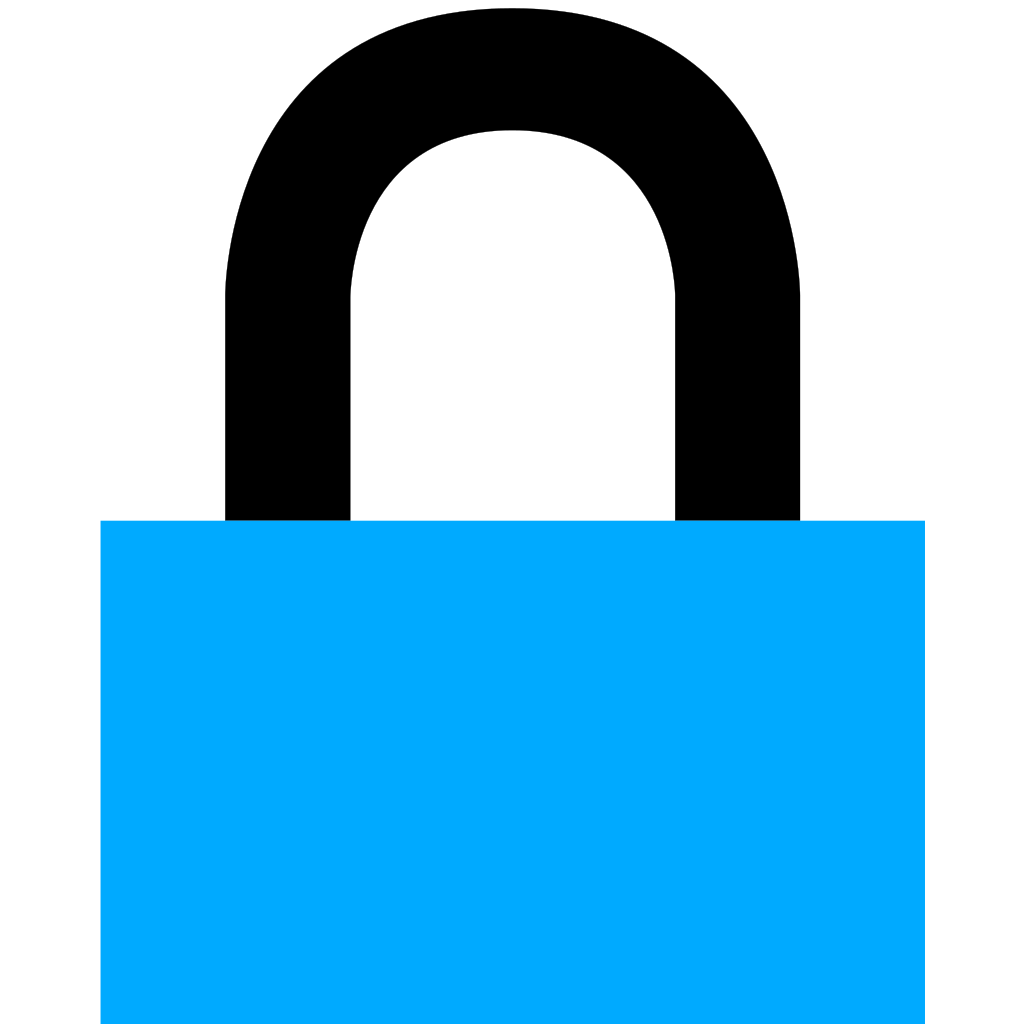A layer of protection for your Steam account
Website
-
Chrome Web Store
Future developments will continue at https://gitlab.com/steamsecurity/Steam-Account-Protection
Steam Account Protection, or SAP, is a Chrome extension that aims to help its users protect their Steam Account. SAP achieves this by utilizing third-party services including Steam, SteamRep, Backpack.tf, and Marketplace.tf. Using these services allows the extension to detect possible impersonators, visibly flag accounts as reputation banned, or even detect if an API key has been registered to your account!
As this is a Chrome Extension, the setup is extremely easy.
- Navigate to the releases page and pick up the "Steam-Account-Protection-master.zip".
- Extract the file to your computer.
- In your Chrome browser, navigate to your extension settings page. Ex. "chrome://extensions".
- Enable developer mode in the extension page.
- Drag the file into the page OR click "Load Unpacked" and select the file.
- If the extension is not enabled, enable it.
If you are having issues with anything SAP related, try to give the wiki a quick look. You might find what you need!
When a potential bug arises, do not be afraid to make an issue!
If all else fails, you can visit the Armored Dragon Discord server