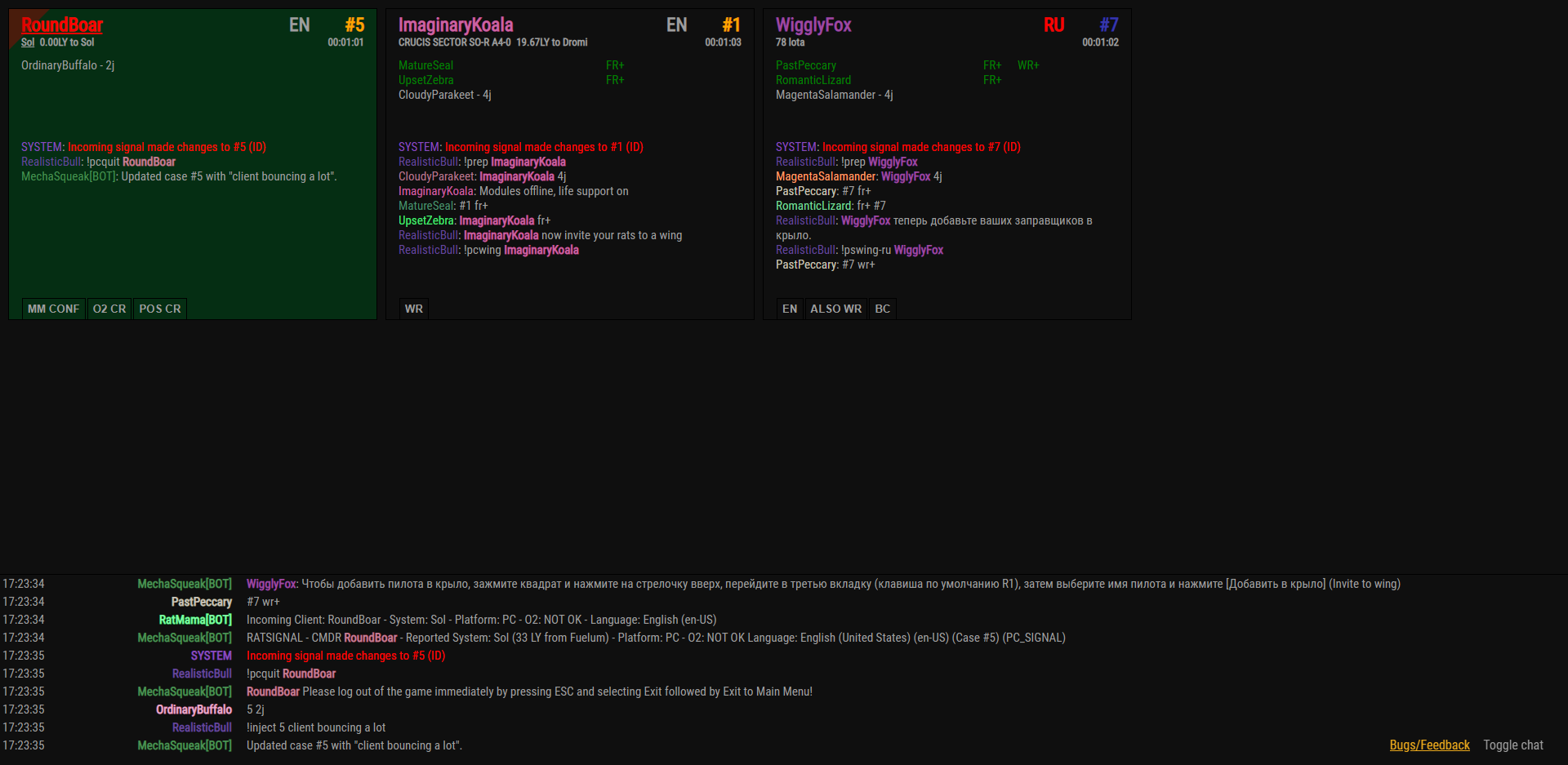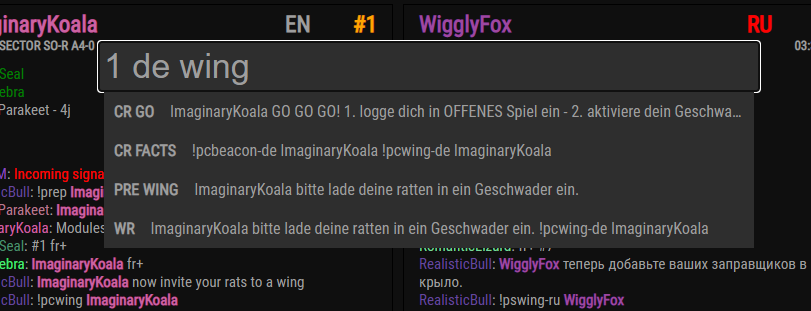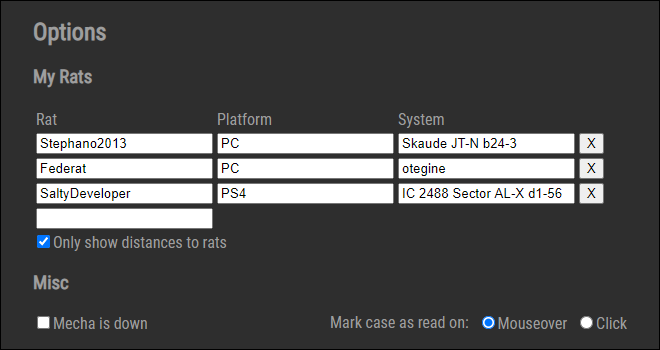NOTE: you will need the irc client server to be running locally for this to work
A dispatch board meant to help dispatchers dispatch dispatchingly.
- #fuelrats and #ratchat live chat
- case detection
- client connect/disconnect
- nick changes
- jump calls
- fr, wr, bc, fuel, sysconf, stdn calls
- rat assignment/unassignment
- code red
- case active/inactive
- case closing/md
- chat grabbing from client, assigned rats, messages that contain the case number or the client name
- automatic pastes based on case context (WR instructions when at least one rat has FR etc.)
- Mecha-down detection (if Mecha goes offline, it will provide the fact text, rather than the !facts)
- the application is pretty much automated, but there is no history, so it will only register cases from when it was openend in the browser.
- case number:
- green: xbox
- blue: playstation
- orange: PC
- system name red: system is not confirmed (will go white if sysconf detected)
- language will be white if english, red otherwise
- client name will go red and underlined if they are disconnected
- case background will be green if there is a new message
- in case something goes wrong with a case, clicking on the case number will remove the case from the dashboard
Search box:
- allows searching of all the case facts.
- The syntax is:
[#] [platform] [language] command [- parameters](all parts in[]can be omitted) - if a case number is used, it will use the respective case's information (i.e. FR will say which rats to send the requests to)
- language and platform modifiers will override the case number data
- paramters currently only work for the
eta(1 parameters, number) andalso fr&also wr(any parameters, strings, separated by comma)
Options window:
- allows you to save your rats and their systems, so you can see the distance from the client to them, instead of the waypoints
- toggle between showing distances to a mix of rat + waypoints and only rats
- manual Mecha-down toggle
- mark cases as read by clicking on them or hovering
- clone the repository
cd dispatch-helpernpm icd servernpm i
- in the
server/srcfolder - edit the
config.jsonfile with your credentials - run
node server.js
by default the server will log direct messages to server/src/irc.log
example config.json
{
"disptach-port": 45362, // this needs to stay the same, unless changed in the react app as well
"irc-server": "kiwi.fuelrats.com",
"irc-port": "6667",
"irc-name": "yourUserName",
"irc-nick": "yourNickName", // bear in mind that you will need to use a different nick if you are already connected
"irc-realname": "", // not required
"irc-password": "myLovelyPassword", // your irc identify password
"notify": [
// optional regex to capture messages that will be outputted to irc.log in the server/src folder
[
"my name", // expression
"gi" // flags
]
]
}