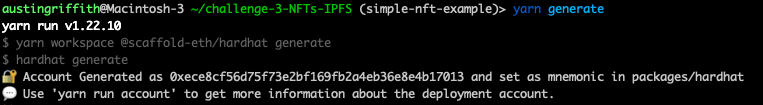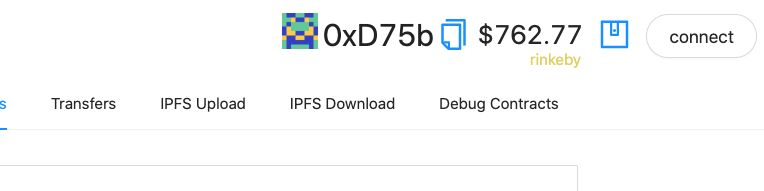Mint and display NFTs on Ethereum with a full example app...
required: Node plus Yarn and Git
git clone https://github.com/austintgriffith/scaffold-eth.git simple-nft-example
cd simple-nft-example
git checkout simple-nft-exampleyarn install
yarn start
in a second terminal window:
cd simple-nft-example
yarn chain
in a third terminal window:
cd simple-nft-example
yarn deploy
📱 Open http://localhost:3000 to see the app
✏️ Edit the mint script
mint.jsinpackages/hardhat/scriptsand update thetoAddressto your frontend address (wallet address in the top right or localhost:3000).
in a terminal window run the mint script:
yarn mint
👀 You should see your collectibles show up if you minted to the correct address:
👛 Open an incognito window and navigate to http://localhost:3000 (You'll notice it has a new wallet address).
⛽️ Grab some gas for each account using the faucet:
🎟 Send an NFT to the incognito window address:
🕵🏻♂️ Inspect the Debug Contracts tab to figure out what address is the owner of YourCollectible?
💼 Edit your deployment script deploy.js in packages/hardhat/scripts
🔏 Edit your smart contract YourCollectible.sol in packages/hardhat/contracts
📝 Edit your frontend App.jsx in packages/react-app/src
🔑 Create wallet links to your app with yarn wallet and yarn fundedwallet
⬇️ Installing a new package to your frontend? You need to cd packages/react-app and then yarn add PACKAGE
🛰 Ready to deploy to a testnet?
Change the
defaultNetworkinpackages/hardhat/hardhat.config.js
🔐 Generate a deploy account with yarn generate
👛 View your deployer address using yarn account (You'll need to fund this account. Hint: use an instant wallet to fund your account via QR code)
👨🎤 Deploy your NFT smart contract:
yarn deploy✏️ Edit your frontend
App.jsxinpackages/react-app/srcto change thetargetNetworkto wherever you deployed your contract:
You should see the correct network in the frontend:
An instant wallet running on xDAI insired by xdai.io.
🎫 Ready to mint a batch of NFTs for reals?
yarn mintawait tenderlyVerify( {contractName: "YourContract", contractAddress: yourContract.address })
Make sure your target network is present in the hardhat networks config, then either update the default network in `hardhat.config.js` to your network of choice or run:
yarn deploy --network NETWORK_OF_CHOICE
Once verified, they will then be available to view on Tenderly!

## ⚔️ Side Quests
#### 🐟 Open Sea
> Add your contract to OpenSea ( create -> submit NFTs -> "or add an existing contract" )
(It can take a while before they show up, but here is an example:)
https://testnets.opensea.io/assets/0xc2839329166d3d004aaedb94dde4173651babccf/1
---
#### 🔍 Etherscan Contract Verification
> run `yarn flatten > flat.txt` (You will need to clean up extra junk at the top and bottom of flat.txt. Sorry, rookie stuff here.)
> copy the contents of `flat.txt` to the block explorer and select compiler `v0.6.7` and `Yes` to `Optimization` (200 runs if anyone asks)

---
#### 🔶 Infura
> You will need to get a key from [infura.io](https://infura.io) and paste it into `constants.js` in `packages/react-app/src`:
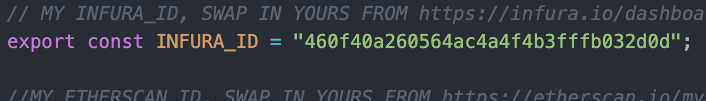
---
## 🛳 Ship the app!
> ⚙️ build and upload your frontend and share the url with your friends...
```bash
# build it:
yarn build
# upload it:
yarn surge
Join the telegram [support chat 💬](https://t.me/joinchat/KByvmRe5wkR-8F_zz6AjpA) to ask questions and find others building with 🏗 scaffold-eth!
yarn s3
===================================================== [⏫ back to the top ⏫](https://github.com/austintgriffith/scaffold-eth#-scaffold-eth)
yarn ipfs
👩❤️👨 Share your public url with a friend and ask them for their address to send them a collectible :)