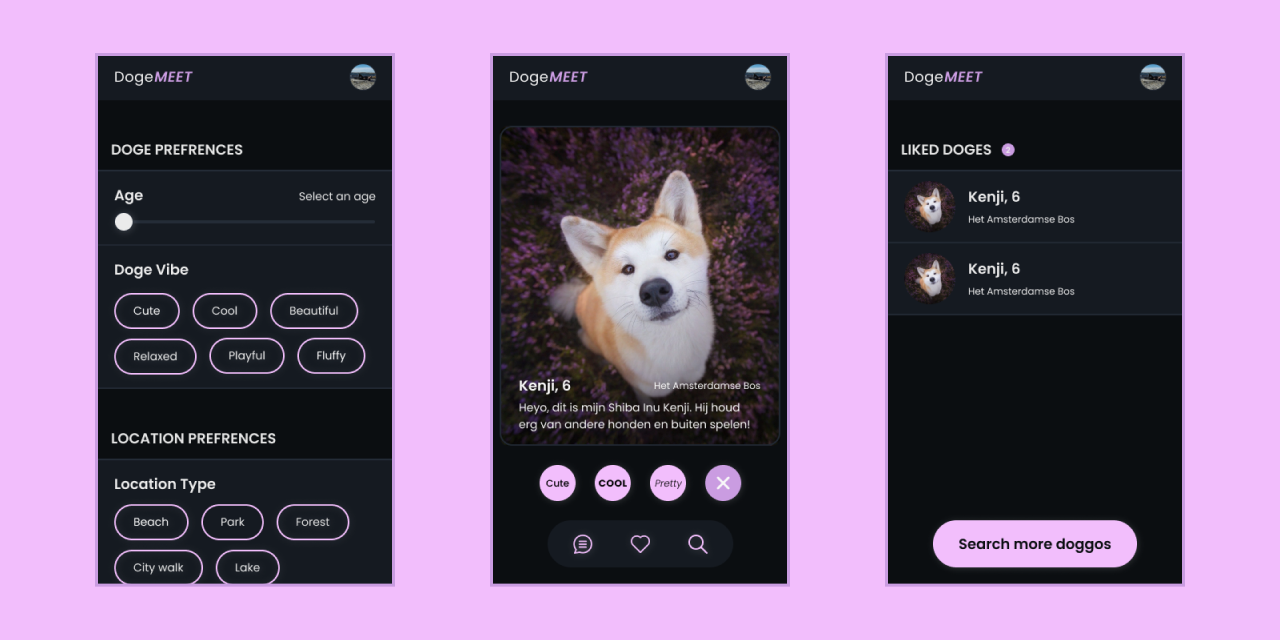Welcome! This is my repository for my matchings feature made for project-tech. Ik worked on my website called DogeMeet. DogeMeet is a machtigings platform made for dog owners. During this project I worked on the search and like feature for DogeMeet.
With the help of DogeMeet dog owners can connect with each other based on their beloved four legged friends! Users can, in a similar way to Tinder, swipe through other users' dogs. When two people like each other's dogs they can chat with each other. Dog owners can for example meet up to go for a walk.
NOTE: Before you can install DogeMeet be sure to have both Node.js and NPM installed. NPM should automatically be installed when installing Node.js.
You can install my project locally by running the following command in your local folder.
git clone https://github.com/Steinberg99/project-tech
Before you can run DogeMeet you need to create your own database using MongoDB Atlas. You can easily create this database by following this tutorial. Once you have created a cluster with a database you need to create these three collections inside your database.
- users
- doggos
- locations
You can find example data for these collections in the user.json, doggos.json and locations.json files in this repository. I used a program called MongoDB Compass to fill these collection with the example data.
NOTE: The names of the collections are very important, they should be named exactly as mentioned above.
Once you have created the database you need to create a .env file in the root folder. This .env file should contain two variables.
- DB_URI. The connection string used to connect with the cluster. This is the same link that you used when adding your cluster in MongoDB Compass.
- DB_NAME. The name that you gave your database.
An example of this .env file.
DB_URI=place_connection_link_here
DB_NAME=place_database_name_here
NOTE: Make sure that you include this
.envfile in your.gitignore. Never upload these sensitive types of information on GitHub. More information about.gitignorecan be found here.
When you have cloned my repository, created the database and the .env file be sure to run the command npm install to install all of the project dependencies. Run this command in the root folder of the project. When you have done this you can run the command npm start to start DogeMeet. DogeMeet currently only works for mobile screens so be sure to select a mobile screen size using the inspector in Google Chrome (Option + ⌘ + J on macOS or Shift + CTRL + J on Windows). The website should run in the browser when visiting localhost:4200.
DogeMeet makes use of the following technologies:
MIT License