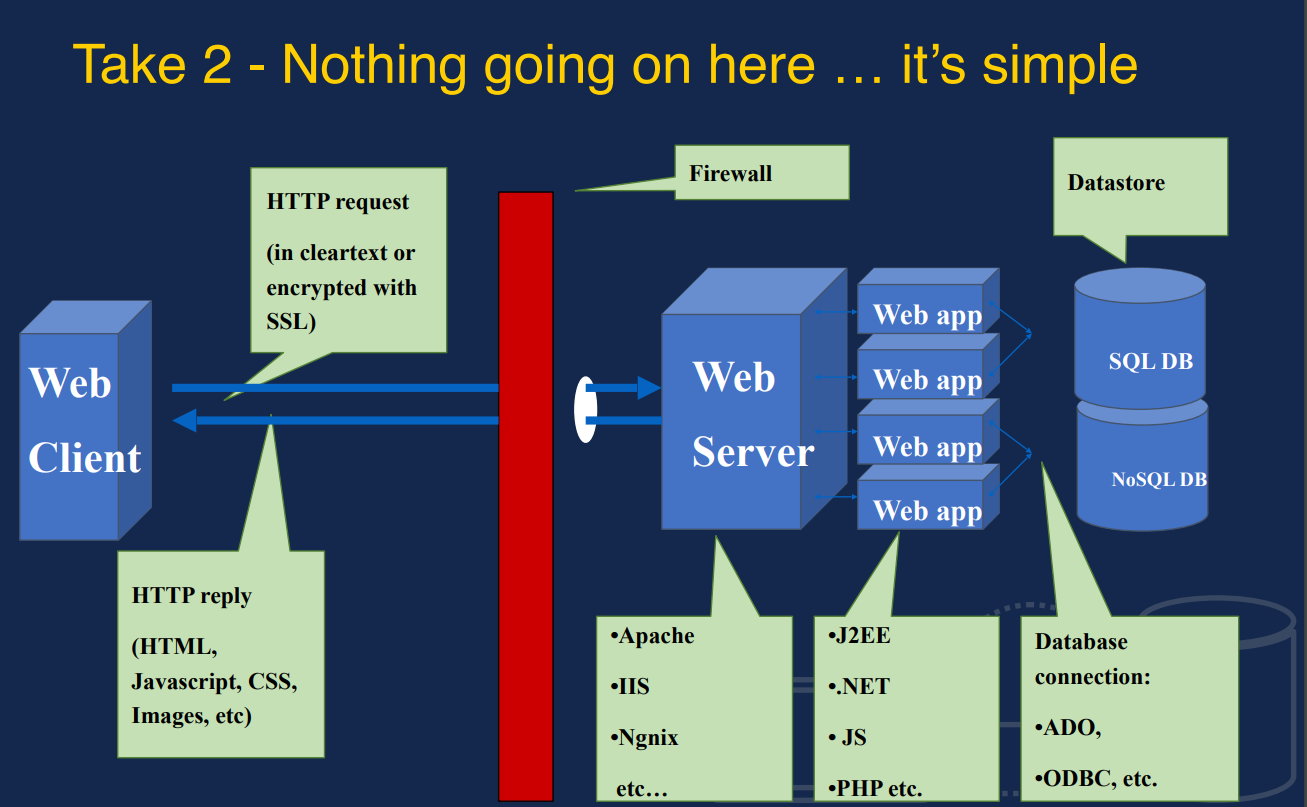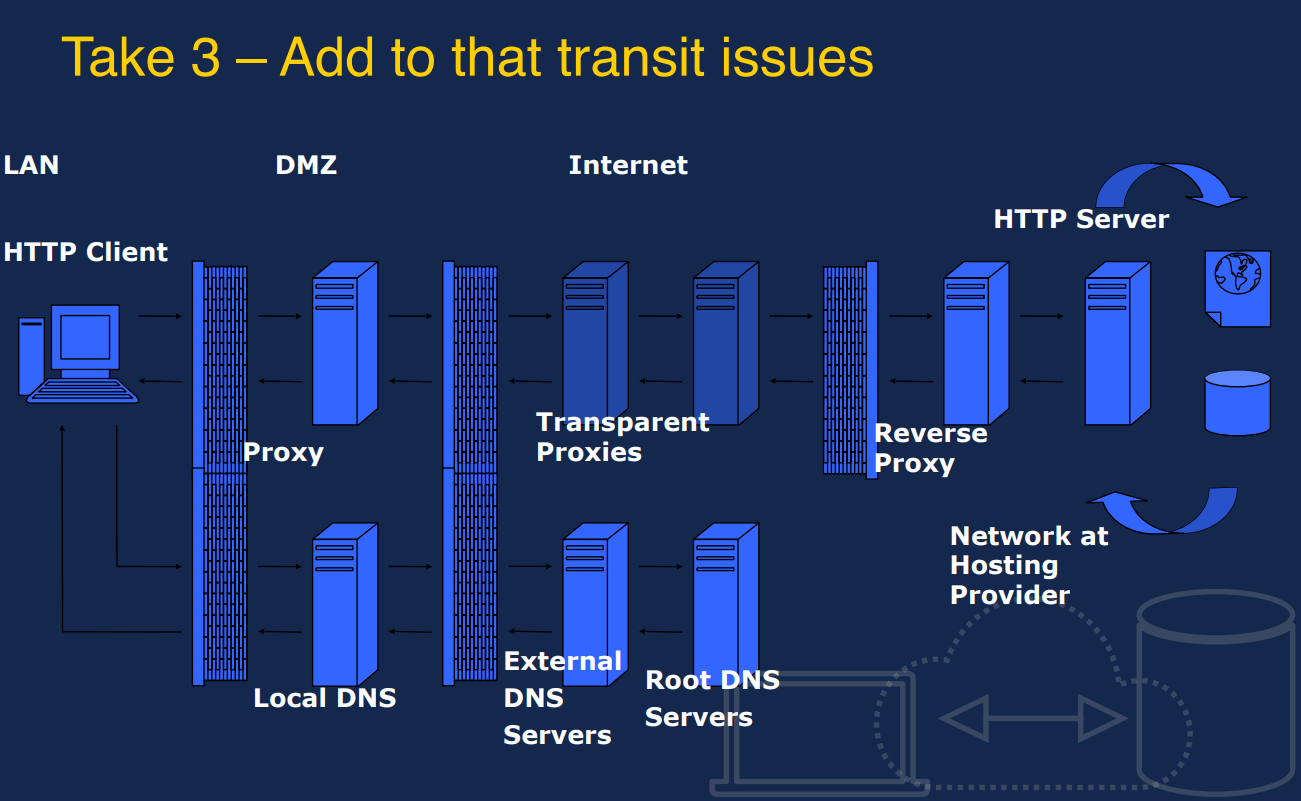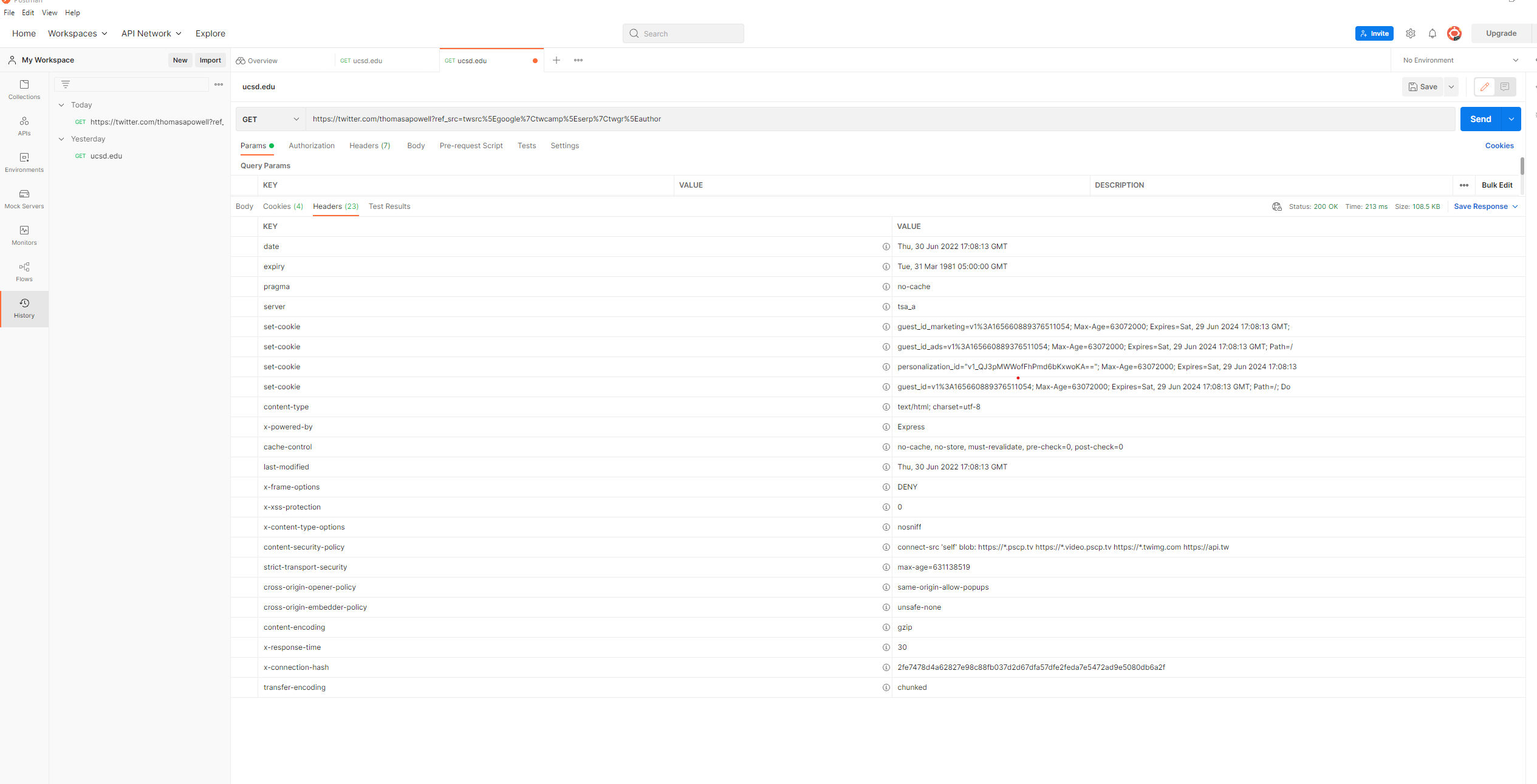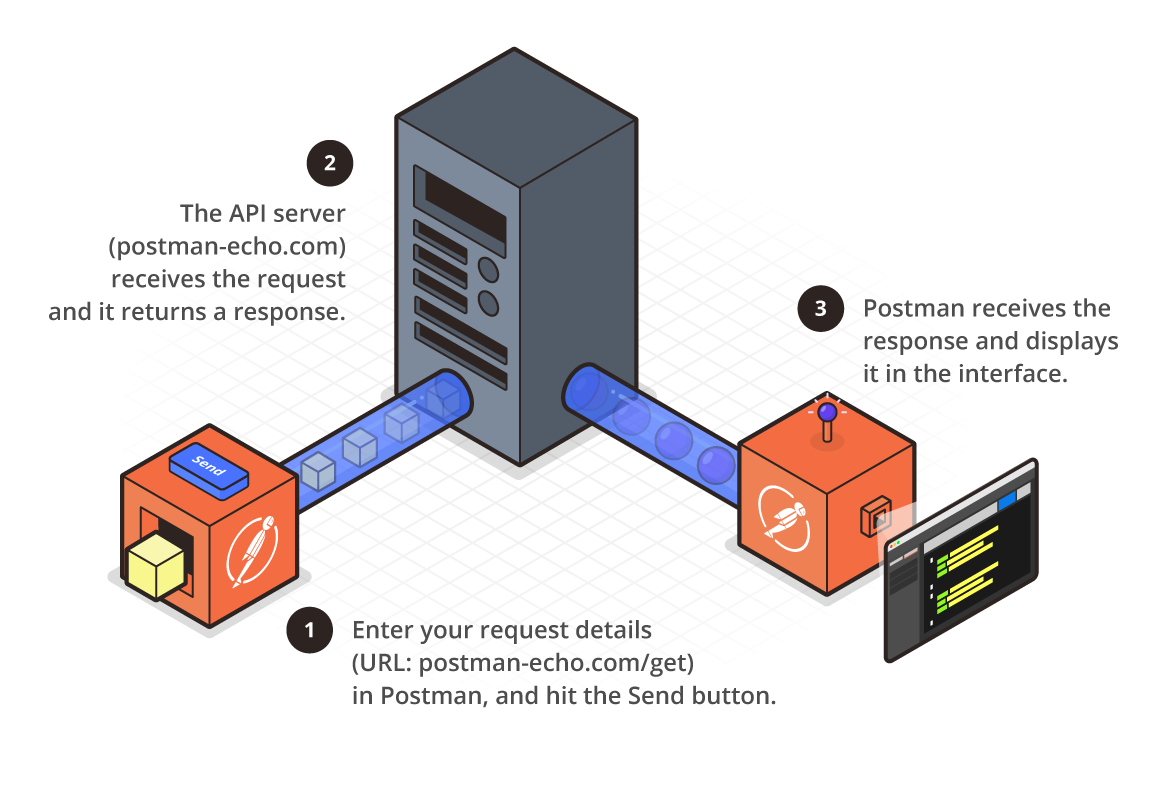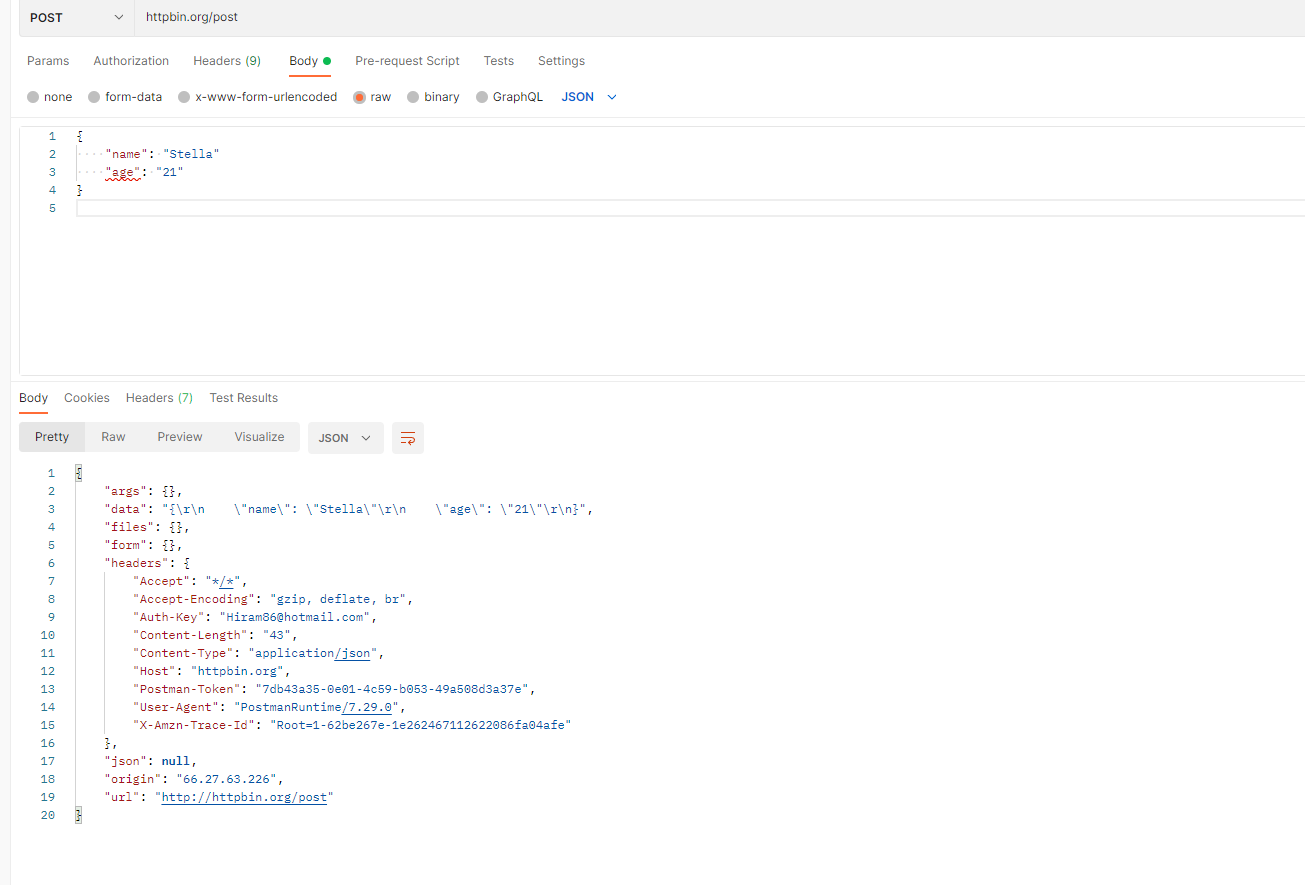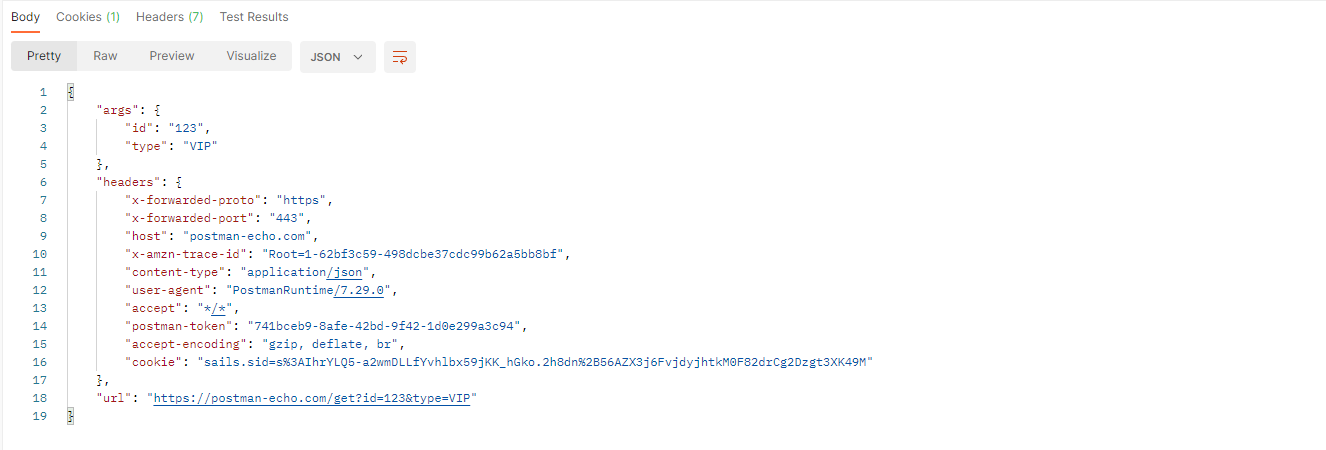Some review on HTTP by Stella Zhang | 6/28/2022
The content of the notes was derived from the CSE 135 course slides taught by Professor Thomas Powell at UC San Diego CSE Department.
Other References:
Modzilla, Postman Learning doc, YouTube Channel of Valentin Despa, codebubb,
For questions I came across, I also consulted my mentor Camdyn Rasque.
Communcation between web servers and clients
- It's an application layer protocols similar to SMTP, IMAP, NNTP, FTP, etc.
- Simple protocol that defines the standard way that clients request data from Web servers and how these server respond
- Typically it is running on top of TCP/IP
- RFC 1945 HTTP 1.0 (1996)
- RFC 2616 HTTP 1.1 (1999)
For developers the HTTP 1.1 mastery is paramount before moving on.
HTTP sits atop the TCP/IP Protocol Stack
- Application Layer: HTTP
- Transport Layer: TCP
- Network Layer: IP
- Data Link Layer: Network Interface
-
Example: Web pages often are composed of many small individual objects. Given HTTPs individual request combined with TCP effects performance can suffer.
-
HTTP 1.1 and various dev best practices like bundling, domain sharding, etc. employed to address poor performance.
-
Yet today with HTTP/2 we may find these best practices may actually become anti-patterns!
-
Takeaway: The network and HTTP matter. How you build your website or app has a significant material effect on performance and eventually end user happiness. Get performance right or pay a user engagement price!
Ask for resources by URL, and here we will proceed by:
- The HTTP Client, a browser, usually request through an URL
- THe HTTP Server, Web Server or End point, usually response by finding an returning or runing the requested resource.
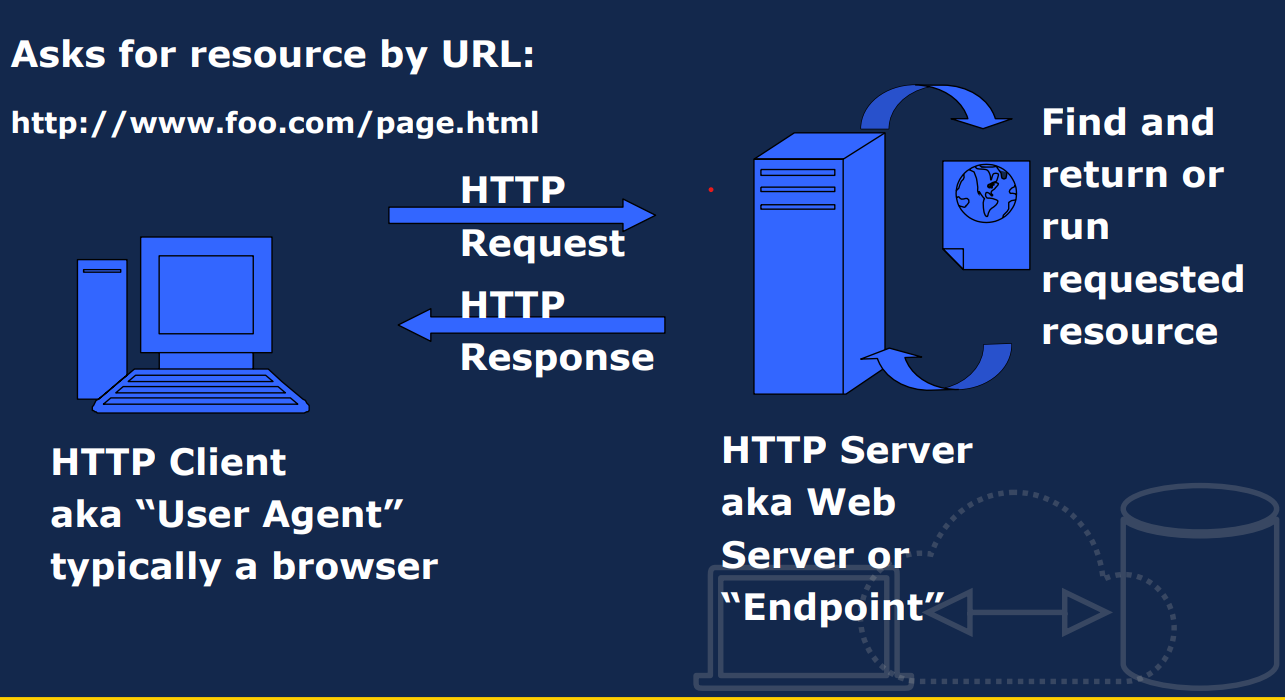
- Proxies are HTTP Intermediaries
- All act as both clients and servers
- Friend and foe to Web devs and you should acklowledge them
- Major types of proxies can be distinguished by where they live and how they get traffic
- Explicit
- Transparent/Intercepting
- Reverse/Surrogate
- Three primary uses for proxies
- 1. Security
- 2. Performance
- 3. Content Filtering
- Hyper Text Transfer Protocol Secure
- Data sent is encrypted
- SSL/TLS
- Install certificate on web host
Every request is completely independent
- Similar to transactions
- Programming, Local Storage, Cookies, Sessions are used to create enhanced user experiences.
- GET: Retrieves data from the server
- POST: Submit data to the server
- PUT: Update data already on the server
- DELETE: Deletes data from the server
- PATCH: update some existing data fields
For example, if you're working with an API for a To Do list application, you might use a GET method to retrieve the current list of tasks, a POST method to create a new task, and a PUT or PATCH method to edit an existing task.
The HTTP PUT request method creates a new resource or replaces a representation of the target resource with the request payload.
PUT is idempotent: calling it once or several times successively has the same effect (that is no side effect), whereas successive identical POST requests may have additional effects, akin to placing an order several times.
PUT is a method of modifying resource where the client sends data that updates the entire resource.
PATCH is a method of modifying resources where the client sends partial data that is to be updated without modifying the entire data.Sep 13, 2021
HTTP Header Fields
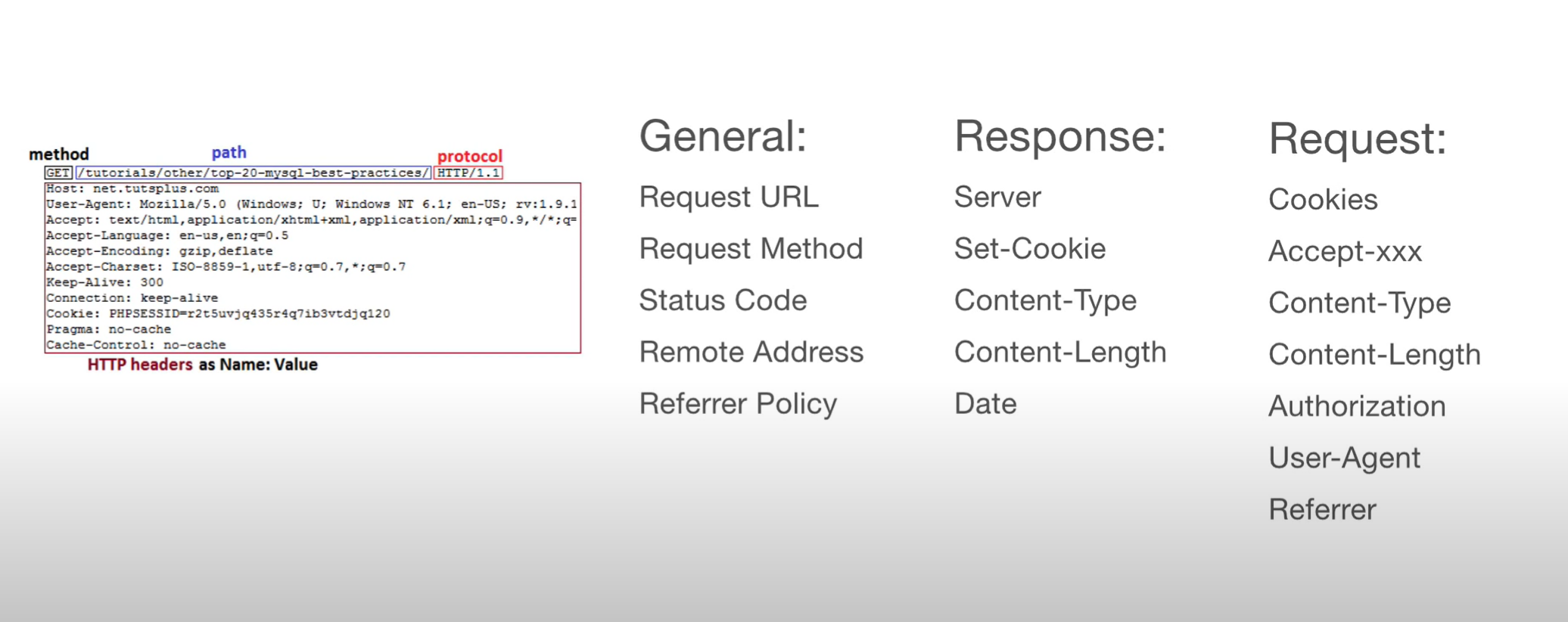
- 1xx: Informational : Request received/processing
- 2xx: Sucess: Successfully Recieved, understood and acceppted
- 3xx: Redirect: Further action must be taken/redirect
- 4xx: Client Error: Request does not have what it needs
- 5xx: Server Error: Server failed to fulfill an apparent valid request
- 200 -OK, in response to a successful request
- 201 - ok CREATED
- 206 - Partial Content
If an application requests only a range of the requested file, the 206 code is returned. It's most commonly used with download managers that can stop and resume a download, or split the download into pieces.- 301 - Moved to new URL permanently
- 302 Moved temporarily
- 304 - Not modified (Cached version)
- 400 - Bad Request
- 401 - Unauthorized
- 403 - Forbidden
- 404 - Not found
- 500 - Internal server error
Respond with more data; Reduce latency by enabling full request and response multiplexing; Fast, efficient and secure.
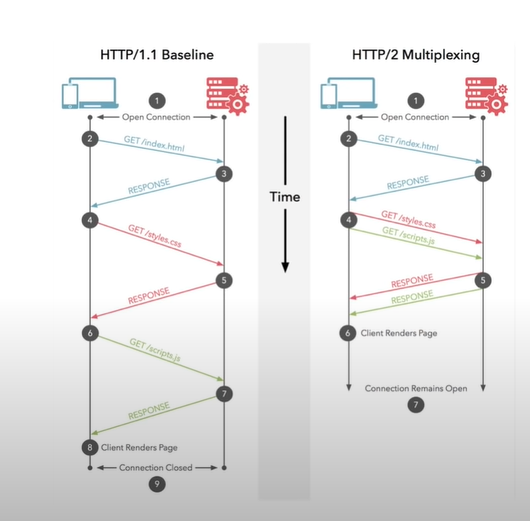
- Consider the form of HTTP Requests and responses, there are three pieces to each
- As a server-side program you understand you can only get data from the three pieces of request (so consider thosse your input and watch them carefully)
- Furthermore you can only output via the three pieces of the response (mostly the message body)
- This is it, there is nothing more to the bedrock of the web transmit wise (save addressing statefulness)
The first line of the HTTP request is called the request line and consists of three parts:
- The "method" indicates what kind of request this is. The most common methods are GET, POST, and HEAD.
- The "path" is generally the part of the URL that comes after the host (domain). For example, when requesting "https://code.tutsplus.com/tutorials/top-20-mysql-best-practices--net-7855" , the path portion is "/tutorials/top-20-mysql-best-practices--net-7855".
- The protocol part contains HTTP and the version, which is usually 1.1 in modern browsers.
An HTTP method is considered safe if it doesn't change the state of the endpoint (Server, app, etc.)
- A read style method (GET, HEAD OPTIONS, etc) would be considered SAFE.
An HTTP method is considered indempotent if it can be repeated with the same effect and the server stays in the same state
- GET would be indempotent but other less obvious methods like DELETE are idempotent because once deleted something can be repeat, DELETE and nothing really changes.
- A POST on the other hand would be not indempotent because something is created each line.
- SAFE methods are idempotent ,but idempotent methods don't have to be safe.
- Use a command line tool like "curl" to make a request
curl https://ucsd.edu I more
Response status line consists of 3 parts:
- The HTTP Version followed by a space
- Status Code Followed by a SP.
Install the application Postman.
In some directory install the npm package JSON Server (locally, not globally, don’t use -g)
Get JSON server up and running
Try to do the following to your JSON server using only your Postman application
- Make an HTTP request that retrieves all records
- Make an HTTP request that receives just one of those records
- Make an HTTP request that updates one of those records
- Make an HTTP request that creates a brand new record
- Make an HTTP request that deletes one of those records
What is this pattern called? Why might this pattern be useful? (write this down in your notes somewhere)
Scavenger hunt time. Find as many headers as you can in the wild using your DevTools and random websites
If you come across a header that you know and understand, write down what you think it is and its purpose
If you come across a header that you’re unfamiliar with, look up what its purpose is and write that down in your notes.
Postman is an HTML client.
We can send requests in Postman to connect to APIs that we are working with.
Our requests can retrieve, add, delete, and update data. Whether we are building or testing our own API, or integrating with a third-party API, we can send our requests in Postman.
Our requests can send parameters, authorization details, and any body data we require.
For instance, if you're building a client application (such as a mobile or web app) for a store, you might send a request to retrieve the list of available products, another request to create a new order (including the selected product details), and a different request to log a customer in to their account.
When we send a request, Postman displays the response received from the API server in a way that lets you examine, visualize, and if necessary troubleshoot it.
HTTP headers let the client and the server pass additional information with an HTTP request or response. An HTTP header consists of its case-insensitive name followed by a colon (:), then by its value. Whitespace before the value is ignored.
For instance, I made a GET request on Thomas's Twitter main page. Here are several headers:
What actually happened during the process?
In this example, Postman is acting as the client application and is communicating with an API server. Here's what happened when you selected Send:
- Postman sent a GET request to the Postman Echo API server located at postman-echo.com.
- The API server received the request, processed it, and returned a response to Postman.
- Postman received the response and displayed it in the Response pane.
We can specify the details you need for your request.
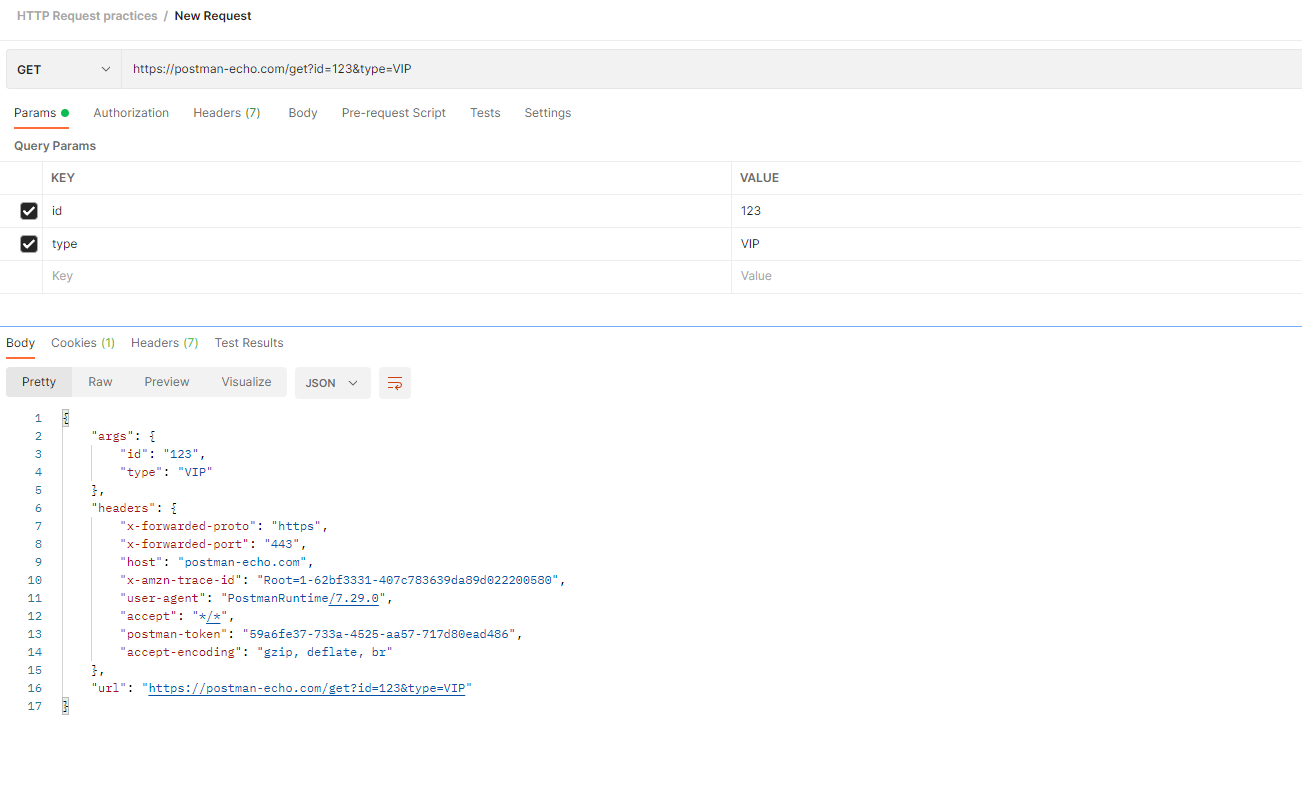
You will need to send body data with requests whenever you need to add or update structured data. For example, if you're sending a request to add a new customer to a database, you might include the customer details in JSON. Typically you will use body data with PUT, POST, and PATCH requests.
The Body tab in Postman allows you to specify the data you need to send with a request. You can send various different types of body data to suit your API.
We can specify the details you need for your request.
PATCH — update some existing data fields PUT -
On reqres.in:
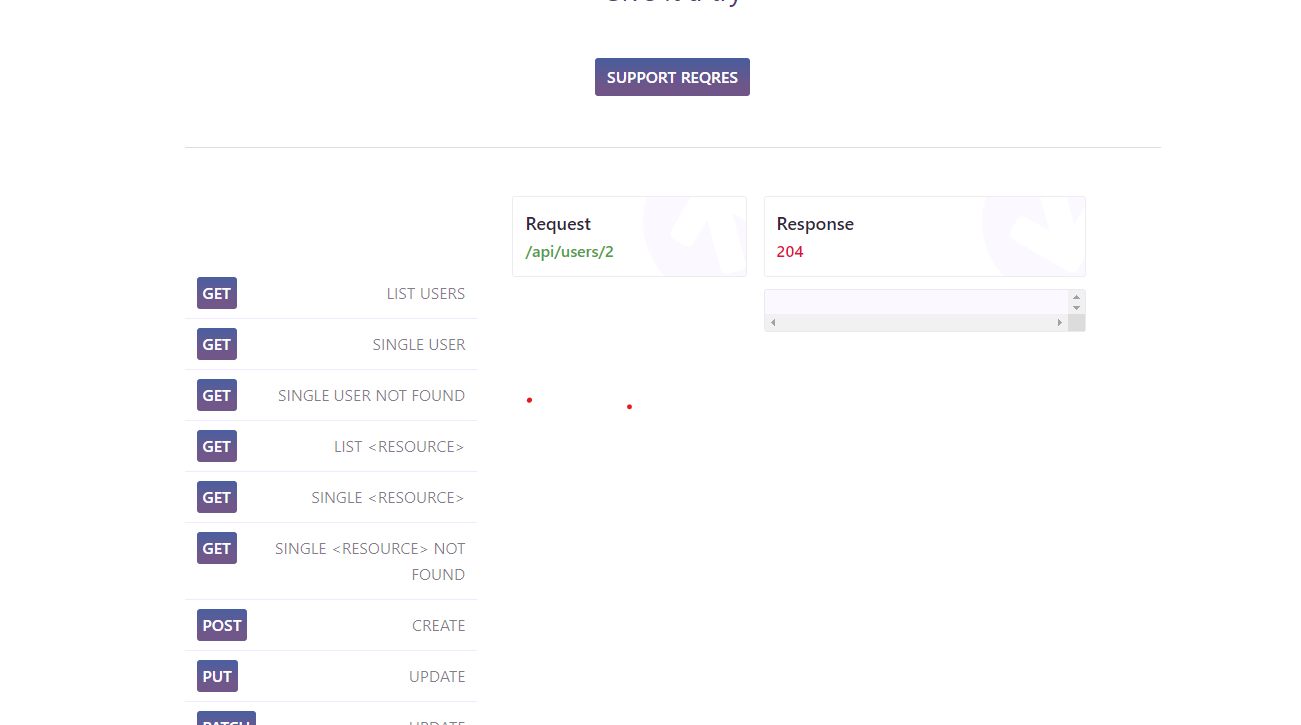 When we sent the delete request to https://reqres.in/api/users/2/, we will receive a status code of 204 No Content as a test result that is supposed to be:
When we sent the delete request to https://reqres.in/api/users/2/, we will receive a status code of 204 No Content as a test result that is supposed to be:
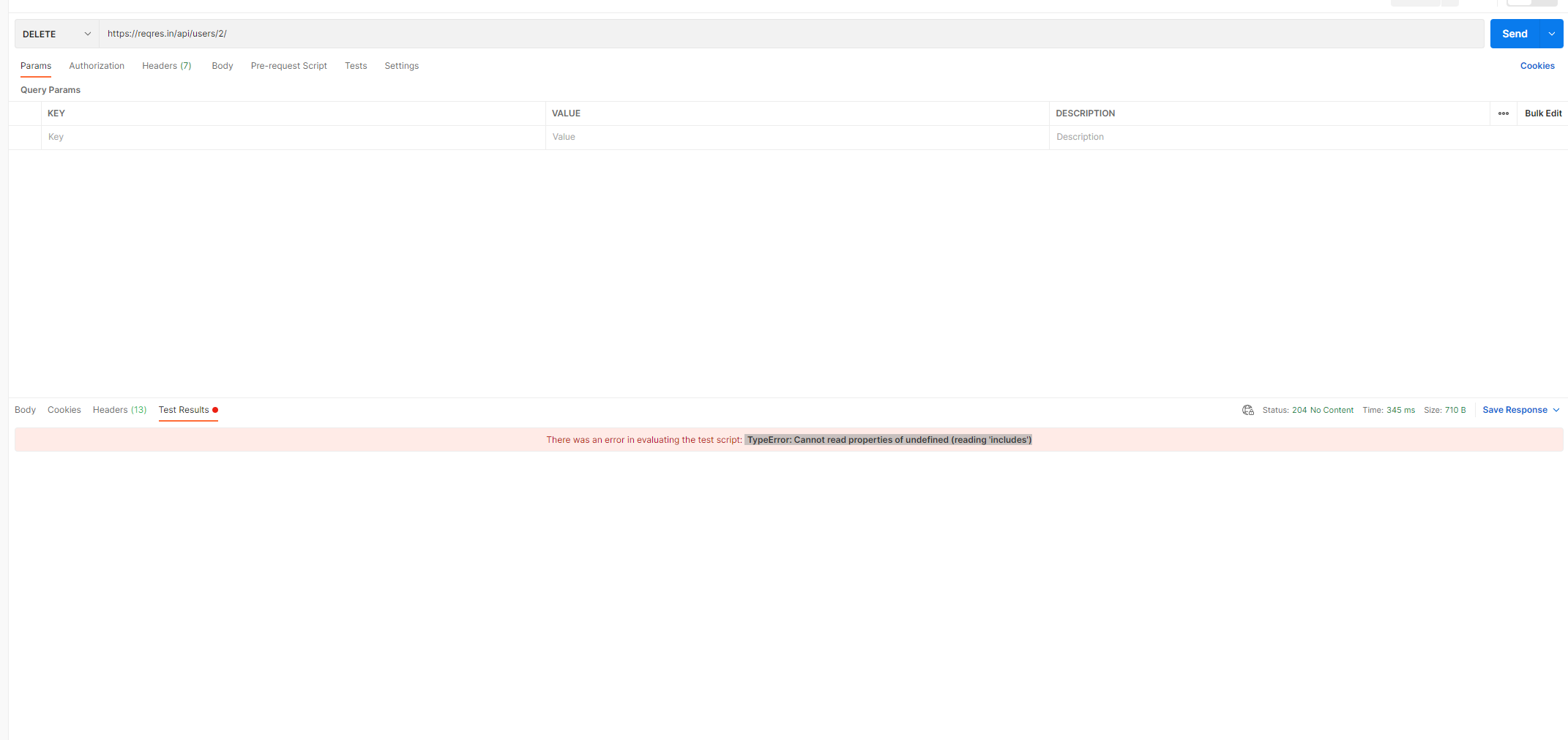 Howvever, I'm also receiving an error " TypeError: Cannot read properties of undefined (reading 'includes')"
Howvever, I'm also receiving an error " TypeError: Cannot read properties of undefined (reading 'includes')"
Postman is an HTML Client.
Network tab in inspect is really important tool to use for reference.
If you're building an API, the URL will typically be the base location plus path.
- For example, in the request https://postman-echo.com/get, https://postman-echo.com is the base URL, and /get is the endpoint path.
- If you're using a third-party API, your API provider will supply the URLs you need, for example within their developer documentation.
The three most commonly used request methods are GET, POST, and HEAD.
GET is the main method used for retrieving HTML, images, JavaScript, CSS, etc. Most data that loads in your browser was requested using this method.
For instance, once the HTML loads, the browser will start sending GET requests for images that may look like this:
GET /wp-content/themes/tuts_theme/images/header_bg_tall.png HTTP/1.1
Web forms can be set to use the GET method. Here's an example.
<form method="GET" action="foo.php">
First Name: <input type="text" name="first_name" /> <br />
Last Name: <input type="text" name="last_name" /> <br />
<input type="submit" name="action" value="Submit" />
</form>And when that form is submitted, the HTTP request begins like this:
GET /foo.php?first_name=John&last_name=Doe&action=Submit HTTP/1.1
We can see that each form input was added to the query string. Here, query strings are the first_name=John, last_name=Doe, things like those.
POST requests are most commonly sent by web forms. Here is an example:
<form method="POST" action="foo.php">
First Name: <input type="text" name="first_name" /> <br />
Last Name: <input type="text" name="last_name" /> <br />
<input type="submit" name="action" value="Submit" />
</form>Submitting that form creates an HTTP request like this:
POST /foo.php HTTP/1.1
Host: localhost
User-Agent: Mozilla/5.0 (Windows; U; Windows NT 6.1; en-US; rv:1.9.1.5) Gecko/20091102 Firefox/3.5.5 (.NET CLR 3.5.30729)
Accept: text/html,application/xhtml+xml,application/xml;q=0.9,*/*;q=0.8
Accept-Language: en-us,en;q=0.5
Accept-Encoding: gzip,deflate
Accept-Charset: ISO-8859-1,utf-8;q=0.7,*;q=0.7
Keep-Alive: 300
Connection: keep-alive
Referer: http://localhost/test.php
Content-Type: application/x-www-form-urlencoded
Content-Length: 43
first_name=John&last_name=Doe&action=Submit3 things to Note:
- The path in the first line is simply /foo.php, and there is no query string anymore.
- Content-Type and Content-Length headers have been added, which provide information about the data being sent.
- All the data is now sent after the headers, with teh same format as the query string.
POST method requests can also be made via AJAX, applications, cURL, etc. And all file upload forms are required to use the POST method.
HEAD is identical to GET, except the server does not return the content in the HTTP response. When you send a HEAD request, it means that you are only interested in the response code and the HTTP headers, not the document itself.
With this method, the browser can check if a document has been modified, for caching purposes. It can also check if the document exists at all.
For example, if you have a lot of links on your website, you can periodically send HEAD requests to all of them to check for broken links. This will work much faster than using GET.
After the browser send the HTTP request, the server responds with an HTTP response. Excluding the content, it looks like this:
- Protocol is again usually HTTP/1.x or HTTP/1.1 on modern servers.
- The next part is the status code, followed by a short message.
- Code 200 means that our GET request was successful and the server will return the contents of the requested document, right after the headers.
- We've all seen 404 pages. This number actually comes from the status code part of the HTTP response. If a GET request is made for a path that the server cannot find, it will respond with a 404 instead of 200.
- The rest of the response contains headers just like the HTTP request. These values can contain information about the server software, when the page/file was last modified, the MIME type, etc...
We can use the getallheaders() function to retrieve all headers at once.
An HTTP request is sent to a specific IP address. But since most servers are capable of hosting multiple websites under the same IP, they must know which domain name the browser is looking for.
Host: code.tutsplus.com
This is basically the host name, including the domain and the subdomain.
User-Agent: Mozilla/5.0 (Windows; U; Windows NT 6.1; en-US; rv:1.9.1.5) Gecko/20091102 Firefox/3.5.5 (.NET CLR 3.5.30729)
This header can carry several pieces of information, such as:
- browser name and version
- operating system name and version
- default language
This is how websites can collect certain general information about their surfers' systems. For example, they can detect if the surfer is using a cellphone browser and redirect them to a mobile version of their website which works better on smaller screens.
Reflection: I had several
Accept-Language: en-us,en;q=0.5
This header displays the default language setting of the user. If a website has different language versions, it can redirect a new surfer based on this data.
It can carry multiple languages, separated by commas. The first one is the preferred language, and each other listed language can carry a "q" value, which is an estimate of the user's preference for the language (min. 0 max. 1).
Accept-Encoding: gzip,deflate
Most modern browsers support gzip and will send this in the header. The web server then can send the HTML output in a compressed format. This can reduce the size by up to 80% to save bandwidth and time.
If a web document is already cached in your browser, and you visit it again, your browser can check if the document has been updated by sending this:
If-Modified-Since: Sat, 28 June 2022 06:38:19 PST
If it was not modified since that date, the server will send a "304 Not Modified" response code, and no content—and the browser will load the content from the cache.
Cookie: PHPSESSID=r2t5uvjq435r4q7ib3vtdjq120; foo=bar
These are name=value pairs separated by semicolons. Cookies can also contain the session id.
As the name sugguests, this HTTP header contains the referring URL
For example, if I visit the Envato Tuts + Code homepage and click on an article link, this header is sent to my browser:
Referer: https://code.tutsplus.com/
When a web page asks for authorization, the browser opens a login window. When you enter a username and password in this window, the browser sends another HTTP request, but this time it contains this header.
Authorization: Basic bXl1c2VyOm15cGFzcw==
Note: The data inside the header is base64 encoded. For example, base64_decode('bXl1c2VyOm15cGFzcw==') would return 'myuser:mypass'.
The Cache-Control general-header field is used to specify directives which MUST be obeyed by all caching mechanisms along the request/response chain. For example:
This header indicates the "MIME type" of the document.
The browser then decides how to interpret the contents based on this. For example, an HTML page:
Content-Type: text/html; charset=UTF-8 If it's a GIF image, this may be sent: Content-Type: image/gif
The browser can decide to use an external application or browser extension based on the MIME type. For example, this will cause Adobe Reader or the browser's built-in PDF reader to be loaded:
Content-Type: application/pdf
This header instructs the browser to open a file download box, instead of trying to parse the content. For example:
Content-Disposition: attachment; filename="download.zip"
When content is going to be transmitted to the browser, the server can indicate its size (in bytes) using this header.
Content-Length: 89123
This is especially useful for file downloads. That's how the browser can determine the progress of the download.
This is another header that is used for caching purposes. It looks like this:
Etag: "pub1259380237;gz"
The web server may send this header with every document it serves. The value can be based on the last modify date, the file size, or even the checksum value of a file. The browser then saves this value as it caches the document. The next time the browser requests the same file, it sends this in the HTTP request:
If-None-Match: "pub1259380237;gz"
If the Etag value of the document matches that, the server will send a 304 code instead of 200, and no content. The browser will load the contents from its cache.
It offers another way for the browser to cache a document. The browser may send this in the HTTP request:
If-Modified-Since: Sat, 28 Nov 2009 06:38:19 GMT
This header is used for redirections. If the response code is 301 or 302, the server must also send this header. For example, when you go to https://net.tutsplus.com, your browser will receive this:
HTTP/1.x 301 Moved Permanently
...
Location: https://code.tutsplus.com/
...
When a website wants to set or update a cookie in your browser, it will use this header.
Set-Cookie: skin=noskin; path=/; domain=.amazon.com; expires=Sun, 29-Nov-2022 21:42:28 GMT
Set-Cookie: session-id=120-7333518-8165026; path=/; domain=.amazon.com; expires=Sat Feb 27 08:00:00 2010 GMT
Each cookie is sent as a separate header. Note that cookies set via JavaScript do not go through HTTP headers.
A website may send this header to authenticate a user through HTTP. When the browser sees this header, it will open up a login dialogue window.
WWW-Authenticate: Basic realm="Restricted Area"
This header is usually set when the returned content is compressed.
Content-Encoding: gzipS