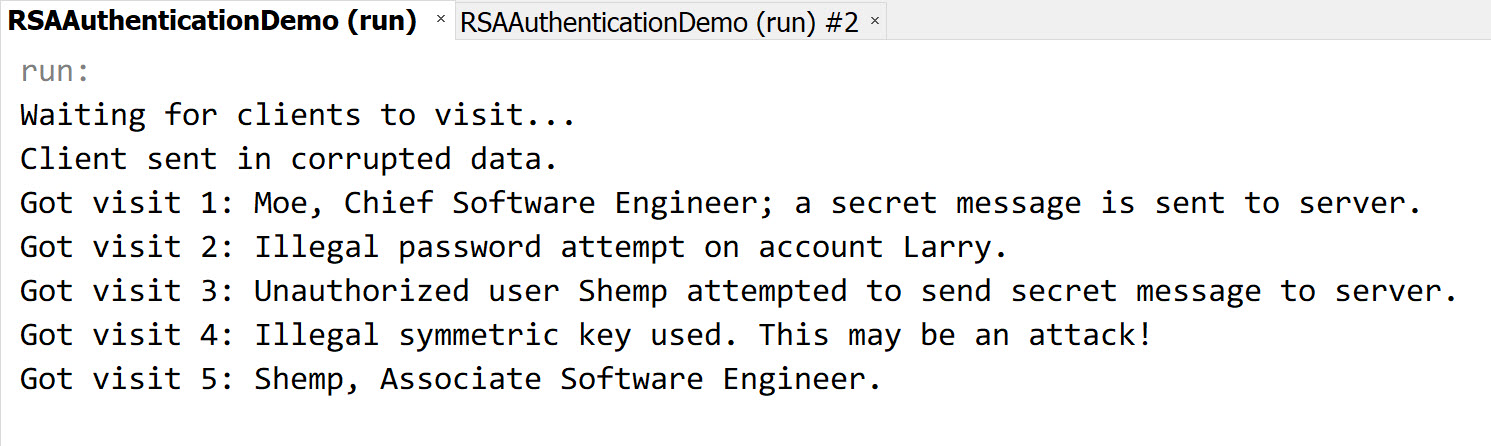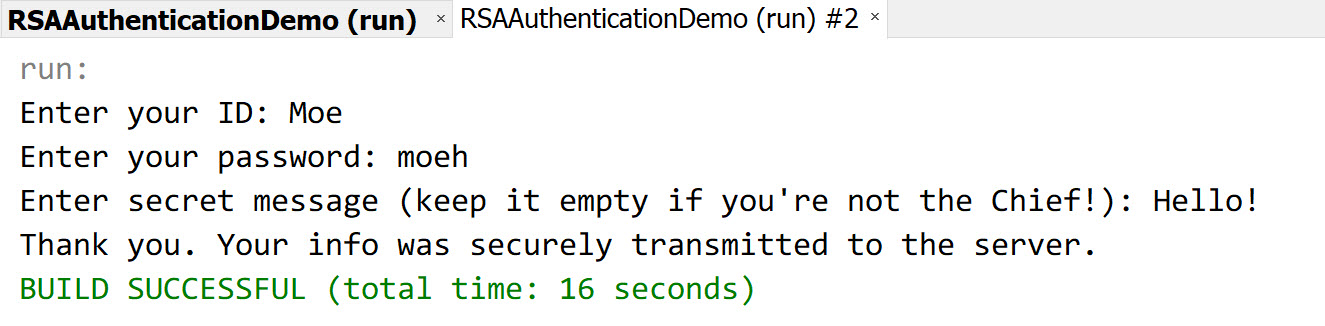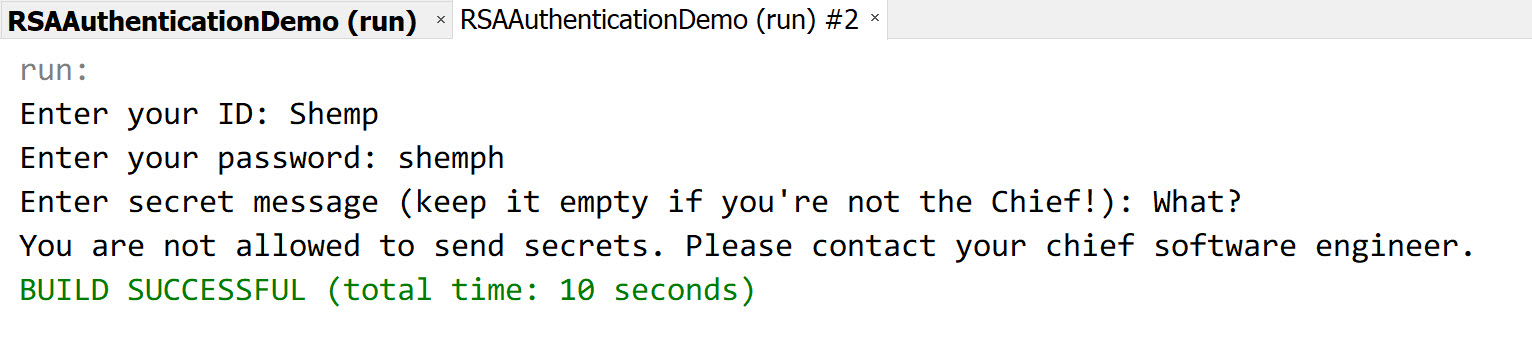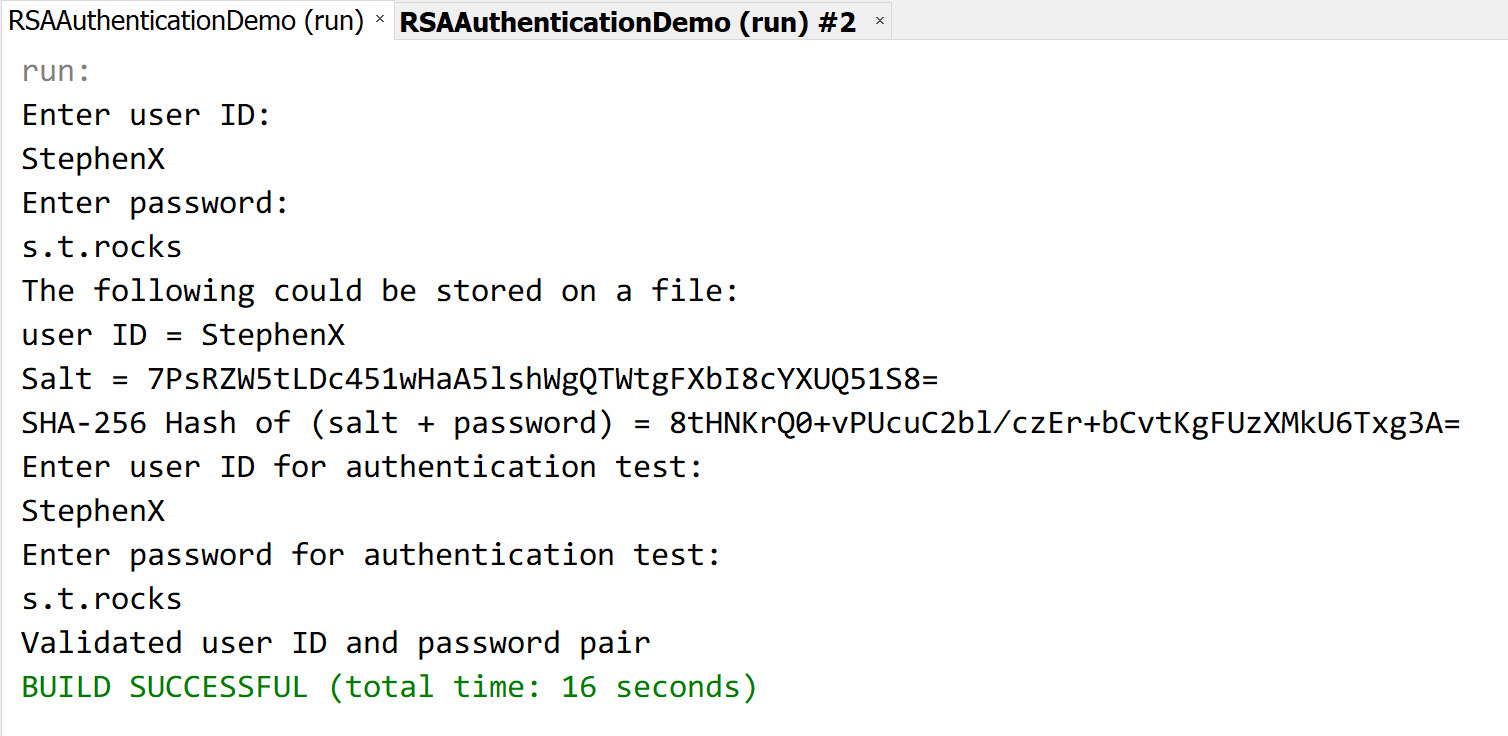Author: Stephen Tse <***@cmu.edu>
Project Version: 1.0.0
A demonstration of a server-client authentication system over TCP using RSA (asymmetric) and TEA (symmetric) encryption. Note that the code may not be suitable to be put directly to production use. See key implementation notes below for some details.
To test run the project, import the project into NetBeans then run respective program files: Server, Client or PasswordHash if you'd like to generate password salts and hashes for new accounts to be put to server. Note that you should run Server before Client.
-
TEA is used to encrypt data passed from client to server. Since it is one of the fastest and most efficient symmetric cryptographic algorithms, it makes sense to use it over RSA to encrypt the main data stream for performance concerns (asymmetric encryption takes time and resources!). In reality, it's recommended to use XTEA instead as it corrects several weaknesses of TEA. Also, consider using other symmetric algorithms such as AES if you need more than 16-byte (128-bit) keys or TEA's weaknesses are more of concern to you (e.g. related-key attacks, which is not quite applicable to this project, as each TEA key is (relatively) randomly generated; insuffient in encrypting large block of data; relatively slow though incredibly easy to implement compared with its competitors; etc.).
-
The client side automatically generates a temporary TEA key for each communication session using
SecureRandom(by default it will useNativePRNGthat utilizes the random number generator from the underlying native OS). It will then be encrypted using server's RSA public key before being sent to the server. -
The server authenticates the TEA key by checking if all characters of the decrypted content are valid ASCII characters (since we're sending JSON strings with only ASCII characters back and forth). If invalid symmetric key is received, the server will instantly close the socket and report this anomaly in the console log (see screenshot).
-
User account information is hardcoded in the server with password hashed using
SHA-256with a random 256-bit salt generated usingSecureRandom. In the project, the salt is simply added before the actual password before hashing; in reality you should adopt more sophisticated method.Information of hardcoded users:
User Password Role Moe moeh Chief Software Engineer Larry larryh Associate Software Engineer Shemp shemph Associate Software Engineer Only Moe has the authority to post secret message to the server. This limit is set just to demonstrate a simple user permission system.
-
This project serves only as a demonstration of the encryption process and one of its possible use cases. It's not optimized for use cases in reality. For instance, the server doesn't really support concurrent access: it will mess up the console log when multiple users connect to the server at the same time.
You may generate your own RSA keys using the keytool command-line tool from Java SE.
To generate a keystore that contains the private key:
keytool -genkey -alias [your_key_alias] -keyalg RSA -keystore [your_keystore_name].jks
To generate an X509 certificate that contains the public key:
keytool -export -alias [your_key_alias] -keystore [your_keystore_name].jks -file [your_cert_name].cer
Optionally, you may place the certificate into the truststore of the client side to trust it:
keytool -import -alias [your_key_alias] -keystore [your_key_alias].truststore -file [your_cert_name].cer
Refer to the code for details of using the generated keys.