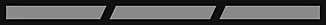Beautiful progress bar split into several segments. Highly customizable. Fully written with Jetpack Compose.
Have you ever needed to display a progression showing several completion steps? The Android SDK offers a ProgressBar component that comes with a single segment. When you want to give a compelling interface showing the actual progression of your users, it looks friendlier – and prettier! – to show a segmented progression rather than a linear progression partially filled.
This component allows you to split your progression into distinct segments. It goes even further by letting you customize its display with attributes such as spacing between segments as well as a bevel to embellish your design.
The sample speaks for itself
Because the library is written with Jetpack Compose, it requires your project to use Kotlin to inflate this component. You can safely insert it in a non-Compose project with a ComposeView as long as it uses Kotlin.
Add Jitpack (where the library is hosted) in your root build.gradle file:
allprojects {
repositories {
maven { url "https://jitpack.io" }
}
}Then in your build.gradle module file where you want to use this library:
dependencies {
implementation "com.stephenvinouze:SegmentedProgressBar:{latest_version}"
}
Only the segmentCount is required to build the progress bar.
setContent {
YourTheme {
SegmentedProgressBar(
segmentCount = 3,
)
}
}Where YourTheme is the Theme you're using in your application.
<androidx.compose.ui.platform.ComposeView
android:id="@+id/segmented_progress_bar"
android:layout_width="wrap_content"
android:layout_height="wrap_content" />Then in your code:
findViewById<ComposeView>(R.id.segmented_progress_bar).setContent {
YourTheme {
Surface {
SegmentedProgressBar(
segmentCount = 3,
)
}
}
}If you'd like to discover what this component offers, here is an exhaustive description of what it's capable of.
SegmentedProgressBar(
segmentCount = 3,
modifier = Modifier,
spacing = 10.dp,
angle = 30f, // Can also be negative to invert the bevel side
progress = 1,
segmentColor = SegmentColor(
color = Color.Gray,
alpha = 0.3f,
),
progressColor = SegmentColor(
color = Color.Green,
alpha = 1f,
),
drawSegmentsBehindProgress = false, // See Javadoc for more explanation on this parameter
progressAnimationSpec = tween( // You can give any animation spec you'd like
durationMillis = 1000,
easing = LinearEasing,
),
onProgressChanged = { progress: Float, progressCoordinates: SegmentCoordinates ->
// Get notified at each recomposition cycle when a progression occurs.
// You can use the current progression or the coordinates the progress segment currently has.
},
onProgressFinished = {
// Get notified when the progression animation ends.
}
)I encourage you to play around with the sample to get a better look and feel. It show cases advanced usage with custom animation based on the progression callbacks that aren't part of the library itself.
Copyright 2022 Stephen Vinouze
Licensed under the Apache License, Version 2.0 (the "License");
you may not use this file except in compliance with the License.
You may obtain a copy of the License at
http://www.apache.org/licenses/LICENSE-2.0
Unless required by applicable law or agreed to in writing, software
distributed under the License is distributed on an "AS IS" BASIS,
WITHOUT WARRANTIES OR CONDITIONS OF ANY KIND, either express or implied.
See the License for the specific language governing permissions and
limitations under the License.