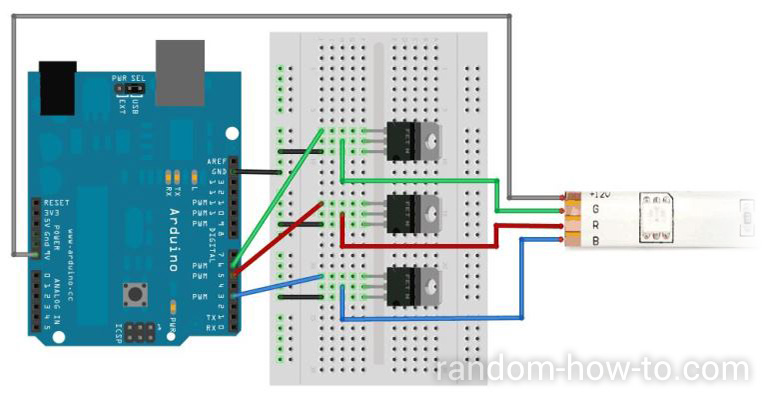Control LED Stripes with an Arduino. Check out the demo video.
To use the LED Stripe library in your own Arduino project, make sure to include it in your .ino file:
#include "LEDStrip.h"Now create an instance and specify the 3 pins for RGB:
LEDStrip led(redPin, greenPin, bluePin);To use the LED strip, turn it on in your setup method:
void setup() {
led.turnOn();
}This will restore the last manually set (non-black) color, by default white.
You can use the Color struct to define RGBA colors (red, green, blue, alpha).
Color myFancyColor = {255,150,0,255};To actually change the color of the LED strip, use the setColor(Color newColor) method:
led.setColor(myFancyColor);
led.setColor(led.RED); // some colors are predefinedYou can also invoke a smooth fade on the LED strip, use the fadeToColor(Color newColor) method for that:
led.fadeToColor(led.RED);
led.fadeToColor(led.RED, led.FADE_SPEED_SLOW); // optional speed parameterTo learn more about the used components, check this guide.