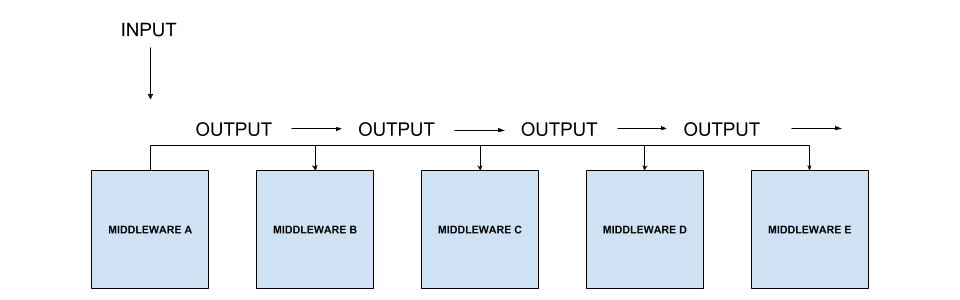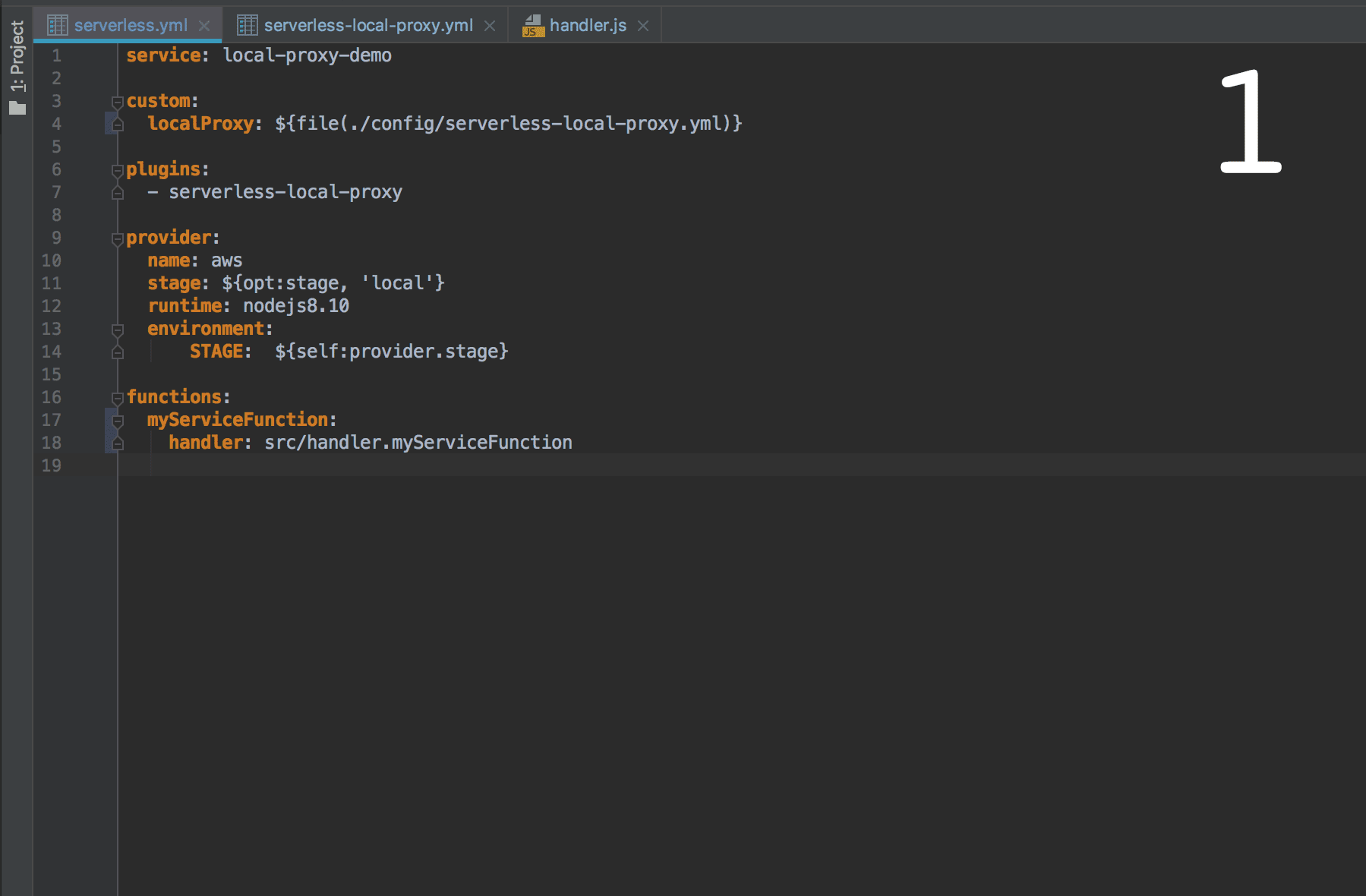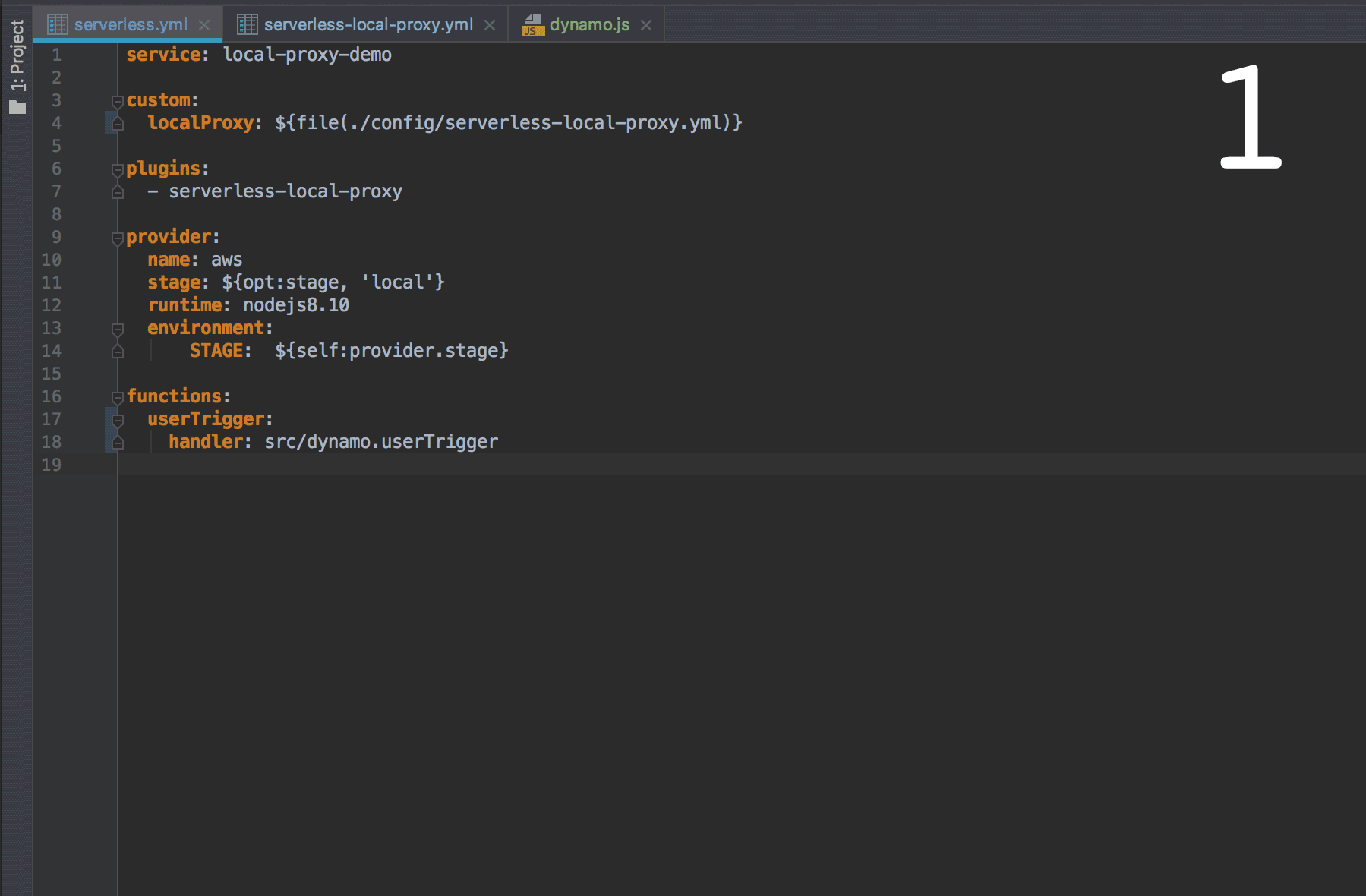A highly composable JS plugin for Serverless that speeds up your development workflow.
Key features:
- Fully customizable middleware architecture
- Hot-reload Serverless source code
- Easy to configure and customize
Take a look to DynamoDB triggers or Converting Lambda functions to HTTP endpoints examples in order to have a quick overview
Due to the weak documentation, you can refer to the demo project.
N.B. The current version is far away to be stable. It's a prototype that works for some specific cases.
If you like it, please get in touch, contributors are more then welcome.
- ddb_mock_api
- ddb_query_logger
- ddb_trigger
- functions_to_http
- http_request_logger
- invoke_function
- invoke_http_function
- payload_to_aws_event
- state_inject
Proxy and middleware a quick introduction
Installing the package
yarn add serverless-local-proxy --dev
# or npm
npm install serverless-local-proxy --dev
Edit your serverless.yml file
[...]
# Add a custom section as follows ( you can customize the path )
custom:
localProxy: ${file(./config/local_proxy.yml)}
[...]
[...]
# List the plugin in the specific plugin section
plugins:
- serverless-local-proxy
[...]Create the file local_proxy.yml in the directory config ( or to the path you have chosen ) and insert at least the entry key
proxies:
In order to run the plugin
sls proxy start
# or
serverless proxy startYou should get an error about that there aren't available proxies to configure, that's because we didn't configure any proxies yet
FunctionProxy is designed to work with your service' functions You can attach middleware on it in order to test rapidly your functions in your local environment
DynamoDBProxy is built to catch operations to the DynamoDB server. You can easily log query or trigger actions based on specific events
This middleware mocks the APIs that DynamoDB local doesn't have ( like DescribeTimeToLive, tags etc ) It's useful if you use tools that require those APIs like Terraform ( issue ). It also allows you to redirect to the local DynamoDB /shell
Middleware state
| Input | Output |
|---|---|
| none | none |
Will produce a log row for any queries to DynamoDB
Middleware state
| Input | Output |
|---|---|
| none | none |
Emulates the DynamoDB' trigger functionality It's used in combination with invoke_function
Middleware state
| Input | Output |
|---|---|
| none | invokeFunctionName:String |
| invokeFunctionPath:String | |
| invokeFunctionPayload:Any |
Will expose all the service's function to HTTP endpoint.
Middleware state
| Input | Output |
|---|---|
| none | invokeFunctionName:String |
| invokeFunctionPath:String | |
| invokeFunctionPayload:Any |
Will produce a log row for each HTTP request to the proxy where is attached to
Middleware state
| Input | Output |
|---|---|
| none | none |
Will invoke a service' function an will log the result
Middleware state
| Input | Output |
|---|---|
| invokeFunctionName:String | invokedFunction:Object { functionName:String, payload:Any, exception:String, callback:Object { error:String, result:Any} } |
| invokeFunctionPath:String | |
| invokeFunctionPayload:Any |
coming soon...
Will transform a request payload to an AWS event
Middleware state
| Input | Output |
|---|---|
| invokeFunctionPayload:Any | invokeFunctionPayload:AWSEventObject |
| invokeFunctionName:String |
Will inject a new state key/value in the middleware state context
| Input | Output |
|---|---|
| none | newKey:NewValue |
Serverless local proxy (SLP) is entirely built on top of Koa
Koa uses a structure based on middleware and SLP leverages this very flexible approach.
Basically, a proxy is a Koa server and a middleware is Koa middleware function.
Middleware are completely separated from each other and you can chain them without any relations. However, some of them work very well together in a specific order.
You can use a middleware in combination with all the available proxies, however, some of them are designed specifically for a kind of proxy.
For example, you can use a DynamoDB middleware to work with the FunctionsProxy but will not produce any result.
Middleware use a mono-directional shared state managed by ImmutableJS in order to communicate.
The state is passed across the middleware chain with the Koa context and every single middleware can override or produce a new segment of the state.
This is how looks the state direction in the middleware chain
The proxy service will inject the input of the chain then each middleware will refer to the output section of the state.
Basically, each middleware produces an output state for the next middleware, for that reason the middleware order in the chain matters.
Let's consider the following scenario:
Middleware A
| Input | Output |
|---|---|
| none | functionName:String |
Middleware B
| Input | Output |
|---|---|
| functionName:String | none |
You can use the middleware in the following order to obtain the desired result:
middleware:
middleware-a
middleware-bBut if you invert the order
middleware:
middleware-b
middleware-aThe result will not be the same even if you'll not get any error.
Keep in mind that the state is a merge operation across the middleware chain.
Consider the following scenario:
Middleware A
| Input | Output |
|---|---|
| none | functionName:String |
Middleware B
| Input | Output |
|---|---|
| functionName:String | none |
Middleware C
| Input | Output |
|---|---|
| functionName:String | none |
The chain stills valid because the section produced by the middleware A will be available also to the middleware C.
Let's say that we want to develop a new Lambda function and we want to quickly debug it in our local environment without publish the function to AWS. For this purpose, we will enable the Functions proxy.
We will attach to the FunctionsProxy 3 middleware:
functions_to_http
Which will transform your service's functions to HTTP endpoints
http_request_logger
Which will produce a log row for every incoming HTTP request to the endpoints
invoke_function
Which will invoke our function and will log the result
We can now create a new CURL POST request ( in the example is used Resty tool ) to the function endpoint and check our function result
We can also change the function source code without restart the proxy because the source code will be automatic reload on any changes
Let's say that we want to emulate the AWS DynamoDB trigger functionality which basically invokes a Lambda function when database' record changes
So, when a record changes in the user table we want to invoke the function userTrigger
In order to do that we need to enable the DynamoDB proxy
Also, we will attach to the proxy the following middleware
ddb_query_logger
Which will log all the queries to DynamoDB
ddb_trigger
Which will parse all the queries looking for triggers configured in the config file
payload_to_aws_event
This middleware will transform the request' payload into an AWS event ( in this case DYNAMODB_MODIFY )
invoke_function
Which will invoke our function and will log the result
For this example we need a DynamoDB instance running in our local environment. We can easily archive that with Docker:
# Will install and run DynamoDB database on the port 8000
docker run -v "$PWD":/dynamodb_local_db -p 8000:8000 cnadiminti/dynamodb-local:latest
# Create the users table
aws dynamodb create-table --table-name users --attribute-definitions AttributeName=id,AttributeType=S --key-schema AttributeName=id,KeyType=HASH --provisioned-throughput ReadCapacityUnits=5,WriteCapacityUnits=5 --endpoint-url http://0.0.0.0:8000 --region local