TerraFirmaCraft Vessel Calculator
This tool is for TerraFirmaCraft (TFC) and is used to calculate the alloy output from varius ore inputs.
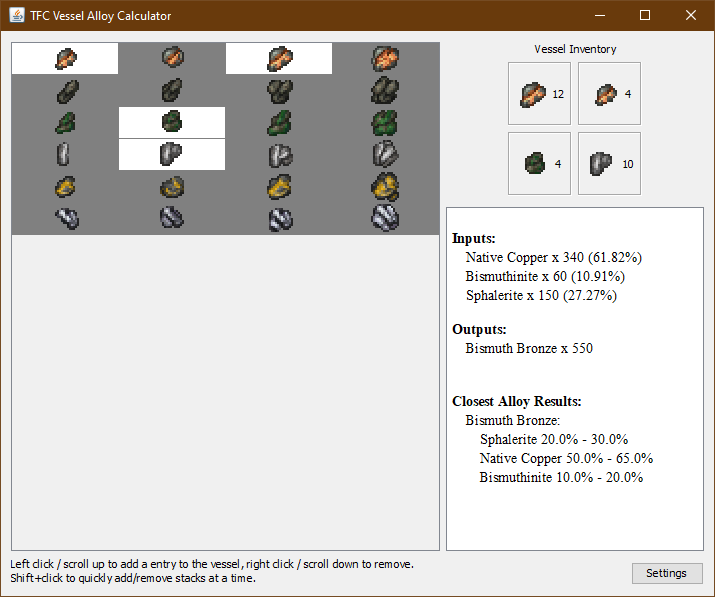
How to Use
Download and extract the latest release (Or build it) and open the jar file.
Select from the list of ores in the left table to add it into the vessel (the right 4 slots) by left clicking. The list below the vessel's contents will update with the possible output and the closest matches, making it easy to tweak the percentages until you get the alloy you desire.
To remove an ore either right click on the ore that was used inside the table of ores, or simply click on the vessel slot containing the ore you wish to remove.
For quicker adding/removing you can add/remove stacks (16) at a time by holding shift and left/right clicking. Additionally, you can move your scroll wheel up/down to add/remove.
How to Configure
Depending on the version of TFC that you're using, or the modpack that you're playing on, there may be different recipes or values for the ores, different/new recipes, or even new ores entirely.
In the bottom right of the window there is a "Settings" button, using this you can modify the available ores, ore unit sizes (poor/small/regular/rich), and the recipes. Once you've finished your changes make sure to hit the "Save" button in the Settings window to write the changes to the .json file.