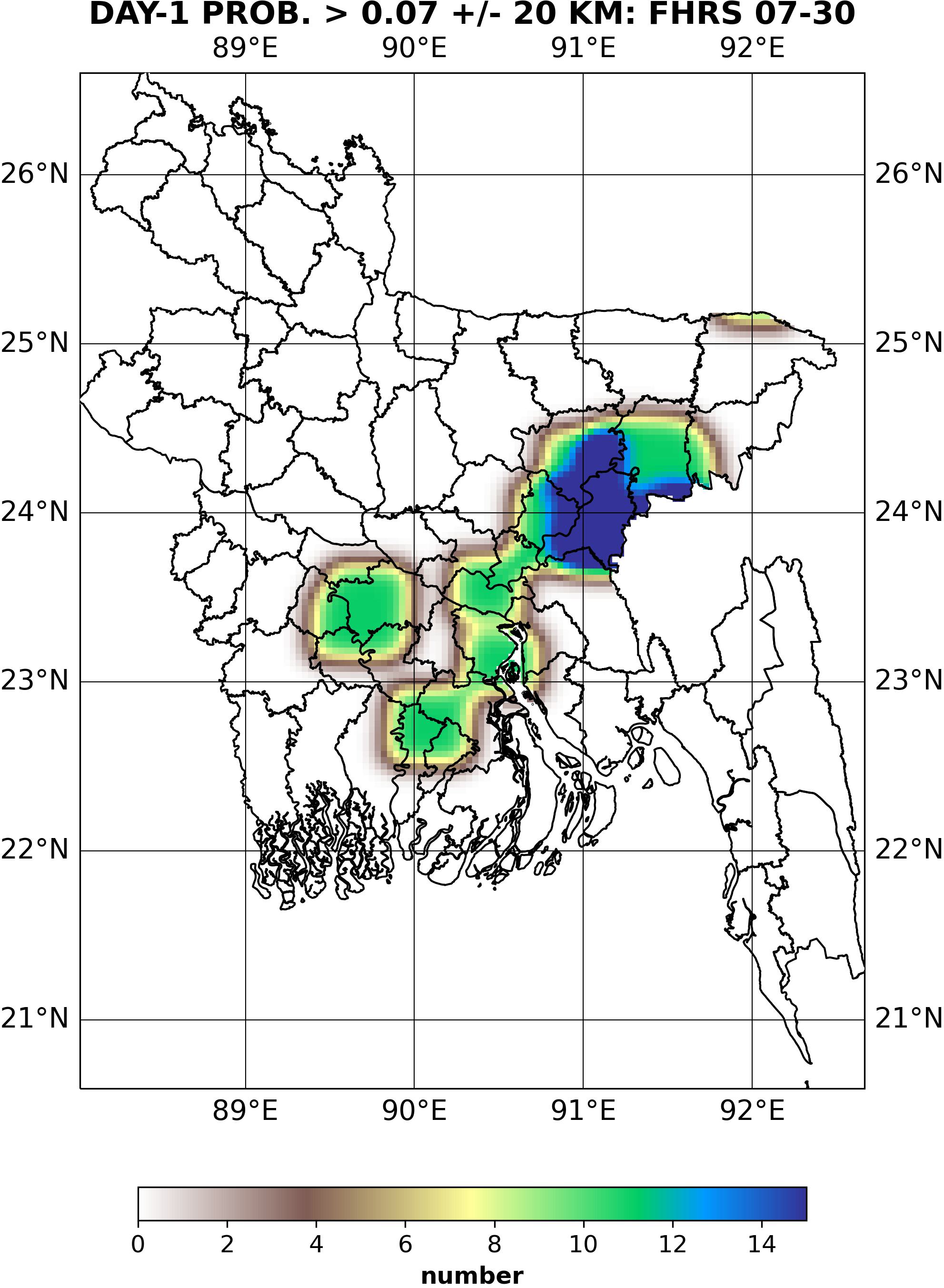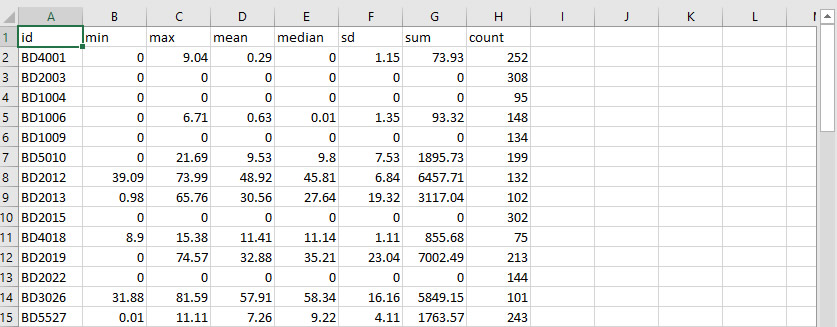This tool creates a CSV of Bangladesh extreme weather statistics for each feature in the configured shapefile and a forecast map clipped to the boundary of the shapefile. These products are derived from the HIWAT model output by pointing the "data_path" in the configuration to the NetCDF. The product will be created for the current days date, so it needs to be run after the model is completed. You can also pass in an argument when running the application to produce the data from (current day - n)
The installation described here will make use of conda to ensure there are no package conflicts with existing or future applications on the machine. It is highly recommended to use a dedicated environment for this application to avoid any issues.
Conda (To manage packages within the applications own environment)
- Create the env
cd Bangladesh-Extreme-Weather-Alert
conda env create -f environment.yml- enter the environment
conda activate bgd_ewa- Create forecast definition file
cp forecast_definitions_example.json forecast_definitions.json- Edit forecast_definitions.json
In your favorite text editor alter the variables in the forecast definitions file to match your system. The definitions are an array of forecasts, you may add as many or as few as you would like assuming that you have the appropriate data for each. The forecast objects are defined as described in the following structure, you may also refer to the examples in the forecast_definitions_example.json.
Note: If using on windows: be sure to use double slashes in the paths ie: C:\\hiwat\\{{YYYYMMdd}}12\\hkhEnsemble_{{YYYYMMdd}}1200_day1_latlon.nc
{
"name": "",
"data_path": "",
"data_variable": "",
"shapefile_path": "",
"output_prefix": "",
"output_directory": ""
}name: This variable is for reference purposes, give each forecast a unique name to help identify them
data_path: The full path to your NetCDF file which is produced from the HIWAT model run. Your files will have the date in the name like "hkhEnsemble_202205051200_day1_latlon.nc", replace the date portion 20220505 with {{YYYYMMdd}} to make the variable "hkhEnsemble_{{YYYYMMdd}}1200_day1_latlon.nc". You may also have the data in a directory with the same naming convention, simply do the same thing for this so change 2022050512/ in the path to {{YYYYMMdd}}12/
data_variable: The variable within the NetCDF you would like to use for the statistics and forecast map
shapefile_path: The full path to your shapefile that contains the features you want statistics for
output_prefix: A unique prefix for each forecast to avoid overwriting the outputs. This will be used in the file naming.
output_directory: Full path to where you would like the output created.
- Test the application
To confirm that all the variables are correct and the application is set up properly you will want to do a test run. To do this while in the bgd_ewa environment run the following.
python main.pyIf you do not have data for the current day yet, the prior test will fail and let you know the files do not exist. You can still test using prior data that has been output by passing in a delta value representing the number of days prior to today that you would like to run the application for. This value that you pass should be an integer as seen in the following example where we run the forecast for the data ten days prior to today.
python main.py 10- Set up cron to automate the production of the forecast products on linux I recommend using the root cron, this is useful when working in a team where multiple may need to access or update the cron jobs. It also helps to avoid and permission errors that could be caused by a specific user owning the data or directory structure.
Note: For windows you will have to set up a task in Task Manager making sure to use full pathing as below
sudo crontab -eUse the arrows to navigate to the bottom of this file then begin editing. You will need the full path to your environments' python, the full path to the main.py file, and a full path to where you want log files to be written. You will also need to decide when you would like to run the application. With this information you can create the cron string to enter on the new line like:
0 16 * * * /home/username/conda/anaconda3/envs/bgd_ewa/bin/python /home/username/Bangladesh-Extreme-Weather-Alert/main.py >> /home/username/logs/bgd_ewa_`date +\%Y\%m\%d\%H\%M\%S`.log 2>&1This example will run the application daily at 1600 hours, it doesn't pass in a delta day, so it will use the current day as the file date, and it will output the log file to the log/ directory of the user "username". You will need to adjust these paths to fit your system structure and naming.
Bangladesh Extreme Weather Alert is distributed by SERVIR under the terms of the MIT License. See LICENSE in this directory for more information.
Bangladesh Extreme Weather Alert Delivery abides to all of SERVIR's privacy and terms of use as described at https://servirglobal.net/Privacy-Terms-of-Use.