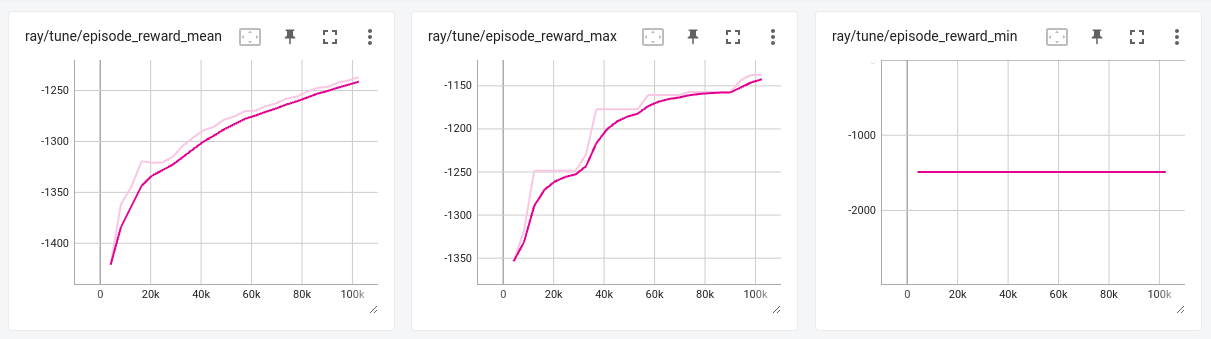An example of how to train a control policy using Ray RLlib and EnergyPlus Python API.
Requires Python 3.8+, EnergyPlus 9.3+
Look for a pre-built docker image in packages and follow instructions to pull it.
Alternatively, build the docker image in docker/ folder:
docker build -t rllib-energyplus .Run the container
docker run --rm --name rllib-energyplus -it rllib-energyplusInside the container, run the experiment
cd /root/rllib-energyplus
python3 rllibenergyplus/run.py --idf model.idf --epw LUX_LU_Luxembourg.AP.065900_TMYx.2004-2018.epw --framework torchEdit requirements.txt and add the deep learning framework of your choice (TensorFlow or PyTorch)
python3 -m venv env
source env/bin/activate
pip install -r requirements.txtAdd EnergyPlus folder to PYTHONPATH environment variable:
export PYTHONPATH="/usr/local/EnergyPlus-23-1-0/:$PYTHONPATH"Make sure you can import EnergyPlus API by printing its version number
$ python3 -c 'from pyenergyplus.api import EnergyPlusAPI; print(EnergyPlusAPI.api_version())'
0.2python3 rllibenergyplus/run.py \
--idf /path/to/model.idf \
--epw /path/to/LUX_LU_Luxembourg.AP.065900_TMYx.2004-2018.epwExample of episode reward stats obtained training with PPO, 1e5 timesteps, 2 workers, with default parameters + LSTM, short E+ run period (2 first weeks of January). Experiment took ~20min.
Tensorboard is installed with requirements.
To track an experiment running in a docker container, the container must be started with --network host parameter.
Start tensorboard with:
tensorboard --logdir ~/ray_results --bind_all