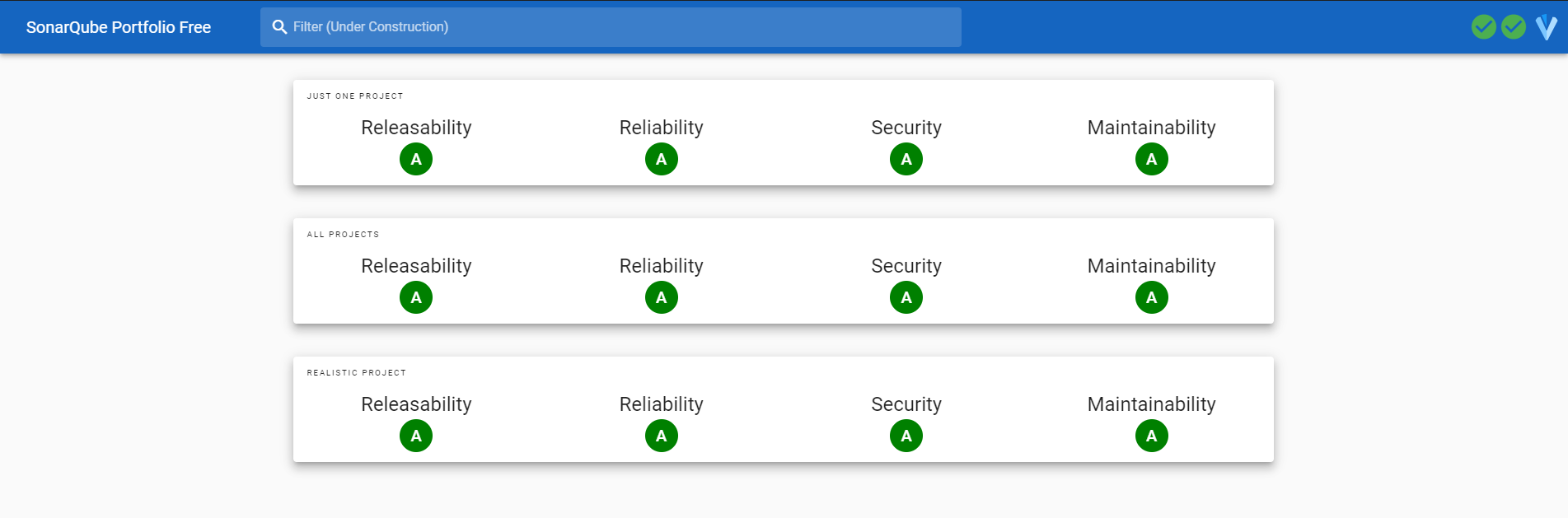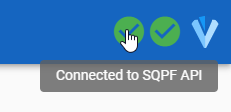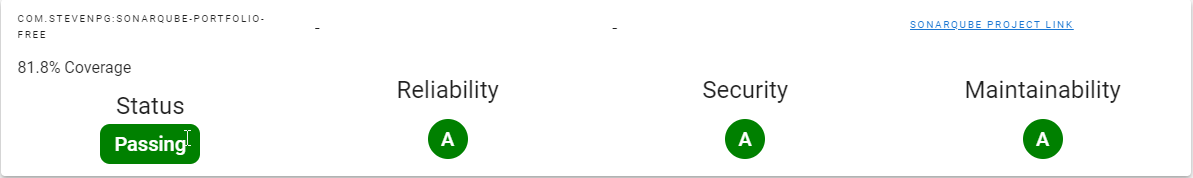This is a simple unofficial implementation of the basic portfolio visual features available in SonarQube's Enterprise offering. This was created due to budget restrictions but a need to display multiple sonarqube results in a single location.
Smaller companies using SonarQube's community offering may look to other tools or may manually build out dashboards that will provide a comprehensive view of a collection of SonarQube projects.
There are many great capabilities that come along with SonarQube Enterprise Edition and above, the Portfolio feature being just one.
It is trivial for a team to use the array of available plugins and tools to create dashboards that collect SonarQube data across projects. However, not all organizations have the tools available that integrate with SonarQube to generate similar dashboards.
QC is designed to be a simple tool that can be configured with a single file, that will dynamically update dashboards with SonarQube data as an alternative to manual dashboards or purchasing other tools' plugins.
By default, you are able to provide the following configuration items in the single configuration file:
{
"sonarhosturl": "<single sonarqube ce url>",
"page" : [
{
"entryname" : "<logical groupings of project keys>",
"projectKeys" : [
"<sonarqube project key>"
]
}
],
"sonarReadonlyUser" : "<user account username>",
"sonarReadonlyPass" : "<user account password>"
}
The Core Quality scale is defined as the average passing projects out of total projects in a Project Pages grouping.
- A: > 80%
- B: > 60%
- C: > 40%
- D: > 20%
- E: <= 20%
| Version | Working |
|---|---|
| 8.1 | Yes (build 31237) |
| 7.9 | Yes |
| 7.6 | Yes |
| 6.7.6 | Yes |
When executing the qc jar, provide the following spring property override at runtime. (Required)
java -jar SonarQube-Portfolio-Free-X.X.X-SNAPSHOT.jar --qc.file-location=/path/to/file
You can also set how often the binary will attempt to read this file using the following property:
# update-interval in ms
java -jar SonarQube-Portfolio-Free-X.X.X-SNAPSHOT.jar --qc.update-interval=5000
# Mount the directory that contains the file, and reference the path using qc.file-location
# The application lives in /app
docker run -v host:/app/config <containerId> --qc.file-location=/app/config/myfile.json --qc.update-interval=5000
Create a configmap that contains the cacerts file to be used within the JVM included in the image.
kubectl -n <optional-namespace> create configmap ca-pemstore — from-file=your-cert.pem
Mount this certificate in the following location (example below)
apiVersion: v1
kind: Pod
metadata:
name: example-pod
spec:
containers:
- name: qc-container
image: qc-some-version:latest
volumeMounts:
- name: ca-pemstore
mountPath: /etc/ssl/certs/your-cert.pem
subPath: your-cert.pem
readOnly: false
...
...
volumes:
- name: ca-pemstore
configMap:
name: ca-pemstore