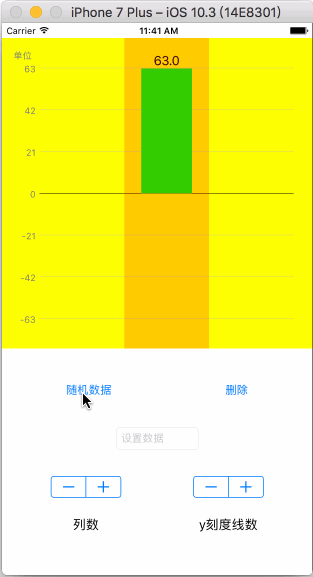BarChartView
A simple Column Chart View which can display the real-time data and is also highly customized.
使用方法:
-
拷贝以下文件到你的项目中:
BarChartView.h
BarChartView.m
-
导入头文件并使用
initWithFrame:初始化view:#import "BarChartView.h" //...... //...... @property(strong,nonatomic)BarChartView *barChartView; //...... //...... _barChartView = [[BarChartView alloc] initWithFrame:CGRectMake(x,y,width,height)];
-
通过
点操作或设值方法来自定义 view 的一些属性,可定义的属性如下:self.backgroundColor; //背景色(默认:yellow) @property(nonatomic,strong)UIColor *columnColor; //柱子颜色(默认:gray) @property(nonatomic,strong)UIColor *columnValueColor; //柱子上/下的数值颜色(默认:black) @property(nonatomic,strong)UIColor *columnSelectedColor; //柱子在被选中状态的颜色(默认:green) @property(nonatomic,strong)UIColor *shadowButtonColor; //柱子被选中时阴影的颜色(默认:gray) @property(nonatomic,strong)UIColor *lineColor; //y刻度线的颜色(默认:gray) @property(nonatomic,strong)UIColor *xLineColor; //x轴的颜色(默认:black) @property(nonatomic,strong)UIColor *yUnitColor; //单位Label的颜色(默认:gray) @property(nonatomic,strong)UIColor *yCoordinateColor; //y刻度值的颜色(默认:gray) @property(nonatomic,strong)NSString *yUnit; //单位(默认:@“单位”) @property(nonatomic,assign)NSInteger lineNumber; //y刻度线的数量,请设置为>=3的奇数以保证x轴在中间(默认:7) @property(nonatomic,assign)NSInteger columnNumber; //柱子数量(默认:3) @property(nonatomic,assign)NSInteger accuracy; //数据精度,小数点后几位(默认:1,表示1位小数) @property(nonatomic,assign)CGFloat animateDuration; //数据改变时柱子的动画时间(默认:0.7) @property(nonatomic,assign)CGFloat columnWidthScale; //柱子相对宽度比,0~1(默认:0.6) //################################# @property(nonatomic,assign,readonly)NSInteger selectedColumnIndex; //当前被选中柱子的下标,为只读属性
-
可选择实现
BarChartViewDelegate:@protocol BarChartViewDelegate <NSObject> -(void)clickedColumn;//当用户点击某柱数据时,将回调该方法 @end
-
调用方法将要展示的数据传给
view进行显示-(void)sendDataValue:(CGFloat)dataValue atIndex:(NSInteger)index; //index表示柱子下标,自左向右依次为:0,1,2... //要清楚某列数据,只需调用:sendDataValue:0 atIndex:index;
说明:
由于实习公司的项目需要用到一个简单的条形图View,仅实现 实时更新显示固定数据,并能够讲用户选中的对象传给后台的简单功能,而网上的相关框架功能都太复杂。
为避免牛刀杀鸡,我自己写了这么个View。。。这也是我学OC以来所写的“处女View”,写的很烂,功能也极其有限,还请见谅。。。
目前功能内的缺陷:
无法动态更改 柱子数量 和 y刻度线数量,只能于定义之初进行设置,之后你可能会更改完善。